A sample gxf session, Chapter 7 information for application developers – Grass Valley UIM v.2.1.1 User Manual
Page 146
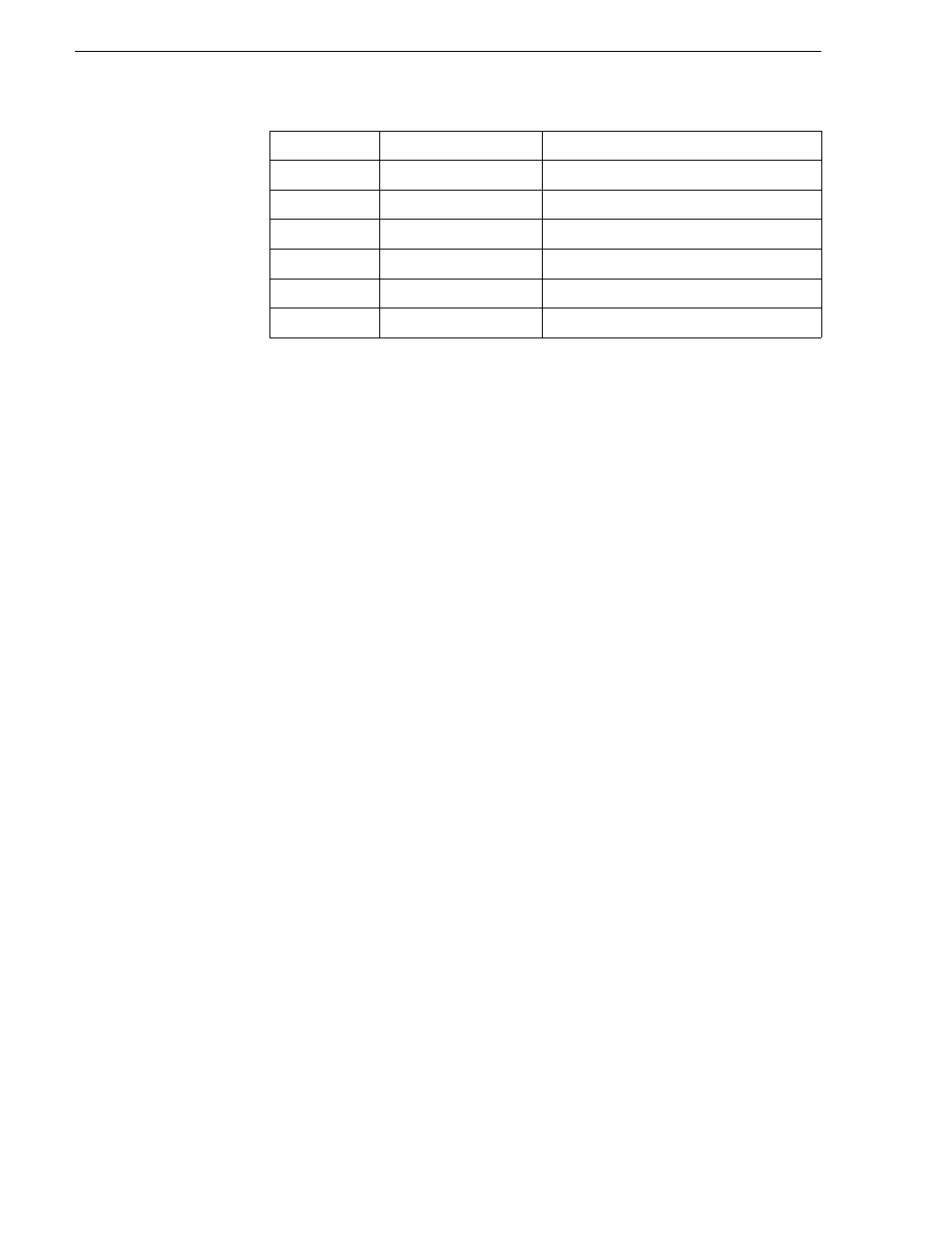
146
UIM Instruction Manual
February 5, 2008
Chapter 7 Information for application developers
A sample GXF session
The following illustrates a command session that transfers a clip named EXT:/default/
clip1 on a standalone Profile XP video server and sends it to a file named clip1.gxf,
then sends the file back to the Profile video server as a clip named EXT:/default/
clip1_back. Application developers can use this example to understand how to
transfer clips to and from a Profile video server via FTP.
C:\TEMP>ftp XP1_fc0
Connected to XP1_fc0.
220 Profile FTP server (1.0)
User (XP1_fc0:(none)): movie
230 Aspect successfully set to MOVIE.
ftp> bin
200 TYPE command okay. Type is IMAGE.
ftp> get /explodedFile/EXT:/default/clip1 clip1.gxf
200 PORT command okay.
150 Opening data connection.
250 Transfer complete.
ftp: xxxxxxx bytes received in x.xxSeconds xxxx.xxKbytes/sec.
ftp> put Clip1.gxf /explodedFile/EXT:/default/clip1_back
200 PORT command okay.
150 Opening data connection.
250 Transfer complete.
ftp: xxxxxxx bytes sent in x.xxSeconds xxxx.xxKbytes/sec.
ftp> bye
221 Connection closing.
NLST
Name List
Not supported
SITE
a
Site Parameters
Supported
SYST
System
Supported
SIZE
Size of file (clip)
Not supported
STAT
Status
Supported
HELP
Help
Supported
NOOP
No Operation
Supported
a.
Refer to
