Transaction storage calculation – Gasboy 1000 Series Technical Reference Manual User Manual
Page 90
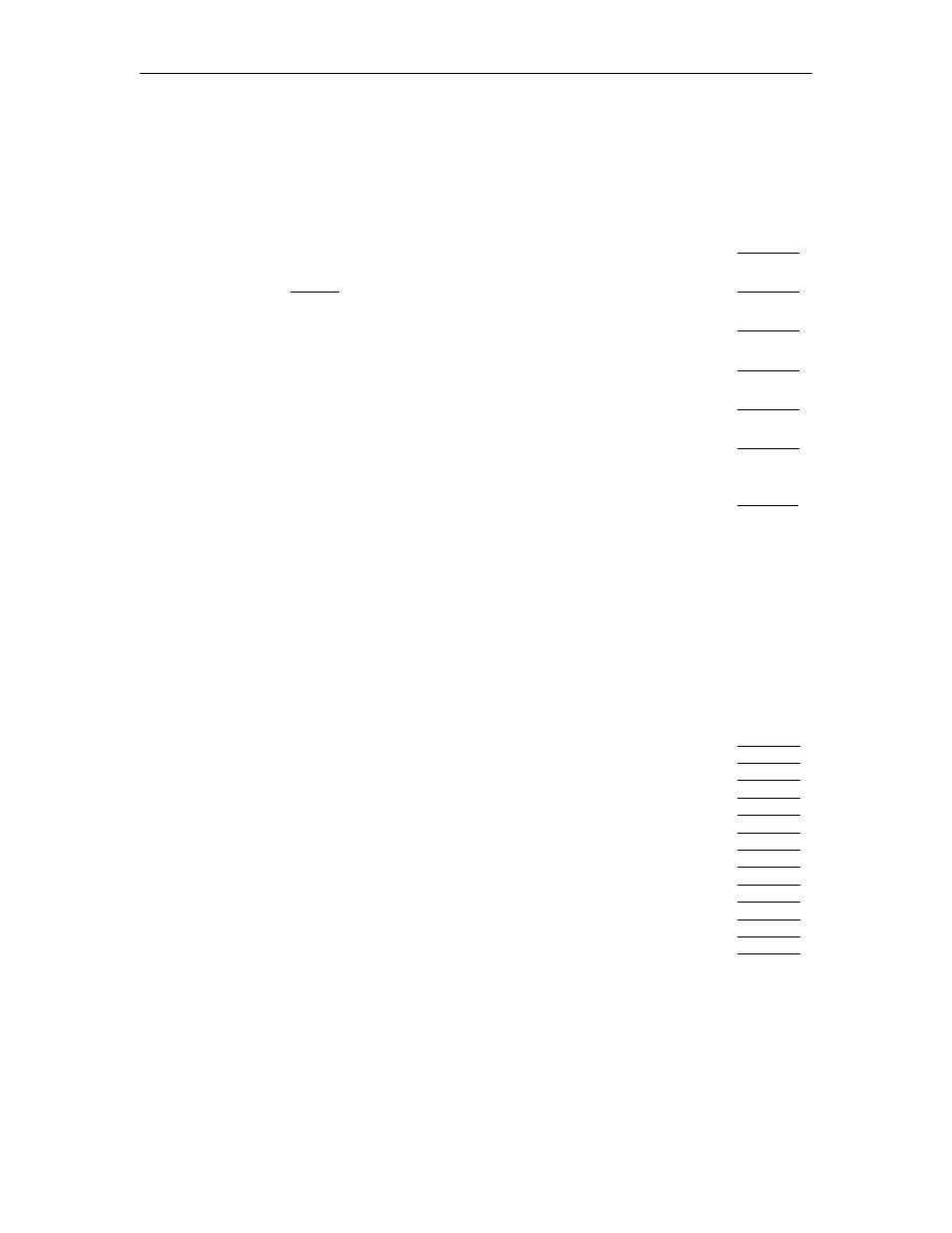
GASBOY Series 1000
3-24
03/07/03
TRANSACTION STORAGE CALCULATION
1. Figure out the number of bytes in the transaction record. Only add in the calculations for
manual entry, MPG/HPG, and receipt printer if you have these options.
Vehicle Field
(_____ digits
+
1)
/
2 (drop decimal remainder)
=
2nd Account Field
(_____
digits
+
1)
/
2 (drop decimal remainder)
=
Manual Entry
(_____ digits
+
1)
/
2 (drop decimal remainder)
=
MPG/HPG
Add 2
=
Receipt Printer
Add 1
=
+
20
Number of Bytes in Transaction Record (Add column)
=
2.
Figure out the number of ROM bytes used. Scan the list of options. When you locate an
option in your system, copy the number from the bytes column into the calculation column.
Add the STANDARD DEDUCTION and the OPTION values selected. Then add any
applicable numbers from the COMBINATIONS section. This will equal your ROM Total.
STANDARD DEDUCTION
22773
OPTION
BYTES
+
Receipt
Printer
3127
Multiple Receipts
116
Manual
Entry
232
Activate Pump w/Data Entries
377
MPG/HPG w/Reasonable Odom/Hours
2054
Reasonable Odom/Hours Only
1079
Fuel
Allocation
1498
Loadable Base Pump
238
Multi-Level
Password
557
Fuel Delivery and Dipstick
691
Tank
Monitor
387
Extended Pump Timeouts
102
Pump Switch Timer
417
