Gasboy 1000 Series Technical Reference Manual User Manual
Page 84
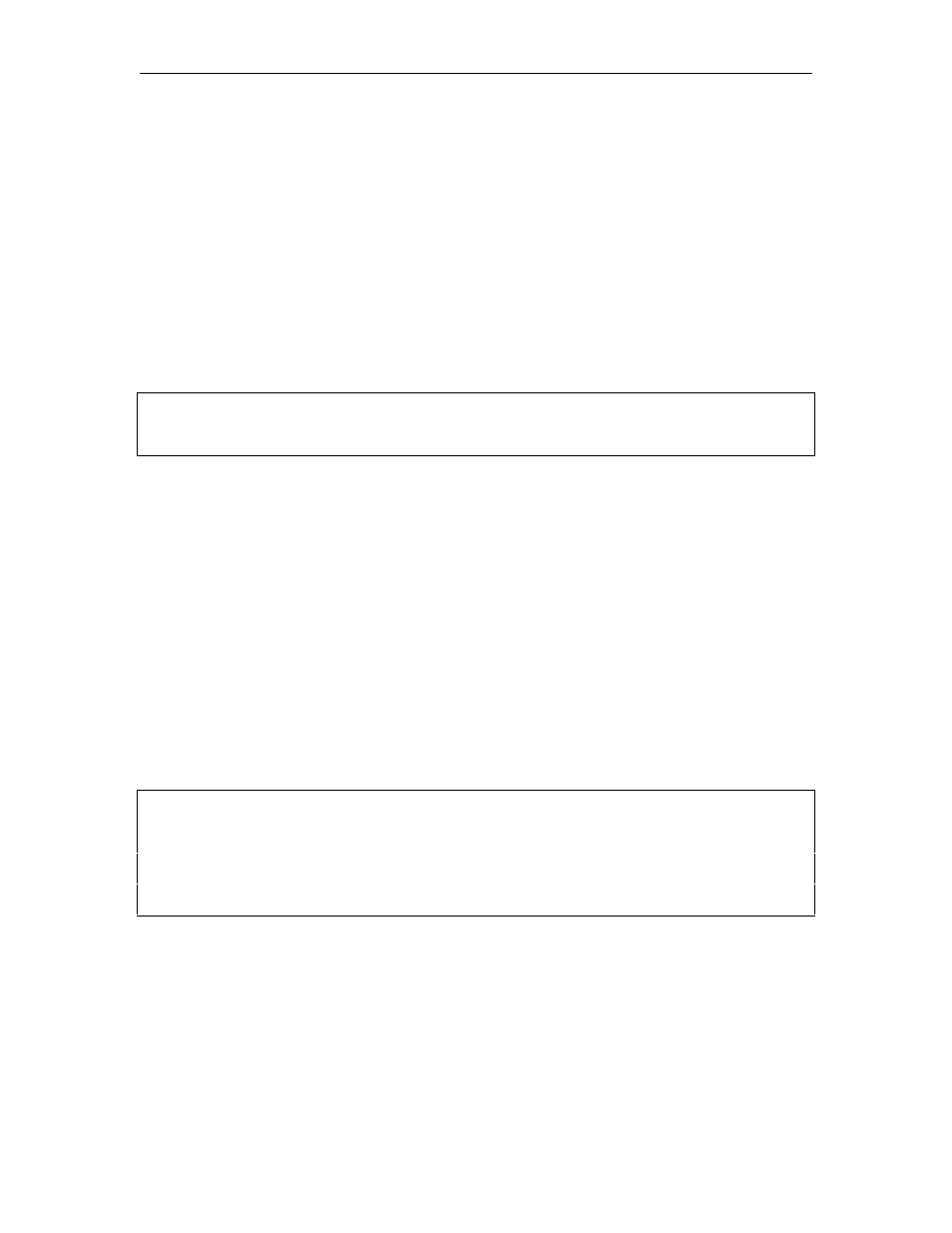
GASBOY Series 1000
3-18
03/07/03
The HPG option adds the following fields to each vehicle record:
•
VEH
1- to 8-digit vehicle/equipment number
•
B HOURS
up to 6-digit beginning hours reading
•
E HOURS
up to 6-digit ending hours reading (last recorded)
•
A HOURS
up to 6-digit new accumulated hours
•
GALLONS
up to 8-digits for total gallons for period
•
HPG
3 digits before and one after the decimal point indicating HPG
value.
•
STAT
a record status code indicating HPG comments
The transaction printout, in addition to standard transaction fields, lists the number
of miles/hours since the vehicle’s last transaction, and the per transaction
miles/hours-per-gallon. A sample MPG transaction printout is shown in Figure 3-
15.
RVÂ
VT7PÂXADÂÂAIRÂÂÂ@7VAÂÂÂÂÂVEIAÂÂRÆÂRTÂSW7PVEVaÂÂQ@QIÂÂÂIEHAUÂÂÂIRCÂATTQTÂ
$Â#"(!Â%)&'ÂÂ # !)"Â!%0 "Â "Â "ÂÂÂÂ!%!ÂÂÂ #% "%Â #'%ÂÂÂ"$(ÂHEIEVÂ9WVQBBÂ
% ("&Â$&"' # !)"Â!%0 # ! !ÂÂÂÂ!&'! $(%$& #"(ÂÂÂ!)&Â
Figure 3-15. Print Transactions with MPG Option
Sequence
When the system detects an odometer/hours entry, the vehicle number is
checked to see if MPG/HPG calculation and reasonable odometer/hours check is
enabled. If it is, the system validates the odometer/hours entry and updates the
vehicle record when the transaction is completed. If MPG/HPG calculation and
reasonable odometer/hours entry is disabled, the system accepts the
odometer/hours entry without verification and updates the vehicle record when
the transaction is completed. See the Cardless Operation Manual for a
discussion of MPG/HPG Transaction Processing.
Printing Options
The user can print out the vehicle file to view the vehicle number, beginning and
most recent odometer/hours entries, the total number of miles/hours, the number
of gallons, and the miles-per-gallon/hours-per-gallon over the period. Figures 3-
16 and 3-17 show two printing options for the vehicle file.
XBÂ
Â
XADÂÂÂÂÂHEIÂÂÂ7WVDÂÂÂ9@ÂÂÂHQ9GÂÂÂ8ÂQ@QIÂÂÂÂAÂQ@QIÂÂÂÂÂIEHAUÂÂÂÂÂC7HHQPUÂÂÂÂIRCÂÂÂUV7VÂ
!"ÂÂÂÂÂ#ÂÂÂÂÂ%ÂÂÂÂÂ"ÂÂÂÂÂPÂÂÂÂÂ #!"%&ÂÂÂÂ #!%%$ÂÂÂÂÂ ")(ÂÂÂÂÂ!& ÂÂÂÂ!(&ÂÂÂ
!(ÂÂÂÂÂ"ÂÂÂÂÂ!ÂÂÂÂÂ$ÂÂÂÂÂPÂÂÂÂÂ $#%'(ÂÂÂÂ $#)%'ÂÂÂÂÂ #')ÂÂÂÂÂÂ#! ÂÂÂÂ""#ÂÂDECDÂ
%$ÂÂÂÂÂ%ÂÂÂÂÂ'ÂÂÂÂÂ!ÂÂÂÂÂaÂÂÂÂÂ !")&'ÂÂÂÂ !")()ÂÂÂÂÂ ""ÂÂÂÂÂ!!& ÂÂÂÂÂ!)ÂÂHQYÂ
)#(!ÂÂÂÂÂ%ÂÂÂÂÂ'ÂÂÂÂÂ!ÂÂÂÂÂPÂÂÂÂÂ !"#$%ÂÂÂÂ !"$$%ÂÂÂÂÂ ! ÂÂÂÂÂ!"#$%ÂÂÂÂÂP7ÂÂÂ
Â
Figure 3-16. MPG Vehicle File Printout
