Transaction storage calculation – Gasboy 1000 Series Technical Reference Manual User Manual
Page 121
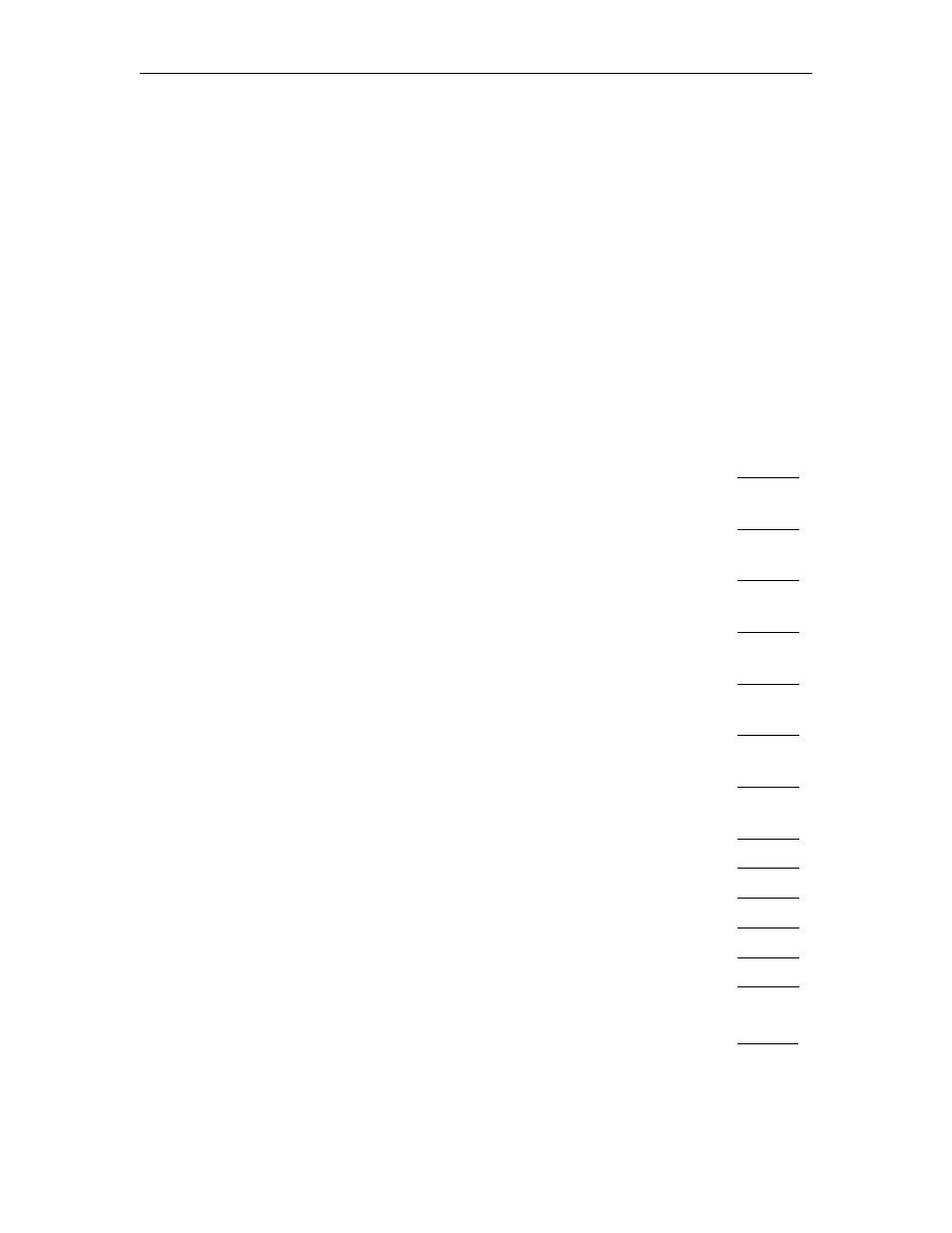
FleetKey Systems
03/07/03
4-29
TRANSACTION STORAGE CALCULATION
If the configuration of variable field sizes and software options you have is not listed in the
transaction storage table, you can determine the approximate number of transactions by
calculating:
1.
The number of bytes in your transaction record.
2.
The number of ROM bytes used.
3.
The number of RAM bytes used.
4. The
available
transaction space
5.
The total number of transactions that can be stored.
The calculations vary according to the number and type of system options you have.
1. Figure out the number of bytes in the transaction record. Only add in the calculations for
manual entry and receipt printer if you have these options.
ID Field 1
(numeric)
(_____ digits
+
1)
/
2 (drop decimal remainder)
__________(alphanumeric)
(_____
digits)
=
ID Field 2
(numeric)
(_____ digits
+
1)
/
2 (drop decimal remainder)
__________(alphanumeric)
(_____
digits)
=
ID Field 3
(numeric)
(_____ digits
+
1)
/
2 (drop decimal remainder)
__________(alphanumeric)
(_____
digits)
=
ID Field 4
(numeric)
(_____ digits
+
1)
/
2 (drop decimal remainder)
__________(alphanumeric)
(_____
digits)
=
ID Field 5
(numeric)
(_____ digits
+
1)
/
2 (drop decimal remainder)
__________(alphanumeric)
(_____
digits)
=
ID Field 6
(numeric)
(_____ digits
+
1)
/
2 (drop decimal remainder)
__________(alphanumeric)
(_____
digits)
=
ID Field 7
(numeric)
(_____ digits
+
1)
/
2 (drop decimal remainder)
__________(alphanumeric)
(_____
digits)
=
ID Field 8
(numeric)
(_____ digits
+
1)
/
2 (drop decimal remainder)
__________(alphanumeric)
(_____
digits)
=
Subtotal of ID field bytes
=
Manual Entry
(_____ digits
+
1)
/
2 (drop decimal remainder)
=
Receipt Printer
Add 1
=
Fuel Point
Add 5
=
+
29
Number of Bytes in Transaction Record (Add column)
=
