Loadable pump timeouts, Pulse rates, Activate/inactivate pump via terminal – Gasboy 1000 Series Technical Reference Manual User Manual
Page 77
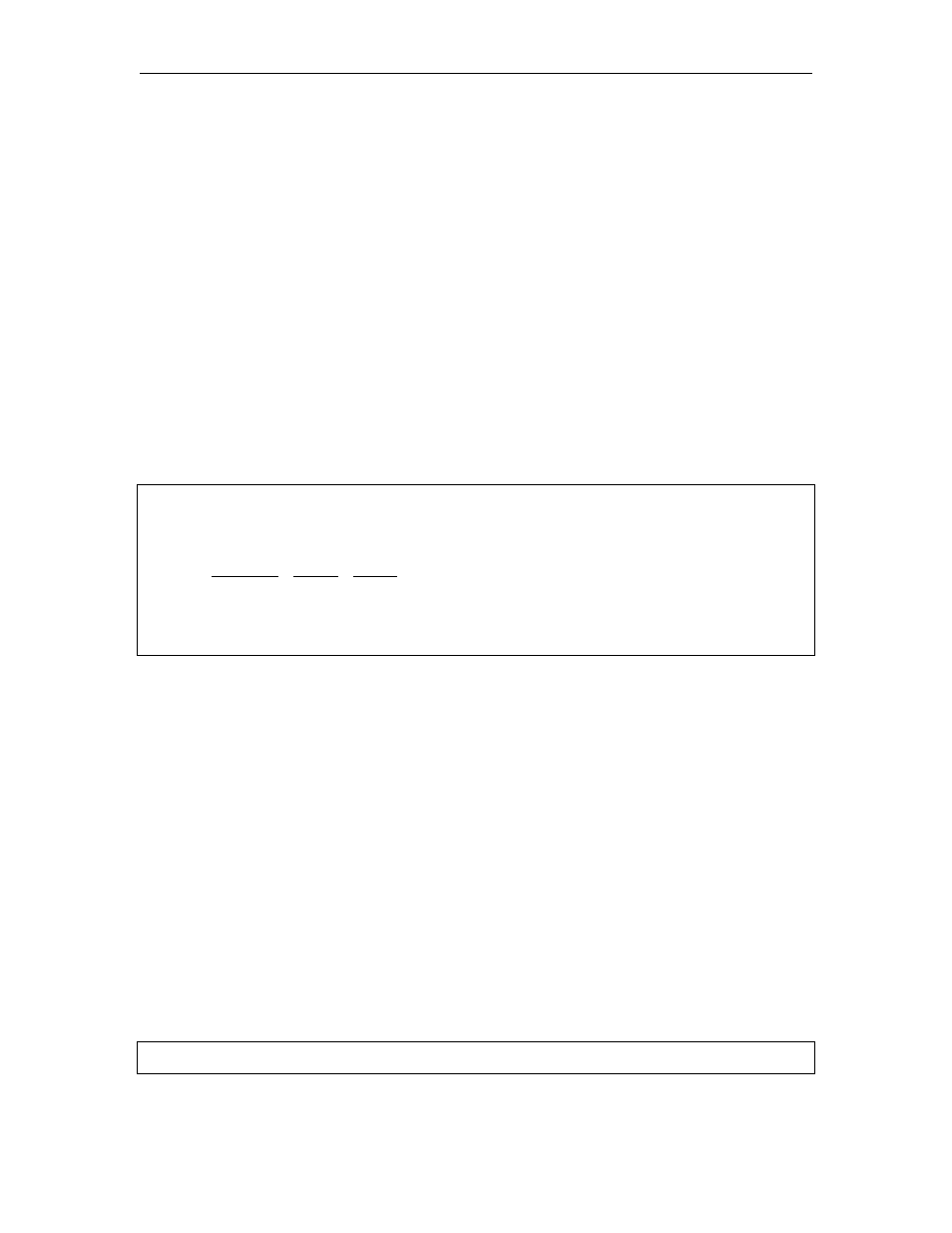
Cardless Systems
03/07/03
3-11
Loadable Pump Timeouts
Description
The Series 1000 monitors two timeout periods. Timeout values are assigned to
ensure that the pumps are not activated and left unattended. There are two
timeout periods:
•
Interval in which the pump is activated by the system and the first pulse is
received.
•
Interval between turning off the nozzle (last pulse received) and turning off the
pump handle. This timeout is reset if additional pulses are received.
This timeout is reset each time a pulse is received and is terminated by shutting
off the pump handle. Timeout periods range from 1 to 180 seconds and can be
set individually for each pump. A typical timeout is 80 seconds. If either timeout
period is exceeded during a transaction, the transaction ends automatically, and a
TIMED OUT message appears in the transaction ERROR field. Figure 3-9 shows
the pump timeout and pulse rate assignments listing initiated by the XP
command.
`RÂ
ÂÂÂÂÂÂÂÂÂÂÂÂÂÂÂÂÂÂRWIRÂVEIAQWVUÂÂ
ÂÂÂÂÂÂÂÂÂÂÂÂÂÂÂÂÂÂÂÂEPÂUA9QP@UÂ
Â
ÂÂÂ
ÂRWHUAUÂRATÂÂ8ABQTAÂÂ7BVATÂÂ
RÆÂ
ÂÂÂÂC7HHQPÂÂÂRWHUAUÂÂRWHUAUÂ
!Â
ÂÂÂÂÂÂÂÂÇÂÂÂÂÂÂ & ÂÂÂÂ & ÂÂÂ
"Â
ÂÂÂÂÂÂ ! ÂÂÂÂÂ ( ÂÂÂÂ ( ÂÂÂ
#Â
ÂÂÂÂÂÂ ! ÂÂÂÂÂ ( ÂÂÂÂ ( ÂÂÂ
$Â
ÂÂÂÂÂÂ ! ÂÂÂÂÂ ( ÂÂÂÂ ( ÂÂÂ
Â
Figure 3-9. Pump Timeout and Pulse Rate Assignments
Pulse Rates
Description
The Series 1000 System can accept pulse rates of dollar (one pulse per penny);
and quantity (1:1, 10:1, 100:1, 250:1, 500:1, and 1000:1 ratios). Pulse rates may
differ between pumps and the pulse rate definitions are loaded into the system via
the data terminal. The pulse rate switch is located in the system cabinet in an
area sealable by Weights and Measures for retail applications. When the switch
is set to enabled, no transactions can occur at the system and the message
REMOTE CONFIGURATION appears on the display.
Activate/Inactivate Pump Via Terminal
Activate Pump
This feature allows the system operator to use the AP command to activate a
pump (hose) from a data terminal for one transaction. This transaction is
recorded as a normal transaction except that the digits of information, which
would normally be input at the keypad, are recorded as all 9’s (See Figure 3-10).
VT7PÂXADÂÂAIRÂÂÂ@7VAÂÂÂÂÂVEIAÂÂRÆÂRTÂSW7PVEVaÂÂQ@QIÂÂÂATTQTÂ
('$Â))))Â)))) %" )" )0!' ! !ÂÂÂÂ"""!ÂÂ))))))ÂVATIÂ79VEX7VAÂ
Figure 3-10. Transaction Activated via Terminal
