Multi-level password, Pump switch timer – Gasboy 1000 Series Technical Reference Manual User Manual
Page 85
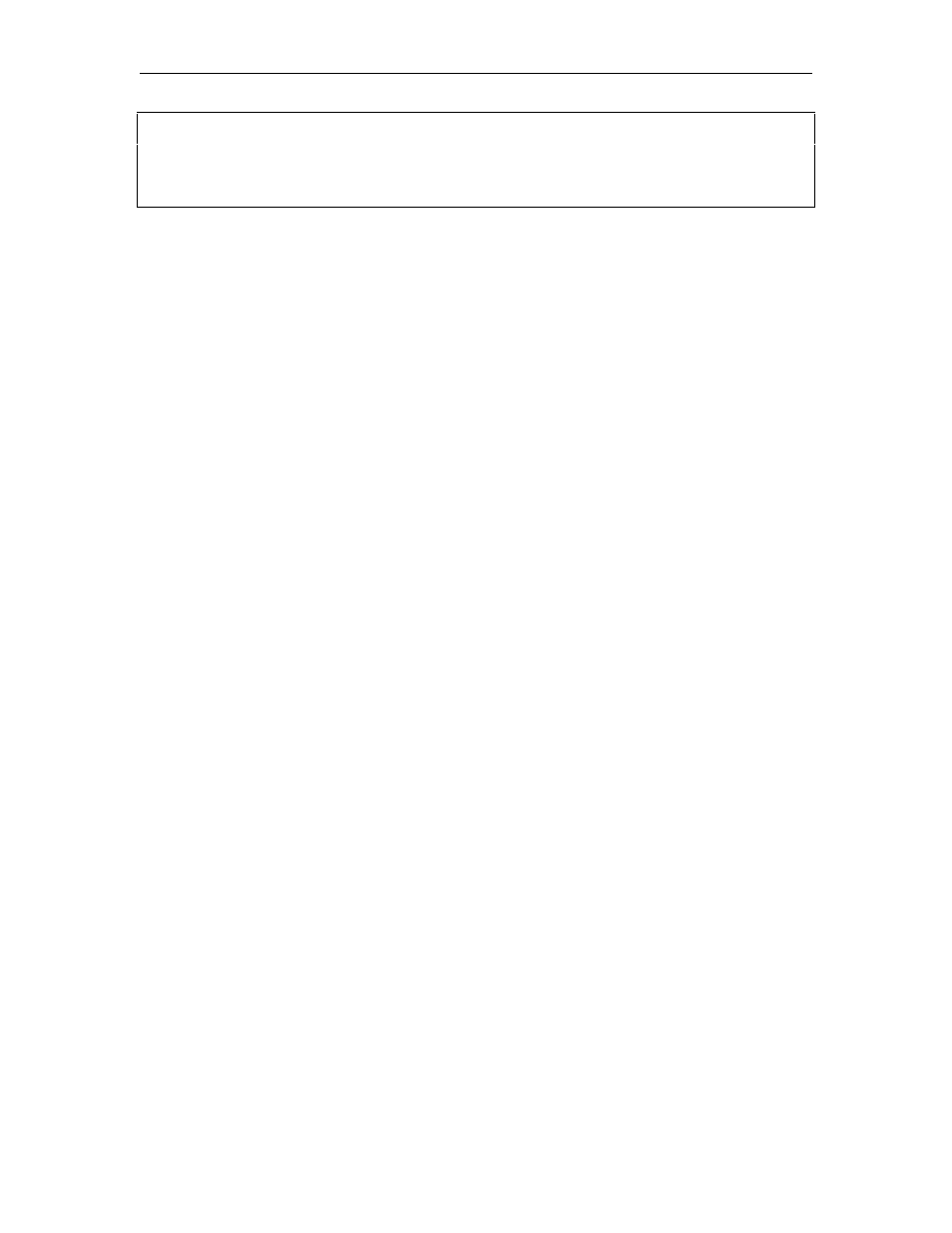
Cardless Systems
03/07/03
3-19
9TÂ
Â
XADÂPQ0ÂÂ !"Â
Â
XADÂÂÂÂÂHEIÂÂÂ7WVDÂÂÂ9@ÂÂÂHQ9GÂÂÂ8ÂQ@QIÂÂÂÂAÂQ@QIÂÂÂÂÂIEHAUÂÂÂÂÂC7HHQPUÂÂÂÂIRCÂÂÂUV7VÂ
!"ÂÂÂÂÂ#ÂÂÂÂÂÂ%ÂÂÂÂÂ"ÂÂÂÂPÂÂÂÂÂ #!"%&ÂÂÂÂ #!%%$ÂÂÂÂÂ ")(ÂÂÂÂÂ!& ÂÂÂ!(&Â
Figure 3-17. MPG Vehicle File Printout - Specified Vehicle
Multi-Level Password
Description
The Multi-Level Password option provides two levels of passwords:
•
super user
•
standard user
The super user password allows you to access all system commands including
the CP command. The CP command allows you to selectively authorize or
restrict commands that the standard user is allowed to access.
When you use diagnostic test 1 to initialize the password, both passwords are set
to GASBOY.
To change the super user password, sign on as GASBOY and use the LS
command to change the password. Use the EX (exit) command to exit command
mode. You are now in standard user mode. To change the standard user
password, sign on as GASBOY and use the LS command to change the
password.
Pump Switch Timer
Description
The Pump Switch Timer option allows you to prevent fueling at a pump when the
handle has been left on from a previous transaction.
In a normal transaction when you request a pump, the pump is activated, the user
turns on the pump handle and fueling begins. Occasionally, the pump handle
may have been left on from a previous transaction. When a new transaction is
initiated, the pump cannot reset and, if pumping is allowed, the quantity shown at
the pump includes the previous transaction quantity.
With the pump switch timer option, the handle is checked at the beginning of each
transaction. If it is found to be on, a TURN OFF PUMP HANDLE message
appears and the transaction is terminated. A transaction is generated with the
message PMP SW ERROR. The user must turn off the pump handle and begin a
new transaction in order to fuel.
