Remove the combing effect on images, Force the capture card to use a specific edid – Epiphan Networked VGA Grid User Manual
Page 96
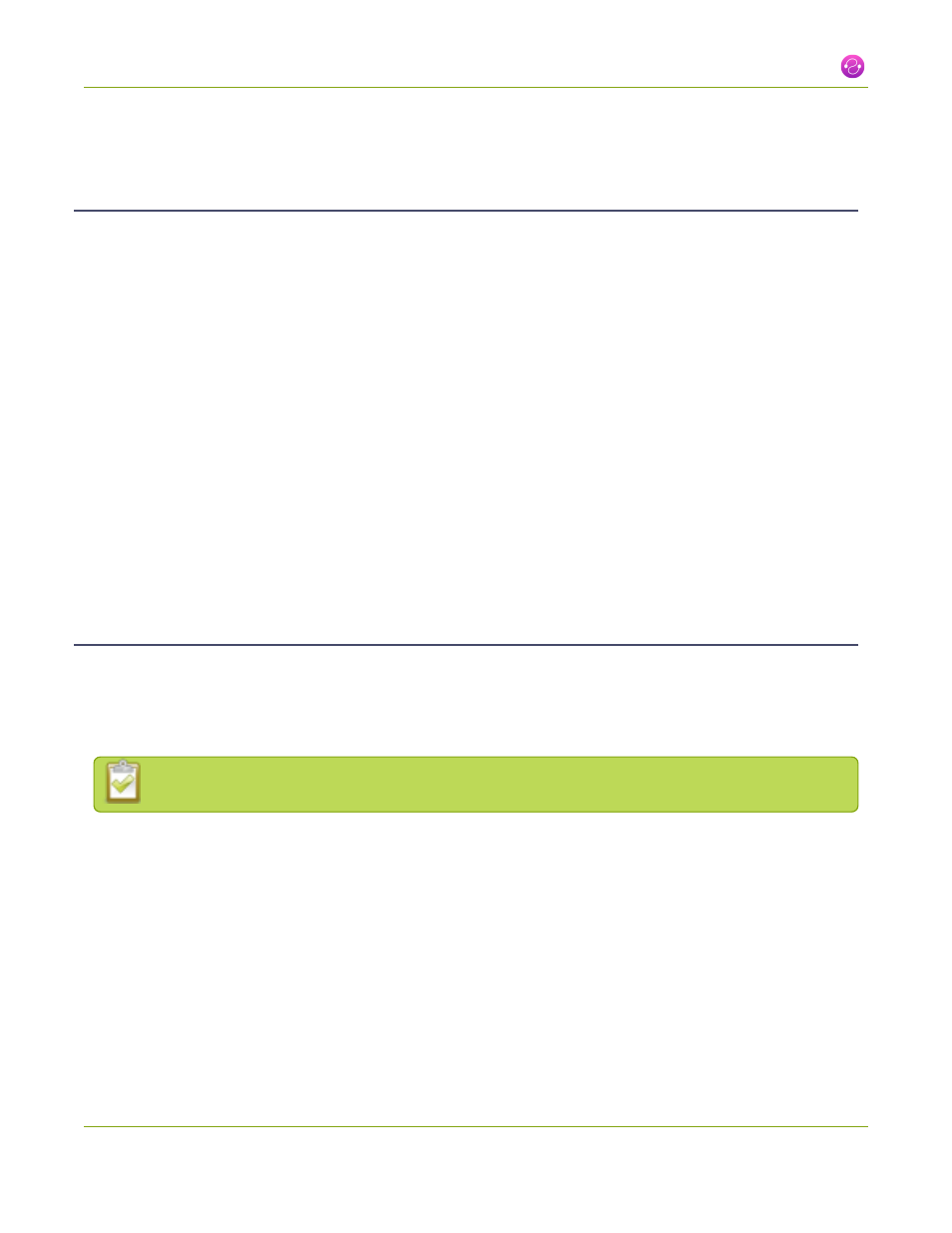
Networked VGA Grid User Guide
2-4 Fine-tune source configuration
Remove the combing effect on images
When frames are interlaced, artifacts from one frame may appear on the next frame. This occurs when a fast
motion video is interlaced. Since each frame is captured from a different point in time, the action captured in
one frame is carried over to the next frame. The result is a blurred image and horizontal lines running across
the video.
To convert an interlaced source signal to a non-interlaced signal.
1. Connect to the admin interface using your preferred connection mechanism. See
.
2. Login as admin.
3. From the web interface, click Frame Grabber from the Configuration menu; the Frame Grabber
Adjustments page opens.
4. Enable the Enable deinterlace setting.
5. Click Apply. To view the output, add the source to a channel and click View link from the Info page.
Force the capture card to use a specific EDID
Extended display identification data (EDID) is data provided by a video display device (usually a monitor) to
describe its capabilities to a video source (usually a graphics or video output card in a PC or another device).
The video source uses the EDID to determine the capabilities of the monitor to determine the resolution, color
depth and other settings that the monitor can support.
EDID is crucial for DVI sources but mostly ignored by VGA sources.
Like monitors, each video capture card in theNetworked VGA Grid contains an EDID. When you connect a VGA
or DVI video source (such as a laptop or video camera), this source sees the Networked VGA Grid's capture card
as a monitor and uses its EDID to negotiate which video signal to send.
Generally the capture card's DVI input correctly emulates a monitor that supports your video source. However
sometimes, particularly if your source uses a custom set of display properties, you need to help Networked
VGA Grid by uploading a custom EDID to force the capture card to report that it emulates a resolution, color
depth, etc needed by your laptop, camera or other video source.
84
