Epiphan Networked VGA Grid User Manual
Page 56
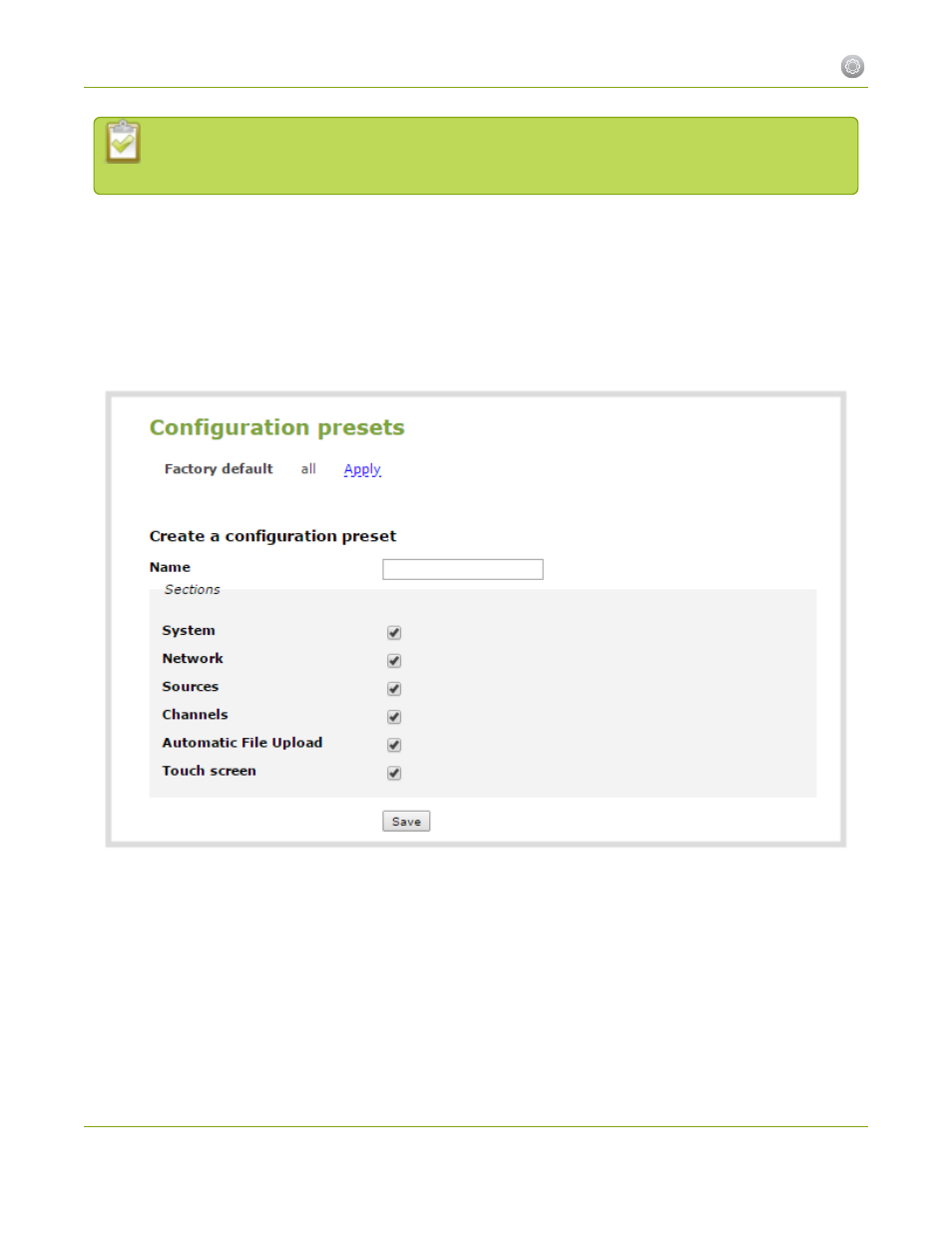
Networked VGA Grid User Guide
1-3 Configuration presets
Note that configuration presets that include network or system settings require a system reboot
when applied.
To create a configuration preset:
1. Connect to the admin interface using your preferred connection mechanism. See
.
2. Login as admin.
3. Select the Maintenance link in the Configuration menu; the maintenance page opens.
4. Scroll to the Configuration presets section.
5. Type a description for your preset in the Name field.
6. Ensure only the desired configuration groups are selected from the Sections group.
7. Click Save; your configuration preset appears in the list.
44
This manual is related to the following products:
