Epiphan Networked VGA Grid User Manual
Page 41
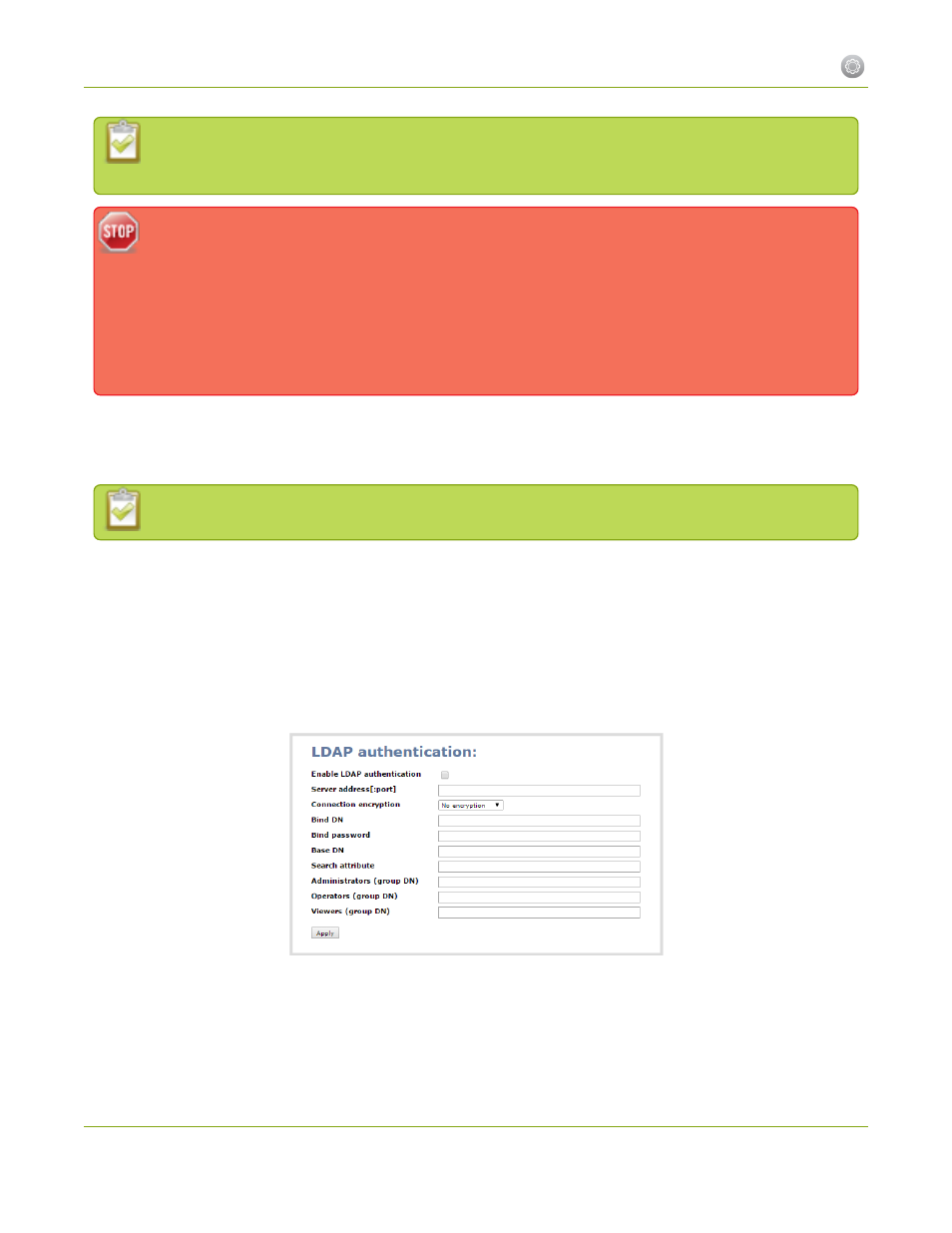
Networked VGA Grid User Guide
1-2 User Administration
The system has only one admin user and one operator: LDAP users log in as either the admin or
operator, they do not have their own private profiles.
When enabled, LDAP authentication is an alternative to the regular system usernames and
passwords. You may still login as admin, operator or viewer using the passwords for those
accounts. Furthermore, any LDAP users with the name admin, operator or viewer are ignored. The
local accounts are used instead.
For security reasons, you should configure passwords for the local accounts. See Setting and
These instructions assume you have a pre-configured LDAP server. The server must support anonymous
binding or have a special bind account with search access priveleges. (Note that Active Directory does not
support anonymous binding.)
LDAP referrals, restrictions and failovers are not supported.
To configure LDAP authentication for your Networked VGA Grid:
1. Connect to the admin interface using your preferred connection mechanism. See
.
2. Login as admin.
3. Select the Access passwords link in the Configuration menu; the password configuration page opens.
4. Scroll to the LDAP authentication section.
5. Click the Enable LDAP authentication checkbox to enable LDAP authentication (or uncheck to disable).
6. Specify the server IP address and (optional) port for your LDAP server (i.e. 192.168.1.101:389) in the
Server address[:port] field.
29
