Epiphan Networked VGA Grid User Manual
Page 202
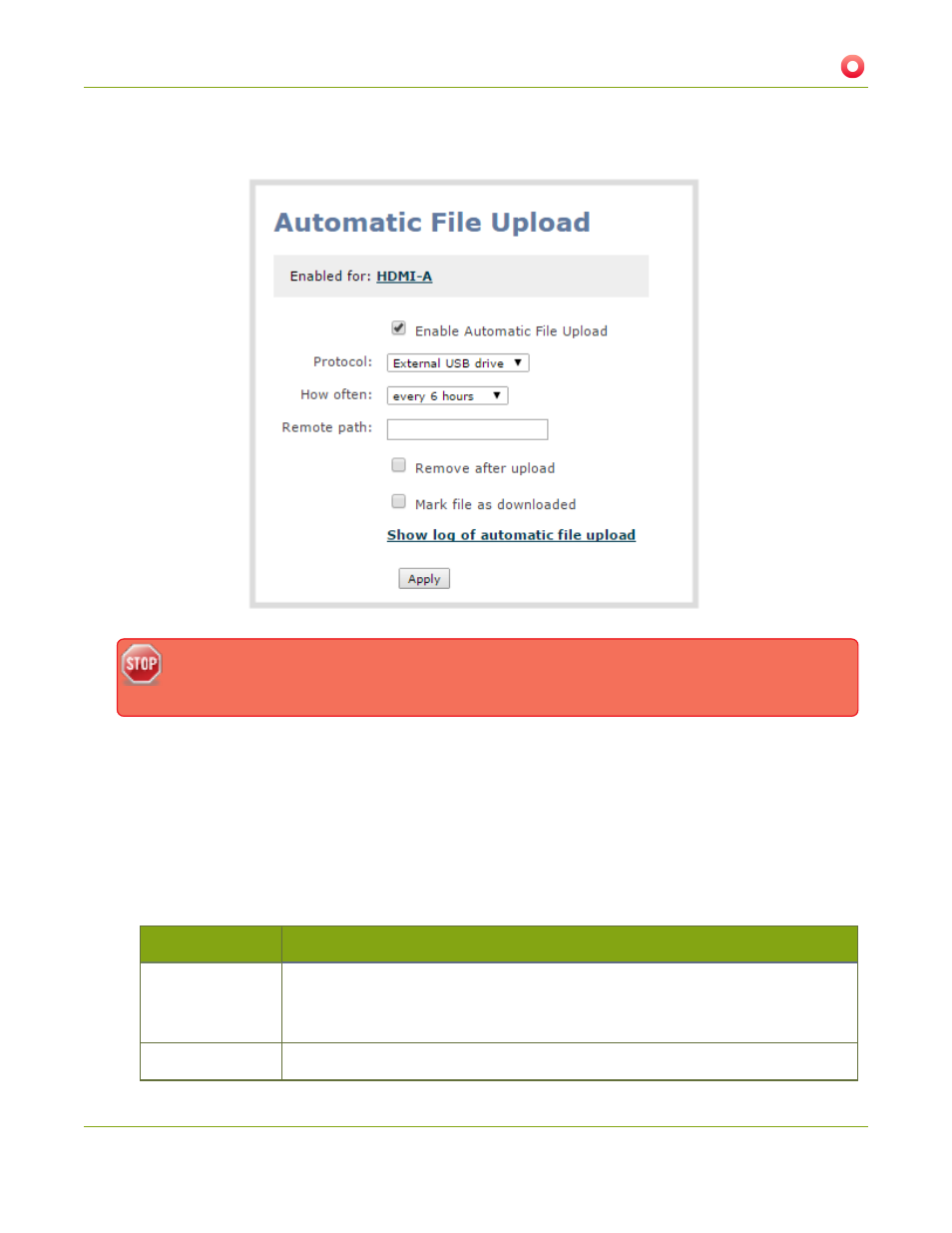
Networked VGA Grid User Guide
5-4 File and recording transfer
3. Select Automatic File Upload from the Configuration section; the Automatic File Upload configuration
page opens.
If your screen does not indicate that AFU is enabled for at least one channel or recorder, return
to Configure the files included in AFU (part 1 of 3)
4. Select the Enable Automatic File Upload checkbox.
5. Specify how often automatic updates should happen.
The first transfer occurs after the specified amount of time expires, or after the current file completes
recording. I.e. if the value is set to every hour and five videos are saved the first hour, those five videos
are uploaded after the first hour, and one hour later the videos saved in the second hour are uploaded.
The following table describes the available options.
Table 26
Automatic File Upload Interval Options
Name
Description
On file rotation
The system uploads each file after it stops recording it. You can control file size
and length to determine when files are done recording. You can also use the
reset button to close the current file and open a new one. See
Every hour
The system uploads completed recordings every hour.
190
