Limit the frame rate, Adjust key frame interval – Epiphan Networked VGA Grid User Manual
Page 130
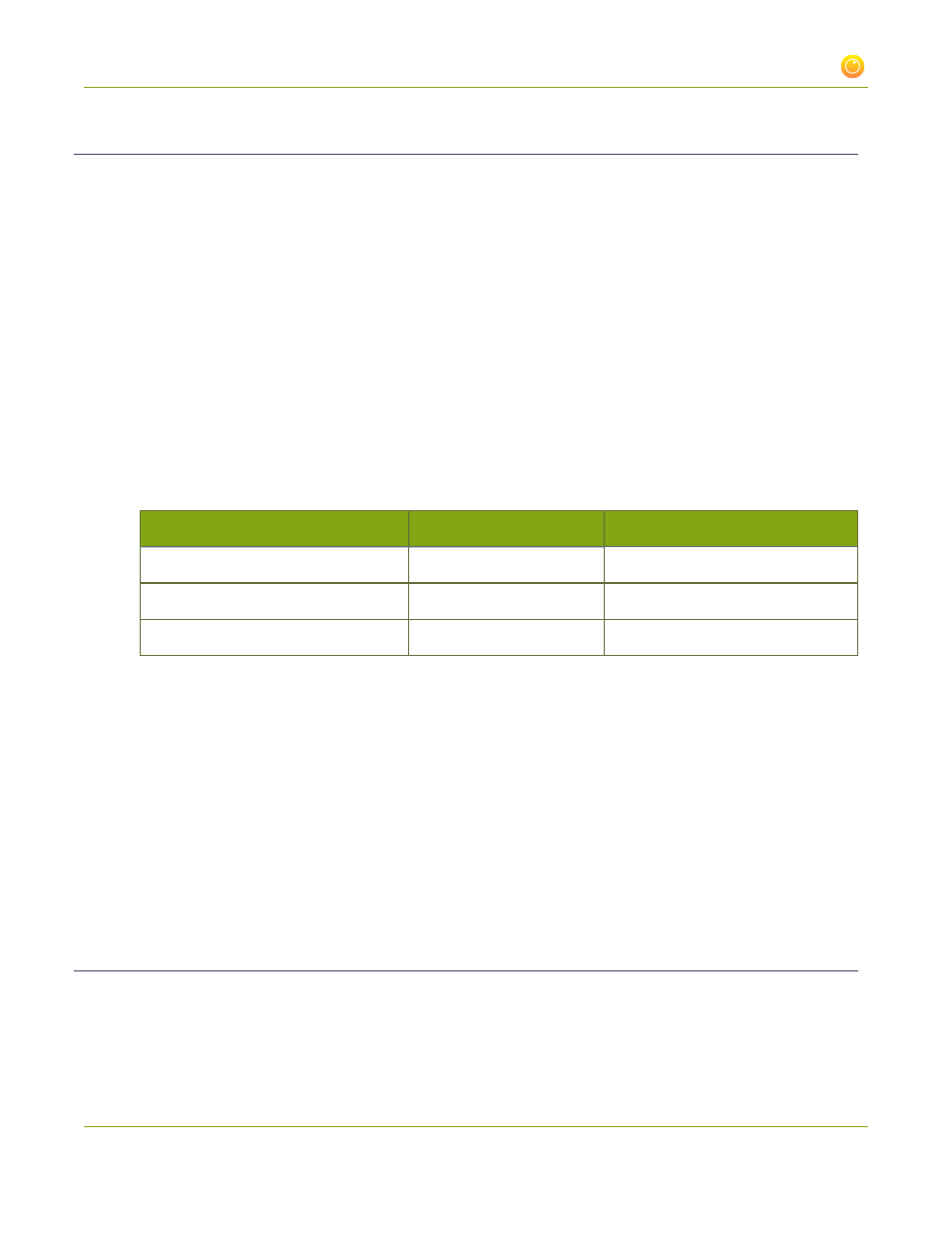
Networked VGA Grid User Guide
3-3 Fine-tune channel configuration
Limit the frame rate
Limiting the frame rate sets a frame rate value that is lower than the maximum frame rate at which the device
can encode images. Reducing the frame rate reduces the number of images captured by the device and
reduces bandwidth usage.
The device's ability to maintain a set frame rate is based on several factors, for example:
l
overall system load affects the ability for the device to process pixels;
l
available bandwidth;
l
the resolution value;
l
the type of motion that is captured; and
l
number of users accessing the stream.
When adjusting the frame rate, you may need to try different values to achieve the best outcome. The following
table provides the performance expectations when typical settings are used.
Table 20
Performance expectations
Setting
H.264
MPEG
Resolution
1920×1200
1920×1080
Video encoding preset: Quality
25-26 fps
13 fps
Video Encoding preset: Speed
27-28 fps
17-18 fps
To change the frame rate:
1. Connect to the admin interface using your preferred connection mechanism. See
.
2. Login as admin.
3. From the web interface, select a channel; the menu expands.
4. Click Stream Setup; the Stream Setup page opens.
5. Enter a value in the Limit frame rate field.
6. Click Apply.
Adjust key frame interval
The key frame interval feature specifies how often a key frame (a frame that contains all the pixels) is used when
streaming the video. This setting also impacts how quickly a video moves through the frames when a viewer
uses the search function of their media player.
118
