Rename stored files – Epiphan Networked VGA Grid User Manual
Page 194
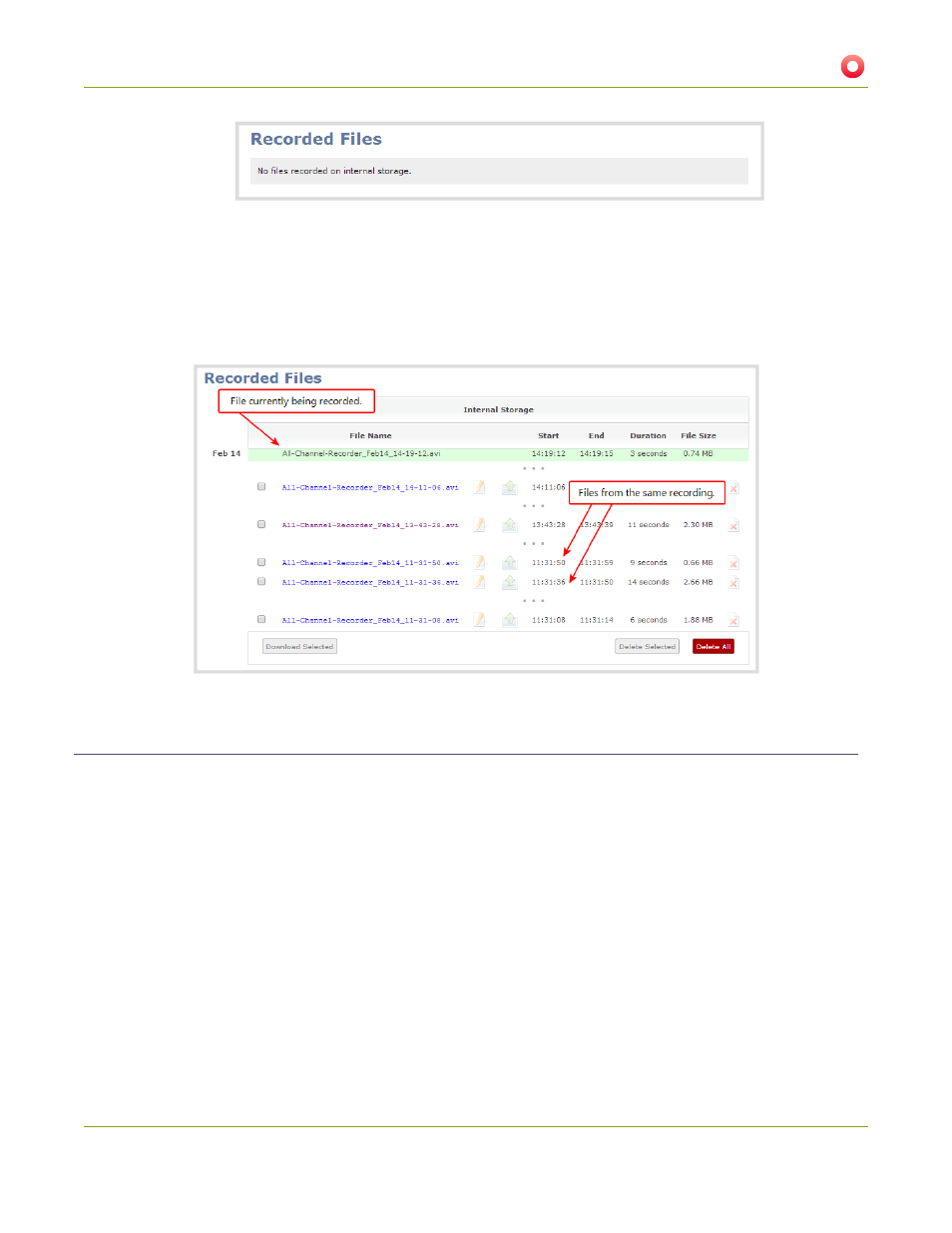
Networked VGA Grid User Guide
5-3 File Maintenance
6. Otherwise:
a. All files for this channel are listed, sorted by date.
Files that are part of the same recording session are listed one after another. Three dots appear
between files of different recording sessions. The file currently being recorded (if applicable) is
shown at the top of the list. It cannot be modified or downloaded until it has finished recording.
Rename Stored Files
Recording files are named based on the filename prefix specified during configuration. See
for more details about setting prefixes.
To rename recordings:
1. Connect to the admin interface using your preferred connection mechanism. See
.
2. Login as admin.
3. Find the recordings by channel or by recorder. See
.
4. Select the pencil and paper icon next to the filename you wish to change.
182
