Hd encoder time synchronization – Epiphan Networked VGA Grid User Manual
Page 103
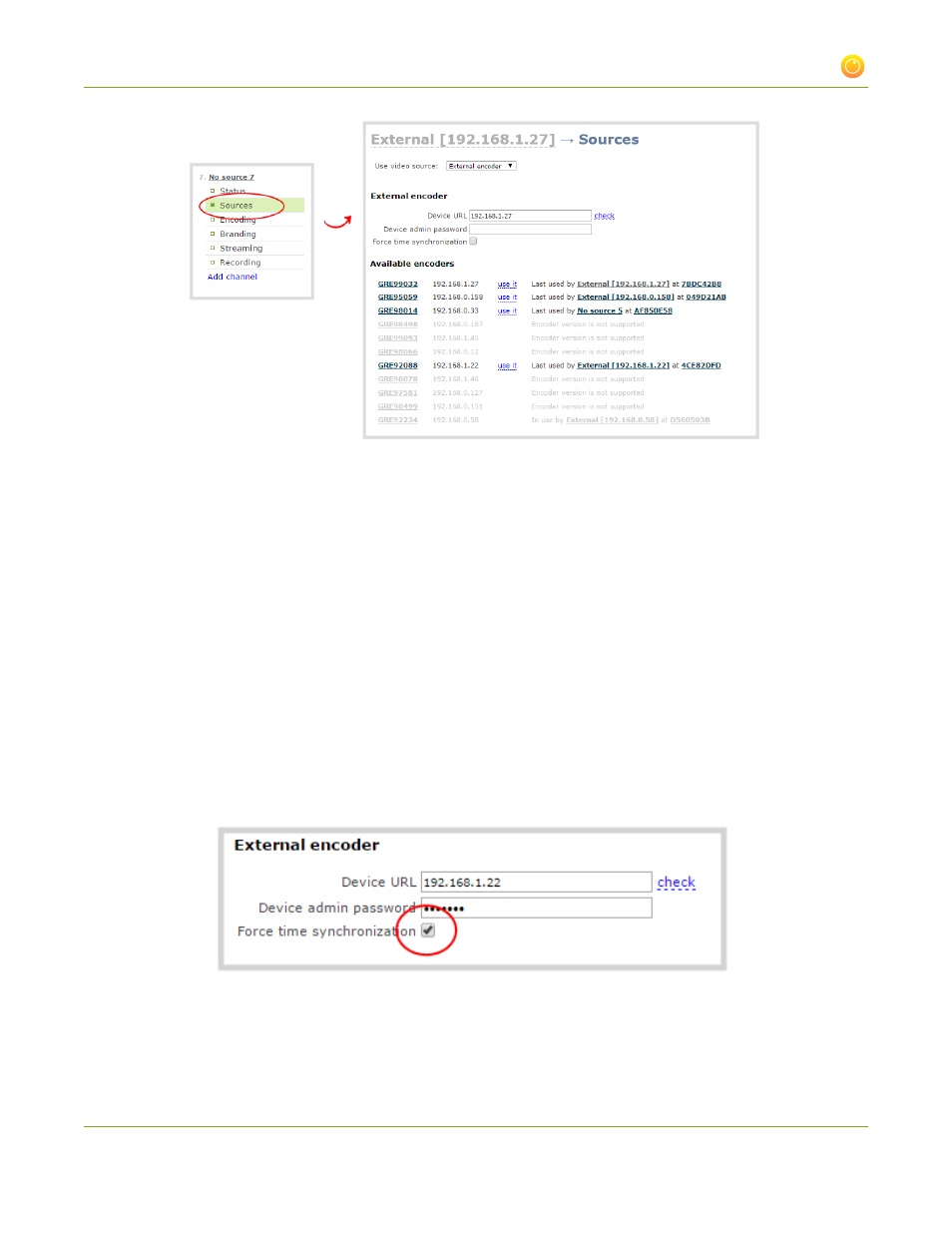
Networked VGA Grid User Guide
3-1 Create and configure channels
Your encoder is added to the VGA Grid. You can now configure it to show DVI (DVI channel), S-Video (video
channel), or both by following the methods described below. See
to change the channel
name.
HD Encoder time synchronization
Time synchronization is important for ideal operation of the Networked VGA Grid system. Your VGA Grid can
run a time server and you can automatically configure your VGA Grid HD Encoders to use this time server.
To configure your VGA Grid HD Encoders to use the VGA Grid's time server:
1. Connect to the admin interface using your preferred connection mechanism. See
.
2. Login as admin.
3. Click Sources for the channel you wish to configure; the sources configuration page opens.
4. Click the Force time synchronization checkbox.
3. Click Apply.
91
