Stream content using multicast streaming, Stream content using multicast, Streaming – Epiphan Networked VGA Grid User Manual
Page 172: Multicast streaming using rtp/udp
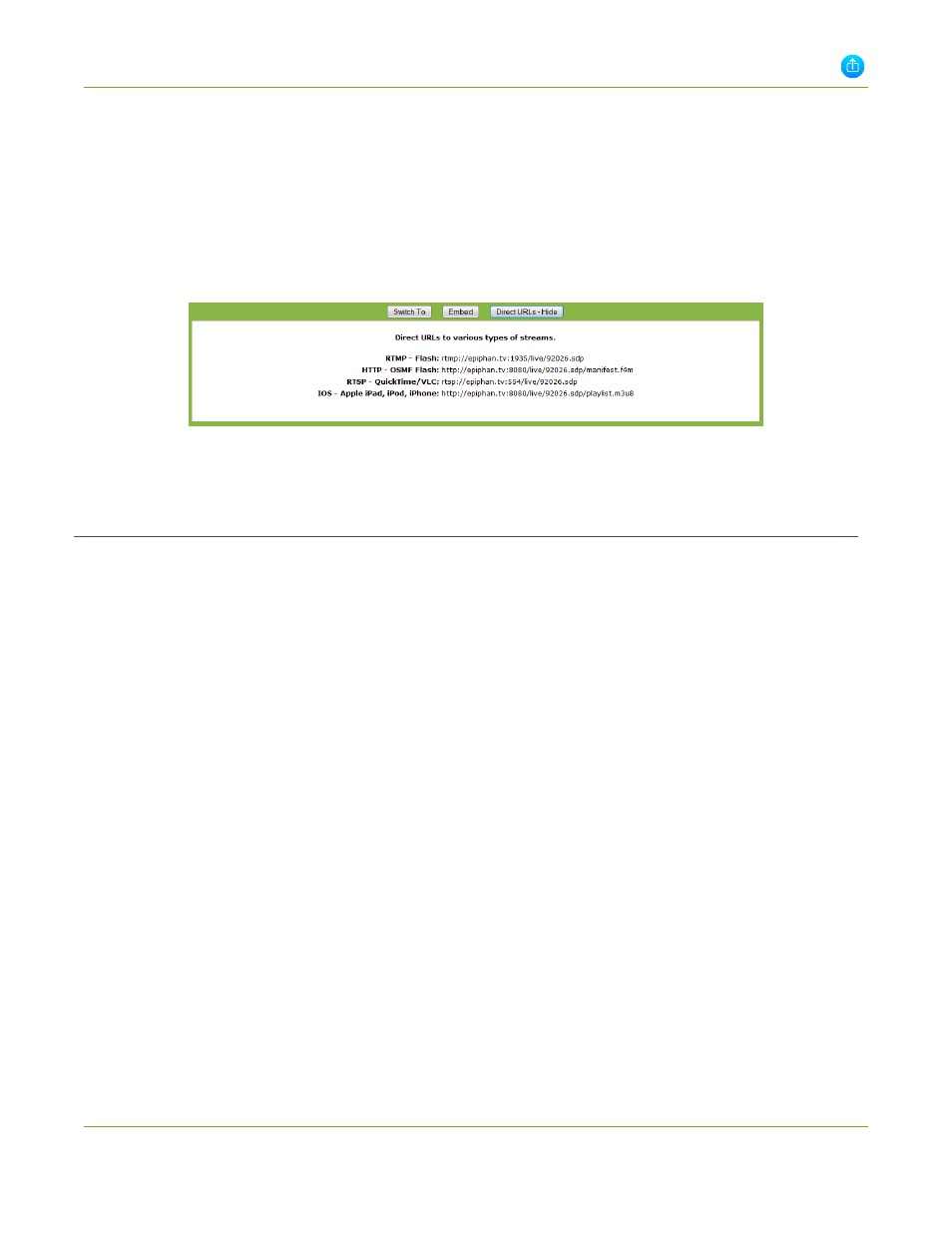
Networked VGA Grid User Guide
4-1 Stream your video
5. Paste the content into the HTML code for your website. A link to your broadcast on Epiphan TV is added
to your web page.
Retrieve a list of addresses based on video stream encapsulation
1. Go to the Epiphan TV portal.
2. Click Direct URLs on the bottom of the screen; a dialog box opens displaying a list of URLs for different
types of streams.
3. Use the copy and paste function to provide viewers with the URL to view the stream.
Stream content using multicast streaming
A multicast stream consists of one stream distributed to many viewers via a multicast-capable network.
Networked VGA Grid supports the following multicast streaming options:
l
Using RTP/UDP push
l
Using MPEG-TS UDP push
l
Using MPEG-TS RTP/UDP push
Networked VGA Grid supports multicast streaming content to an IP TV or a set-top box playlist when the
stream format is MPEG-TS. The following procedures outline the steps to distribute your content using
multicast streaming.
Multicast streaming using RTP/UDP
1. Connect to the admin interface using your preferred connection mechanism. See
.
2. Login as admin.
3. From the web interface, click a Channel; the menu expands.
4. Click Streaming; the channel's Streaming page opens.
3. Click the Publish drop-down menu.
4. Choose using RTP/UDP push.
160
