Setting and changing user passwords, Setting and changing user, Passwords – Epiphan Networked VGA Grid User Manual
Page 38
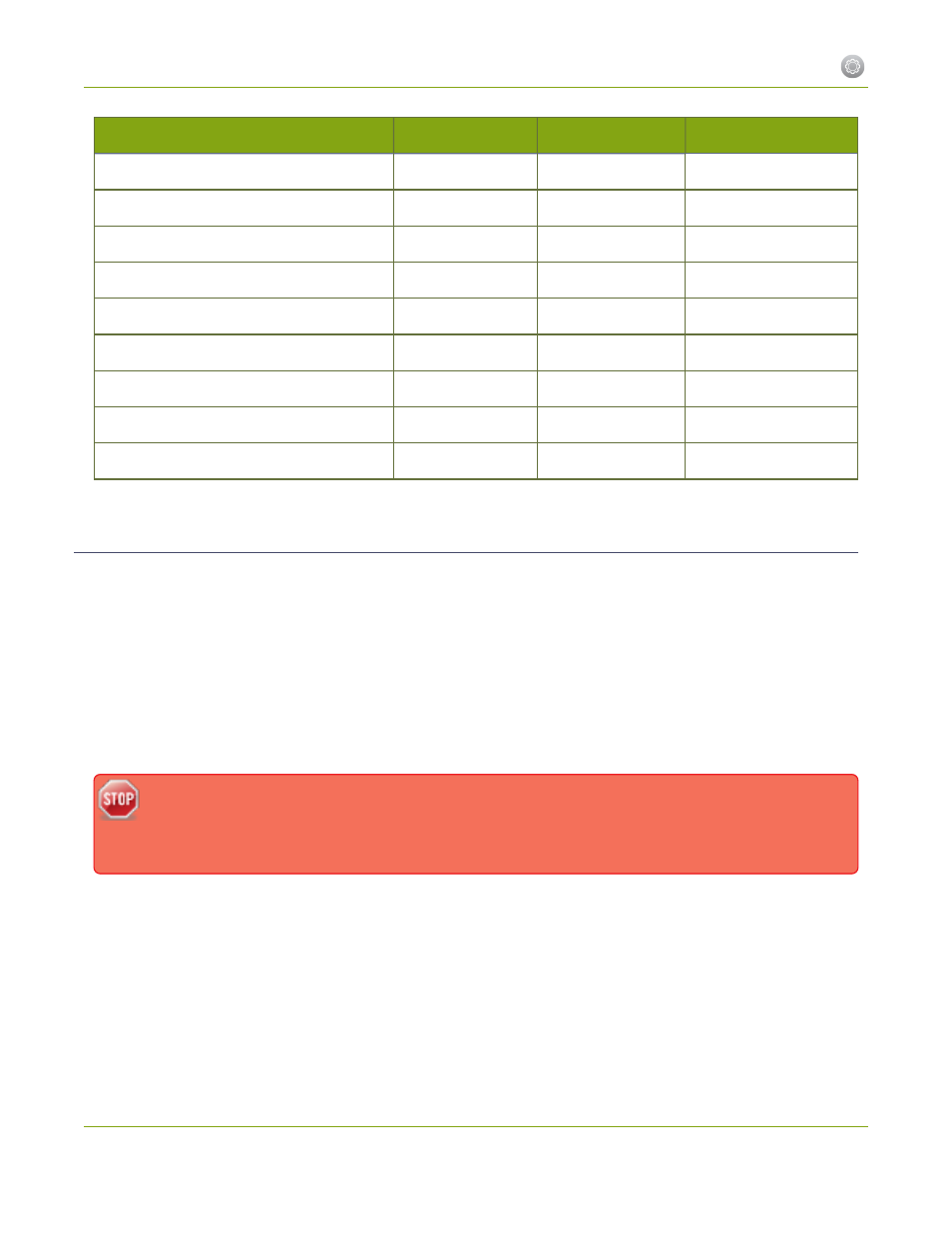
Networked VGA Grid User Guide
1-2 User Administration
Action or Menu Option
viewer
operator
admin
Restore Factory Configuration
ü
Reboot Device (via Web Interface)
ü
Shutdown Device (via Web Interface)
ü
Configure Time Until Next Disk Check
ü
Perform Disk Check
ü
View Disk Information
ü
ü
Rebuild/Clean Storage Disks
ü
Upgrade Firmware
ü
View System Information
ü
ü
Setting and Changing User Passwords
By default, admin, operator and viewer have no assigned passwords. Both the admin and the operator user
have access to the web admin interface, so you should always set a password for both admin and operator
accounts. Refer to your system administrator for your organization’s specific password requirements.
In addition to setting global passwords for viewers, you can also set access passwords and IP restrictions on a
per-channel basis from the channel's Streaming page. See
Restrict access to streams for viewersRestrict
.
Passwords are case sensitive and can use all alpha-numeric keys in the ASCII range. Your password can be up
to 255 characters long, but should not include any spaces.
Setting a user’s password causes the user to be logged out. Be ready to log back in with the new
admin password or have operators and viewers log in with the appropriate new password. Viewers
may need to refresh their browser window or press play in their media player.
If you lose the admin password, refer to the section
.
To set a user password:
1. Connect to the admin interface using your preferred connection mechanism. See
.
2. Login as admin.
26
