Control the networked vga grid with rs-232 – Epiphan Networked VGA Grid User Manual
Page 270
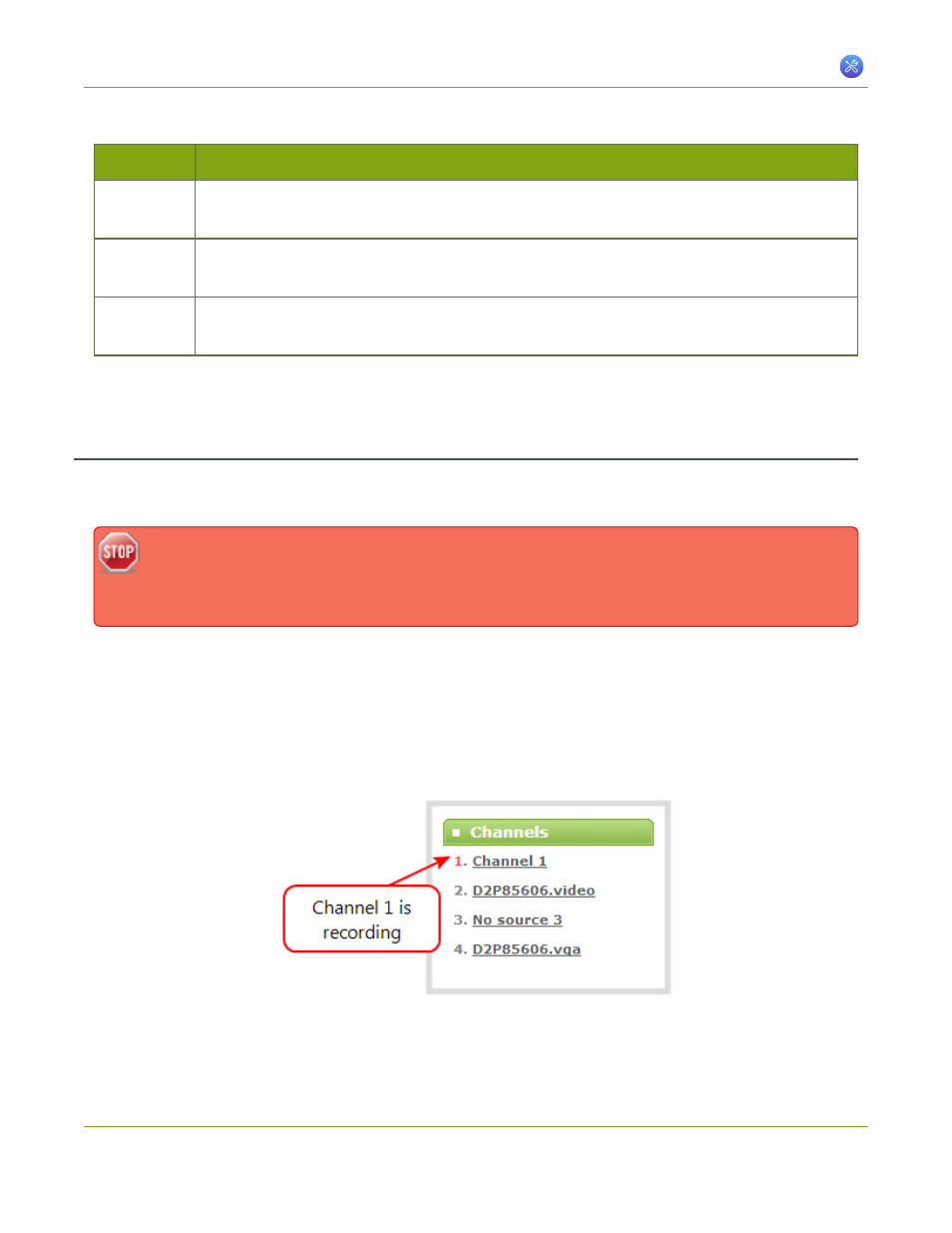
Networked VGA Grid User Guide
7-9 Control with RS-232 / Serial Port
Table 36
Serial Port Flow Control Options
Label
Description / Options
Hardware
A hardware handshake mechanism is used for flow control. This is also called RTS / CTS flow
control. Select this when your control terminal requires it (see control terminal manual).
Software
A software handshake that uses XON/XOFF characters to control the flow of data. Select this
when your control terminal requires it (see control terminal manual).
None
No flow control is used. Only select this if your control terminal requires it (see control
terminal manual).
5. Click Apply.
Control the Networked VGA Grid with RS-232
You can use the null-modem cable and your control terminal software to issue commands to the Networked
VGA Grid such as when to start or stop recording, or to retrieve or set the value for various settings.
Each command sent to the Networked VGA Grid via RS 232 must be terminated with a line feed (LF)
character (ASCII code 10). Your software may need to be configured to add the line feed to each
command.
Some commands require a channel or recorder name as an argument. In those commands, the channel or
recorder name is separated from the command name by a period, as shown in the table. The channel name
value can be either the name or the index of the recorder or channel. Use of the index is recommended.
A channel's index is found by looking at the Channels list in the web interface. In the screen capture below, the
channel with index 1 is currently recording (it's index number is red). To address this channel via RS-232
commands, use the index 1.
258
