Epiphan Networked VGA Grid User Manual
Page 266
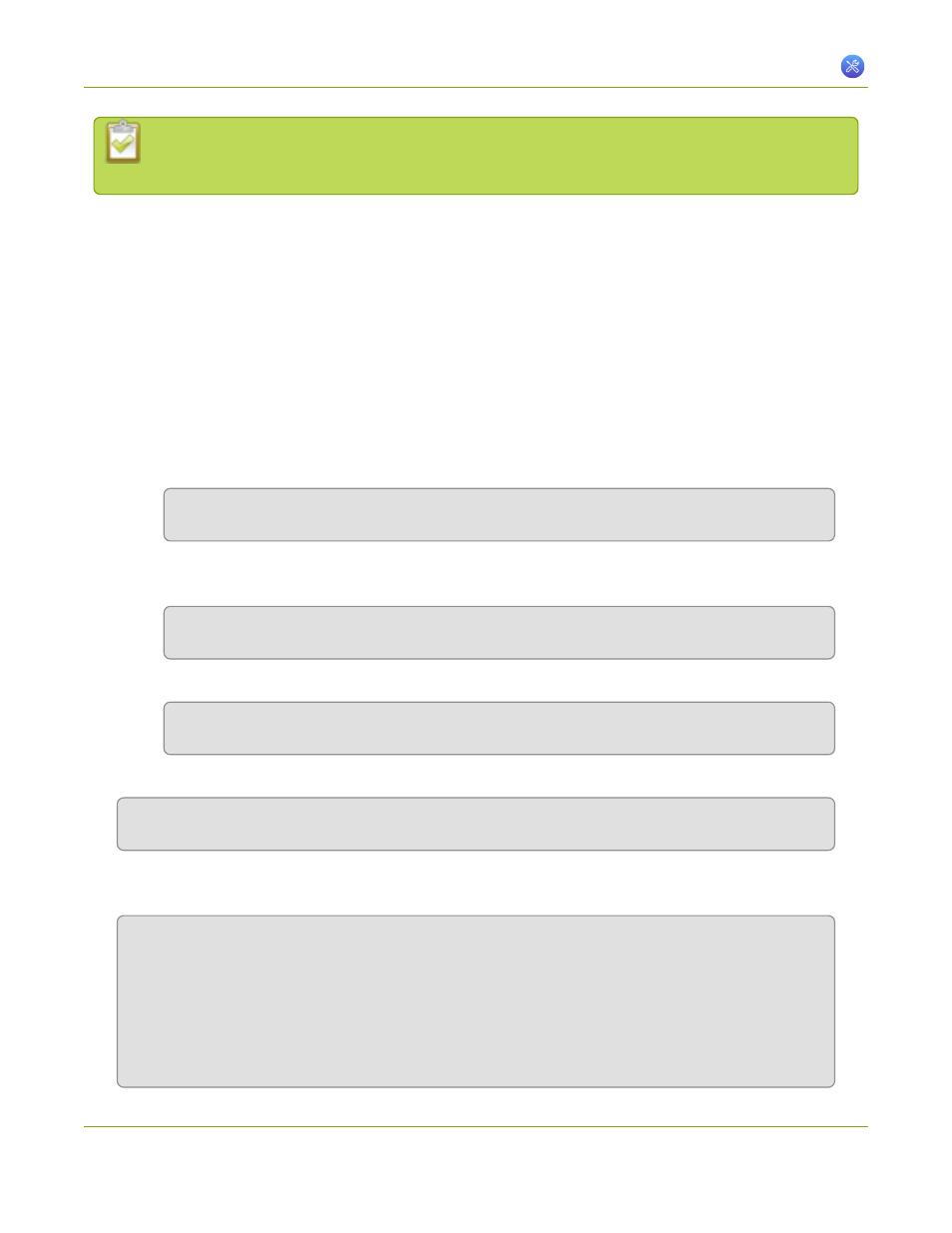
Networked VGA Grid User Guide
7-7 Storage Disk Maintenance
Depending on your exact version of Linux, the steps you follow may differ slightly from the steps
below.
To read the recorded files:
1. Install Linux on a workstation where the drives will be installed (Ubuntu or Debian are recommended.
RedHat/CentOS/Fedora are also supported).
2. Confirm mdadm tool is installed, if not, install it. For Ubuntu/Debian use apt-get, for RH/CentOS use
yum.
3. Turn off the workstation and connect the storage drives (if using RAID 1 you can attach just one drive).
4. Start the workstation.
5. If only one drive of a RAID 1 set is connected:
a. Open a terminal window and enter the following in the command line to determine the name of
the disk:
sudo fdisk -l
b. Issue this command to build the disk:
(In the example, the disk name is /dev/sbd1. Your disk name may be different.)
sudo mdadm —assemble /dev/md0 /dev/sdb1
c. The following message appears:
mdadm: /dev/md0 has been started with 1 drive (out of 2).
6. Verify that RAID is started. At the command line, enter:
sudo mdadm -D /dev/md0
7. Verify that the output is similar to this, with the disk in a clean state and the correct RAID level indicated:
(Only one disk is used in the example. If you are using multiple disks, the output will be a bit different.)
/dev/md0:
Version : 1.2
Creation Time : Thu Jan 16 12:55:36 2014
Raid Level : raid1
Array Size : 499975360 (476.81 GiB 511.97 GB)
Used Dev Size : 499975360 (476.81 GiB 511.97 GB)
Raid Devices : 2
254
