View content from epiphan tv – Epiphan Networked VGA Grid User Manual
Page 170
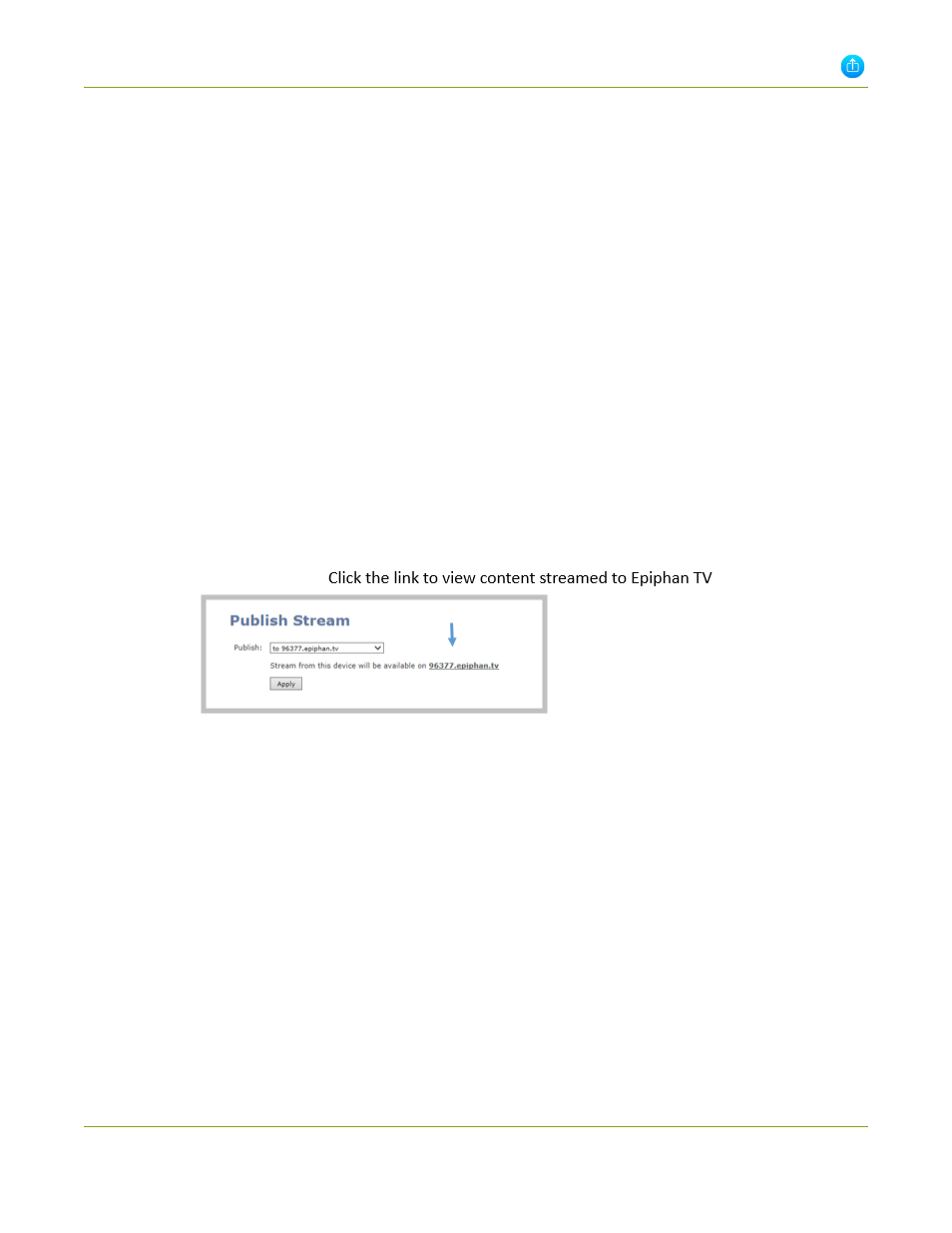
Networked VGA Grid User Guide
4-1 Stream your video
View content from Epiphan TV
Before viewing content from Epiphan TV ensure you have:
l
a current browser;
l
a current flash player;
l
select the H.264 codec from the channel's Encoding page; and
l
set the stream bitrate lower than 500 kbits/s in the channel's Encoding setup.
To view content:
1. Connect to the admin interface using your preferred connection mechanism. See
.
2. Login as admin.
3. From the web interface, click a Channel; the menu expands.
4. Click Streaming; the channel's Streaming page opens.
3. Click the link to view the broadcast.
4. A web page opens displaying the broadcast.
158
This manual is related to the following products:
