Configuration groups, Create a configuration preset – Epiphan Networked VGA Grid User Manual
Page 55
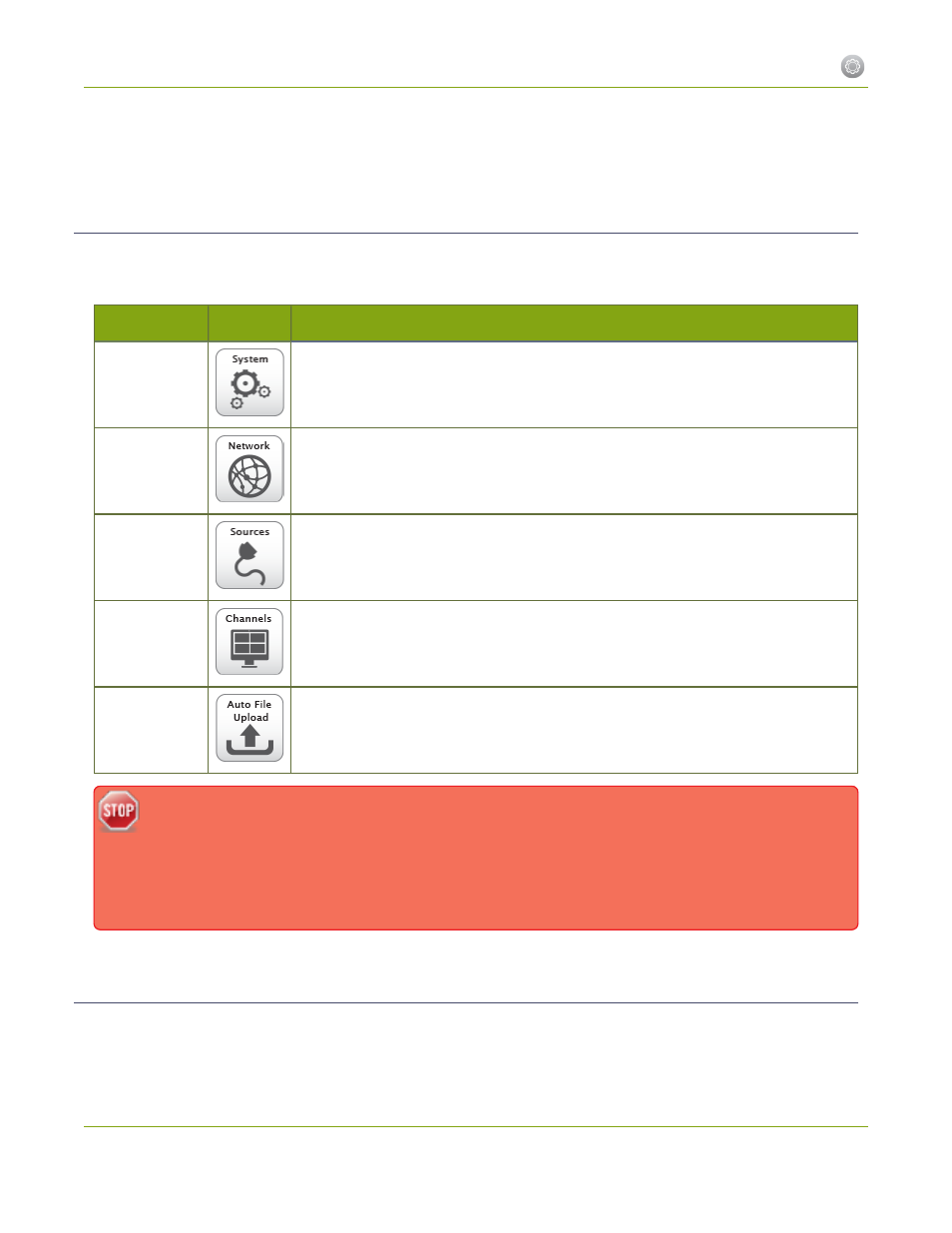
Networked VGA Grid User Guide
1-3 Configuration presets
Configuration presets are a versatile tool to help you use Networked VGA Grid in a variety of changing
conditions. Try it yourself and see!
Configuration groups
The following table describes what settings are saved with each configuration group.
Table 11
Configuration group definitions
Group Name
Symbol
Settings included in the configuration group
System
Date and time settings, serial port settings, remote support settings, custom
disk check schedule, access passwords, deny/allow lists and LDAP configuration
settings
Network
Network settings and tethering configuration.
Sources
All audio and video source configuration settings.
Channels
All channel configuration data and current recording state, all recorder
configuration data and current recording state, individual and global UPnP
settings.
AFU
Automatic file upload type and parameters.
Note that branding content, recorded files and SFTP/SCP private keys are not included in any
configuration preset.
Updloaded EDID configurations are applied immediately to the system and remain the norm for
the source until a new EDID is uploaded. Configuration presets do not affect EDIDs.
Create a configuration preset
You can create as many configuration presets as you need. The system keeps track of which configuration
groups are part of the preset and you provide a name that lets you know the significance of the preset.
43
