Changing the logged-in user – Epiphan Networked VGA Grid User Manual
Page 43
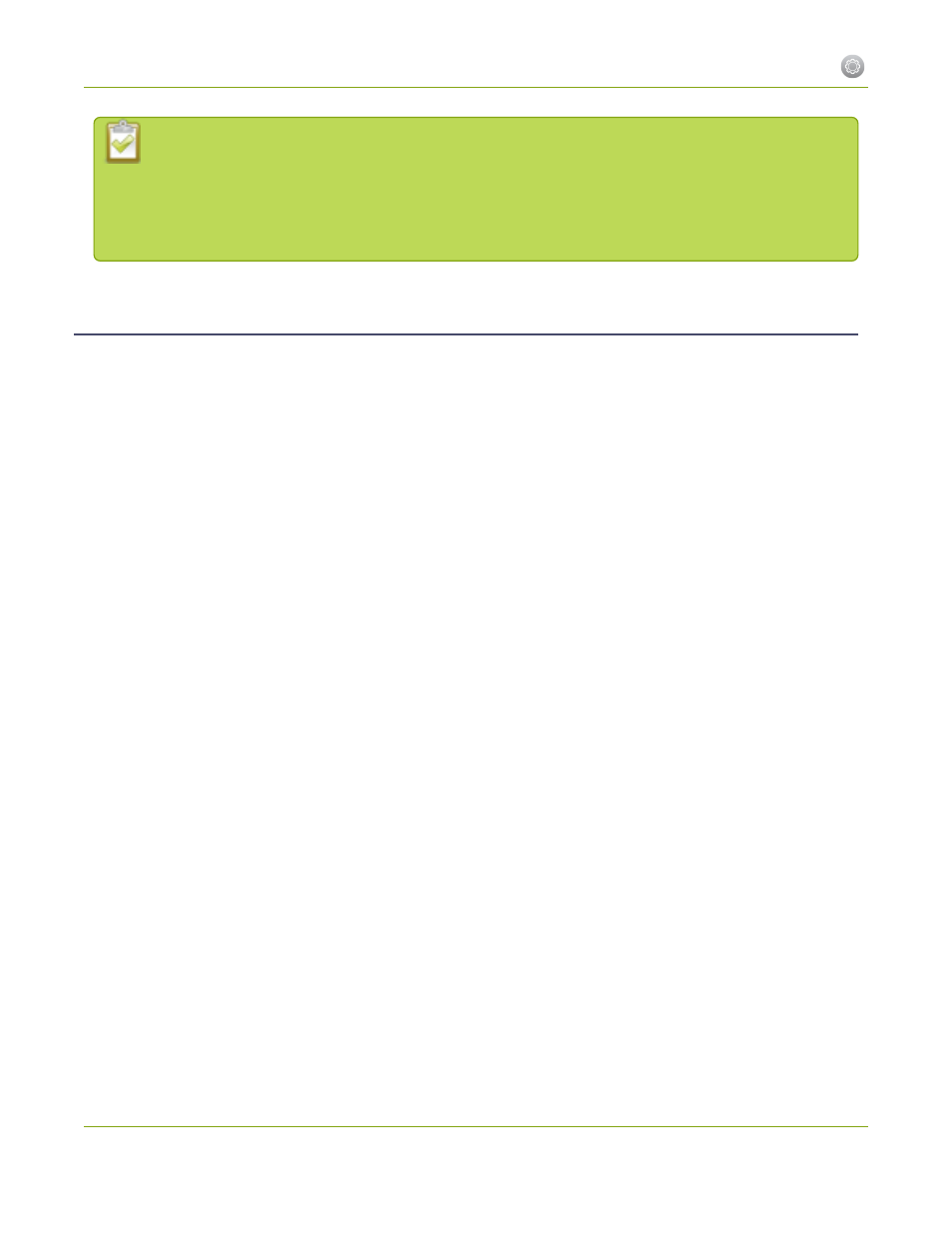
Networked VGA Grid User Guide
1-2 User Administration
In one case, LDAP replaces the local viewer account instead of working side-by-side with it.
When LDAP is enabled and the viewer account has no password (either there is no global viewer
password or the channel overrides the global password with a blank password), the viewer must
authentication with LDAP, he may not alternatively use the viewer account with a blank password.
Changing the logged-in user
When you log in to the web interface as admin or operator, your browser remembers this configuration and
automatically logs you in as the same user when you go back to the site.
Sometimes you need to change from operator to admin, or vice versa.
To change the logged-in user:
1. Exit your browser completely, open an incognito/private window in your browser, or open a different
browser (i.e. Internet Explorer, Chrome, and Safari are different browsers).
2. Connect to the admin interface using your preferred connection mechanism. See
.
3. You are prompted for a username and password.
31
