1 recorders, Add a recorder, Recorders – Epiphan Networked VGA Grid User Manual
Page 180
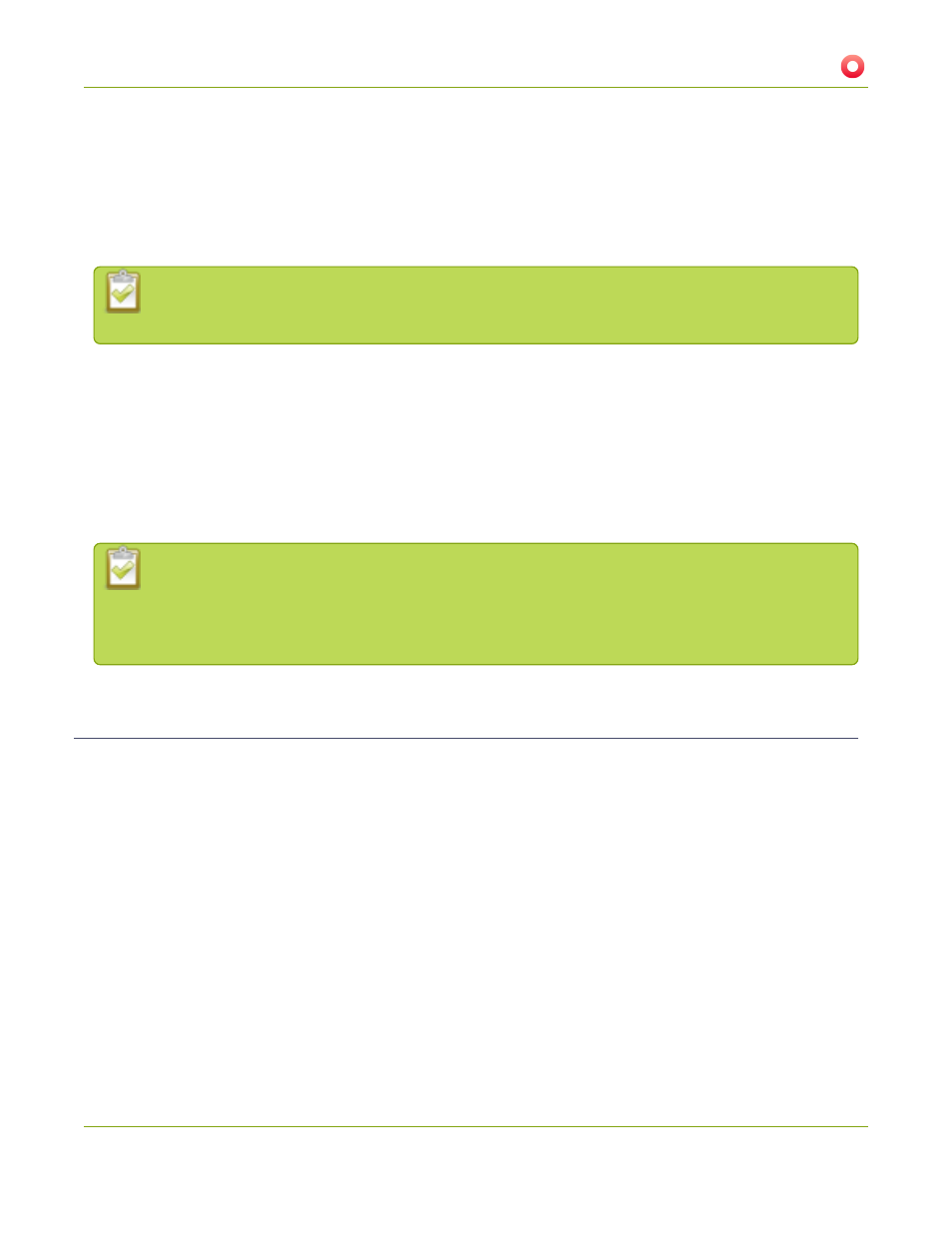
Networked VGA Grid User Guide
5-1 Recorders
5-1
Recorders
Your Networked VGA Grid can record the output from each channel and can also record multiple channels
together in a single multi-track file.
You only need to create recorders for multi-track recordings. For single channel recordings, see
This section describes the following topics for creating and managing multi-channel recorders.
l
l
l
Change the channels recorded by a recorder
l
to learn how to create recordings and configure recording file sizes.
If you upgraded from a previous firmware release that included an all-in-one recorder, your all-in-
one recorder is now listed under the Recorders section of the web interface. Your recordings are
preserved and any URLs used to access the all-in-one recorder previously through the HTTP API
correctly map to the new location.
Add a recorder
Each channel has its own built-in recorder that is accessible from the Recording link. If you want to record
several channels simultaneously to a multi-track file, create a new recorder.
To add a new recorder:
1. Connect to the admin interface using your preferred connection mechanism. See
.
2. Login as admin.
3. Click the Add recorder link from the Recorders section; a new recorder is created and the recorder
configuration page opens. By default this recorder uses the next available number and records all
channels.
168
