Epiphan Networked VGA Grid User Manual
Page 161
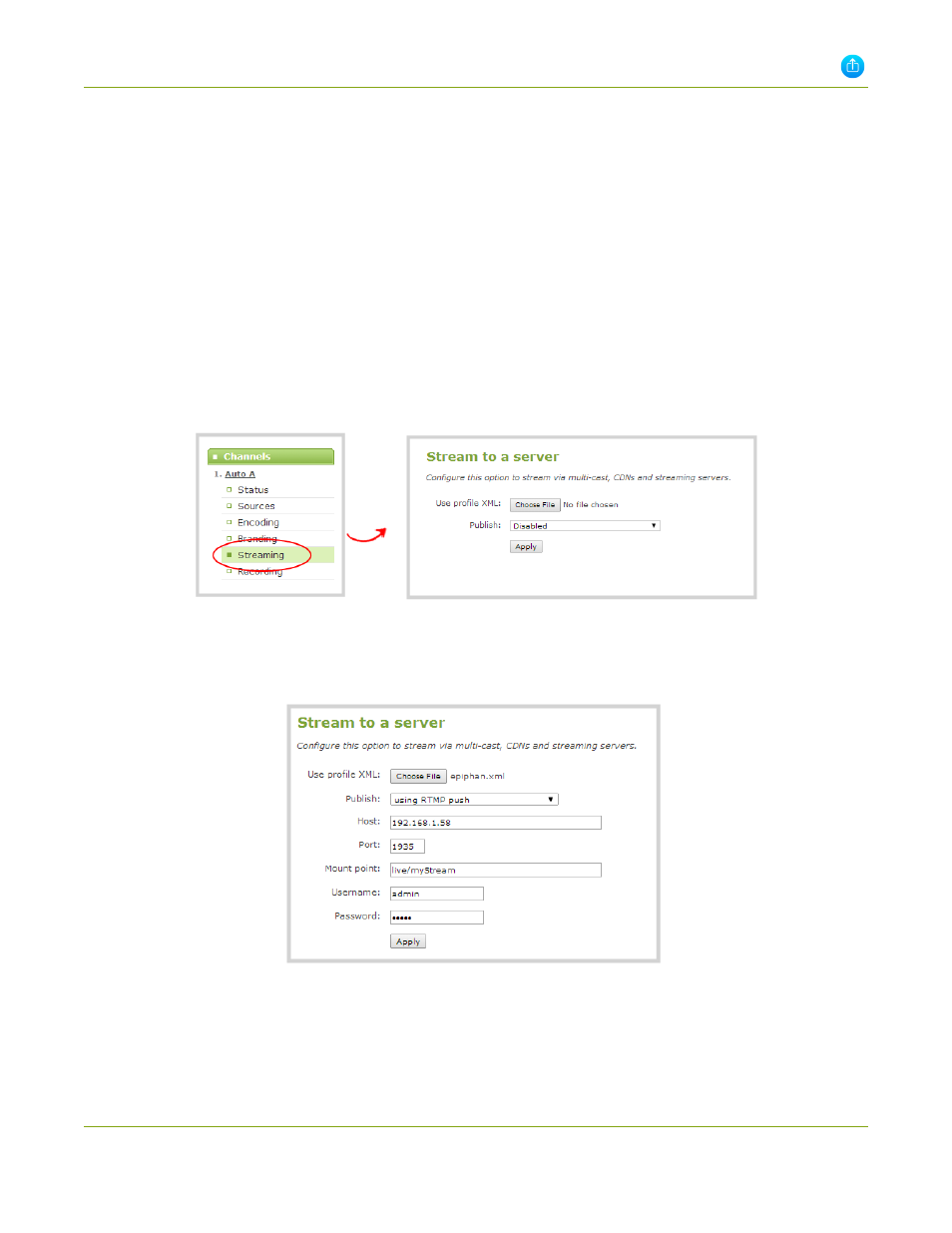
Networked VGA Grid User Guide
4-1 Stream your video
l
a path to the mount point or an XML configuration file (provided by the CDN provider);
l
verify which transport protocols your CDN supports:
l
a current flash player; and
l
select the H.264 codec from the channel's Encoding page.
To stream content to a CDN using an XML profile
1. Connect to the admin interface using your preferred connection mechanism. See
.
2. Login as admin.
3. From the web interface, click a Channel; the menu expands.
4. Click Streaming; the channel's Streaming page opens.
3. Click the Choose File button next to use profile XML; a file browser window opens.
4. Select the XML profile supplied by your CDN and click OK; the configuration is read from the XML file and
applied.
3. Click Apply.
149
