Epiphan Networked VGA Grid User Manual
Page 95
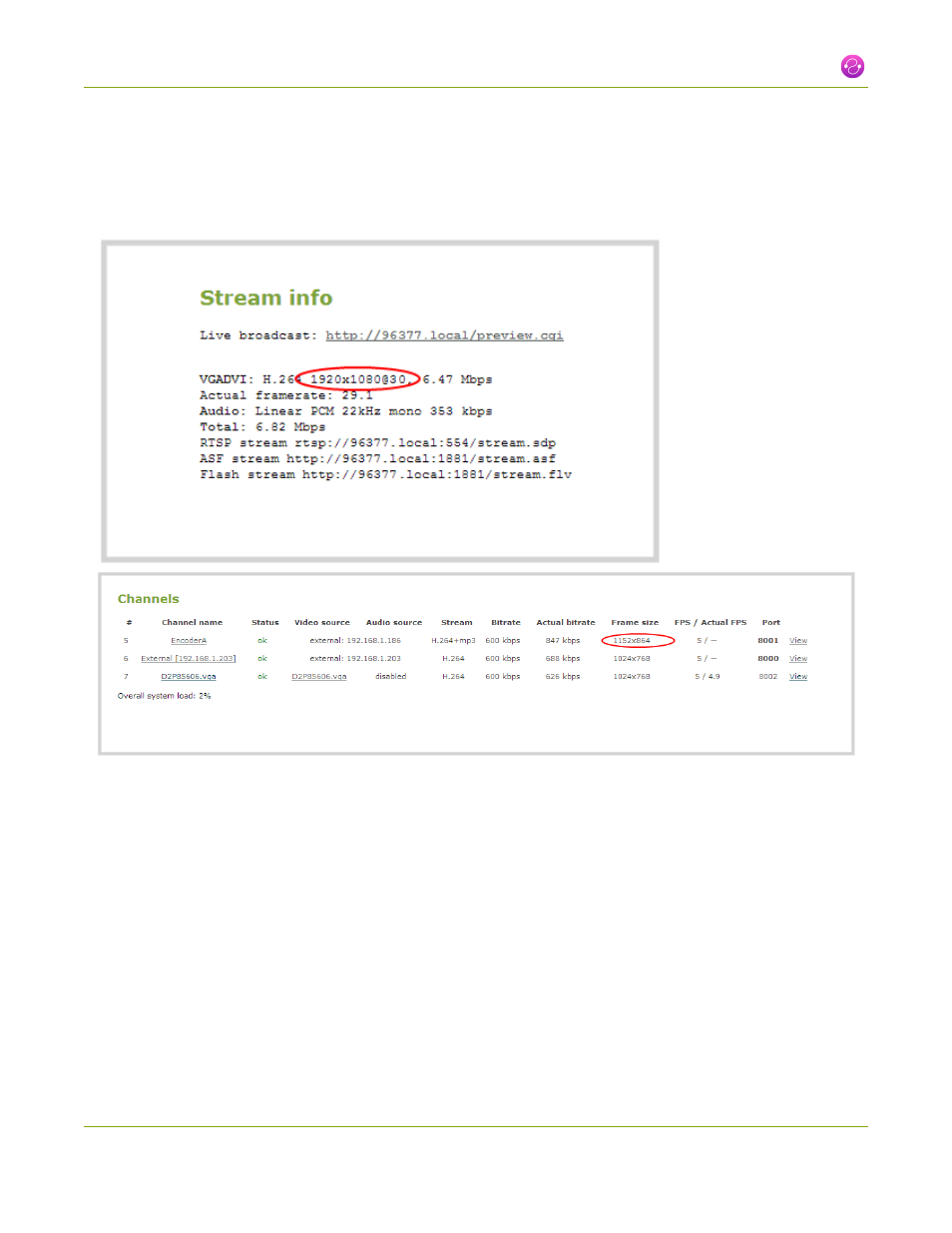
Networked VGA Grid User Guide
2-4 Fine-tune source configuration
1. Connect to the admin interface using your preferred connection mechanism. See
.
2. Login as admin.
3. From the web interface, click Info; the info window opens with a list of all configured channels.
4. Compare the aspect ratio from the source with the aspect ratio from the Networked VGA Grid info
window. Confirm if there is a mismatch.
5. If there is a mismatch, go to the Encoding page for the channel and change the frame size to match the
frame size that is sent from the source. See
.
6. If the video is still squeezed horizontally on the screen, follow the steps below.
7. From the web interface, click Frame Grabber from the Configuration menu; the Frame Grabber
Adjustments page opens.
8. Scroll to the Aspect ratio setting.
9. Select Wide mode from the drop-down menu, when the source is wider than what is being displayed in
the preview or Live View.
10. Click Apply. To view the output, add the source to a channel and click View link from the Info page.
83
