Configure streaming ports – Epiphan Networked VGA Grid User Manual
Page 152
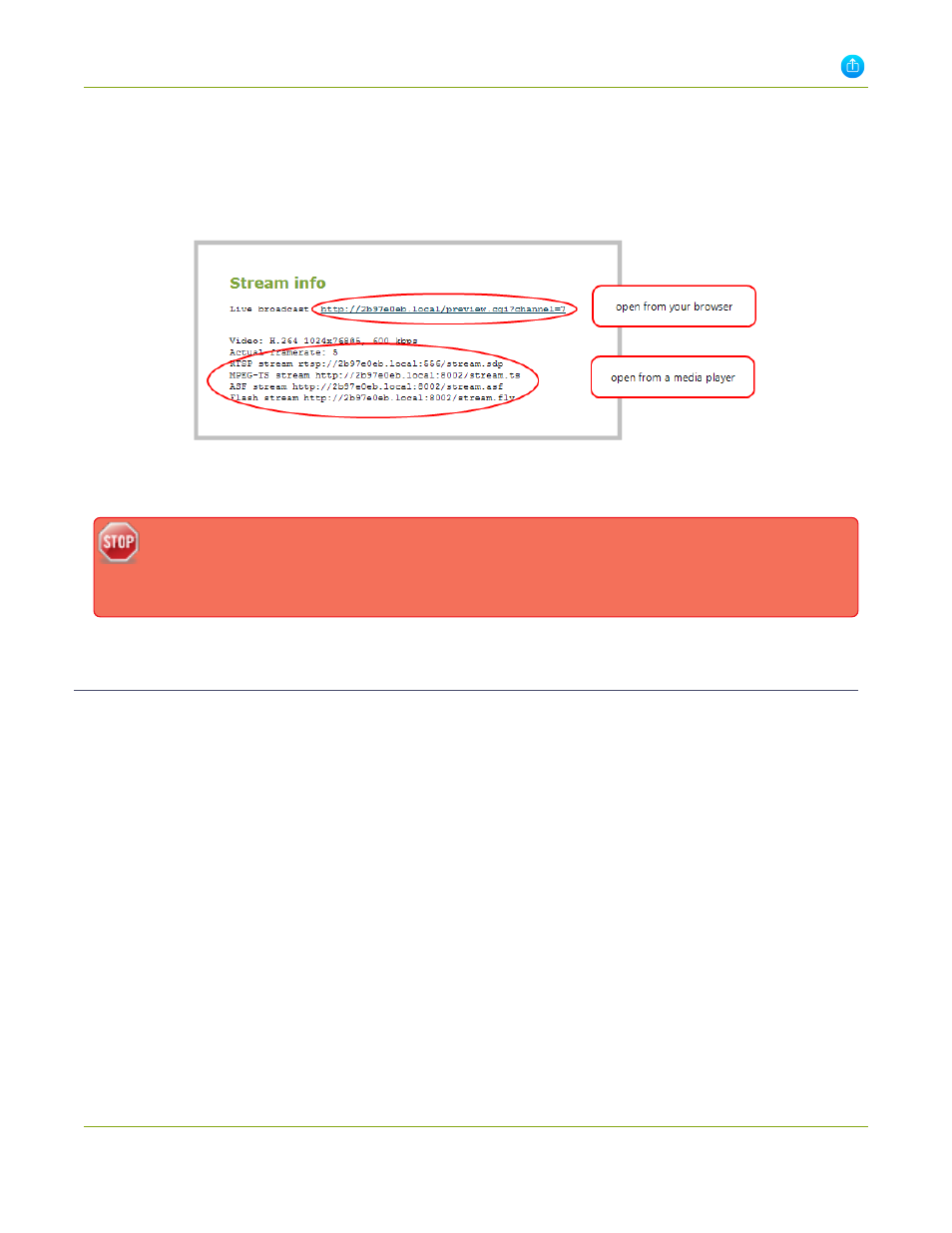
Networked VGA Grid User Guide
4-1 Stream your video
2. Login as admin.
3. From the web interface, click a Channel; the menu expands.
4. Click Status: the following page opens displaying the stream protocol that is supported based on the
selected codecs.
5. Jot down the either the Live Broadcast , RTSP stream or other web streaming address. This is the
address you can send to viewers or to create a link to your broadcast.
Users must install Bonjour Print Services on their Windows or Mac computer to access the live
Preview using the serial number. Log into the admin interface by IP address to see the URL with the
IP address instead of the serial number.
Configure streaming ports
For RTSP streaming the only information required to view the broadcast is the URL and the port number used
to stream the broadcast. Port numbers are also used for HTTP streaming methods such as FLV, ASF and MPEG-
TS. By default, each channel has a unique HTTP and RTSP port number. If needed, you can modify these port
numbers. Be sure to always use unique numbers for each channel.
To set the HTTP and RTSP streaming ports, follow the steps below.
1. Connect to the admin interface using your preferred connection mechanism. See
.
2. Login as admin.
3. From the web interface, click a Channel; the menu expands.
4. Click Streaming; the channel's Streaming page opens.
140
