Epiphan Networked VGA Grid User Manual
Page 165
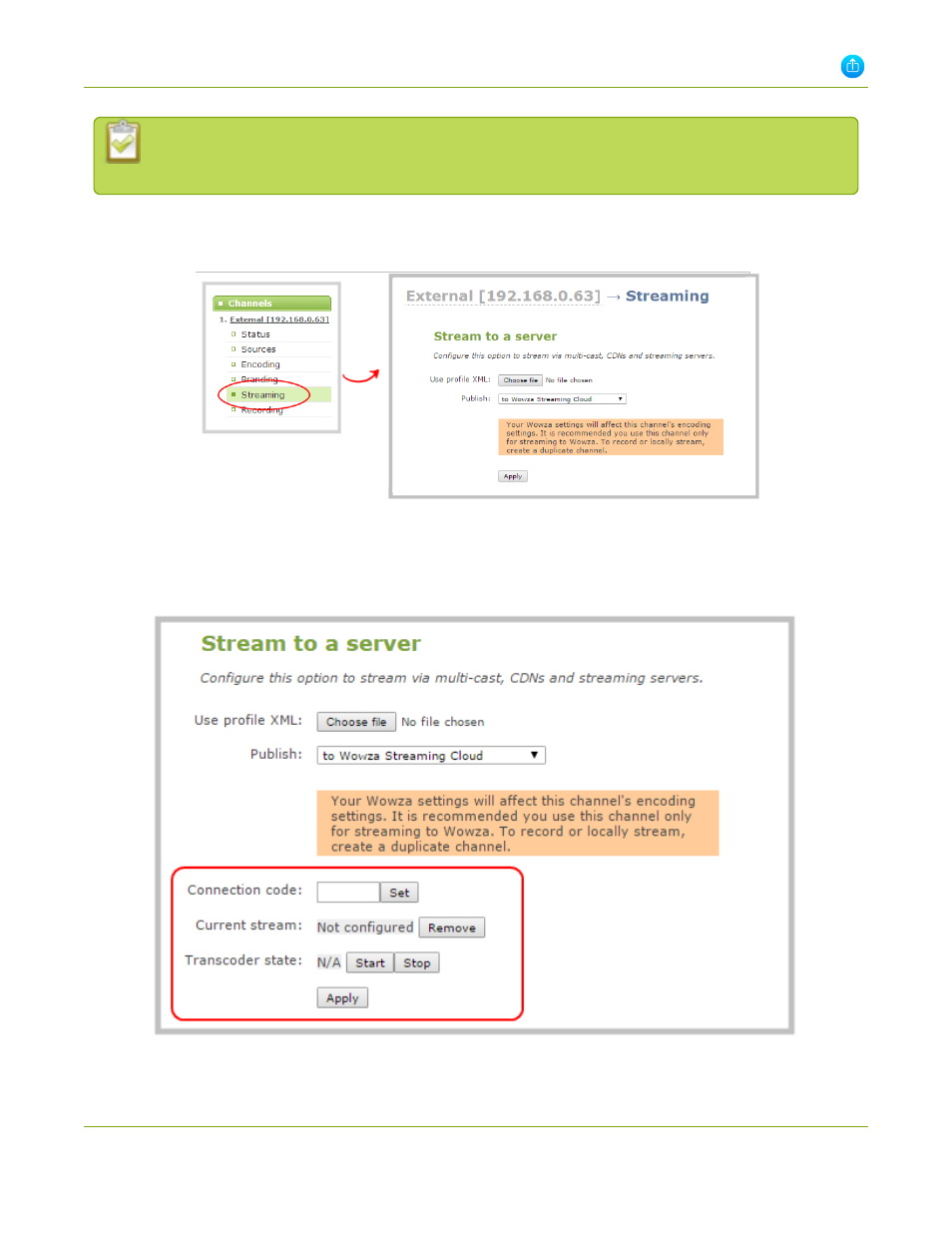
Networked VGA Grid User Guide
4-1 Stream your video
Configuring audio is optional. Supported formats are limited to MP3 and AAC. Due to RTMP
restrictions, MP3 48 kHz is not supported.
6. Click Apply.
7. Under the selected channel, click Streaming; the channel's Streaming page opens.
8. Click the Publish drop-down menu.
9. Select to Wowza Cloud from the drop-down list.
10. Click Apply; three new fields appear.
11. In the Connection code field, enter the connection code obtained from the Wowza Streaming Cloud.
153
This manual is related to the following products:
