Epiphan Networked VGA Grid User Manual
Page 267
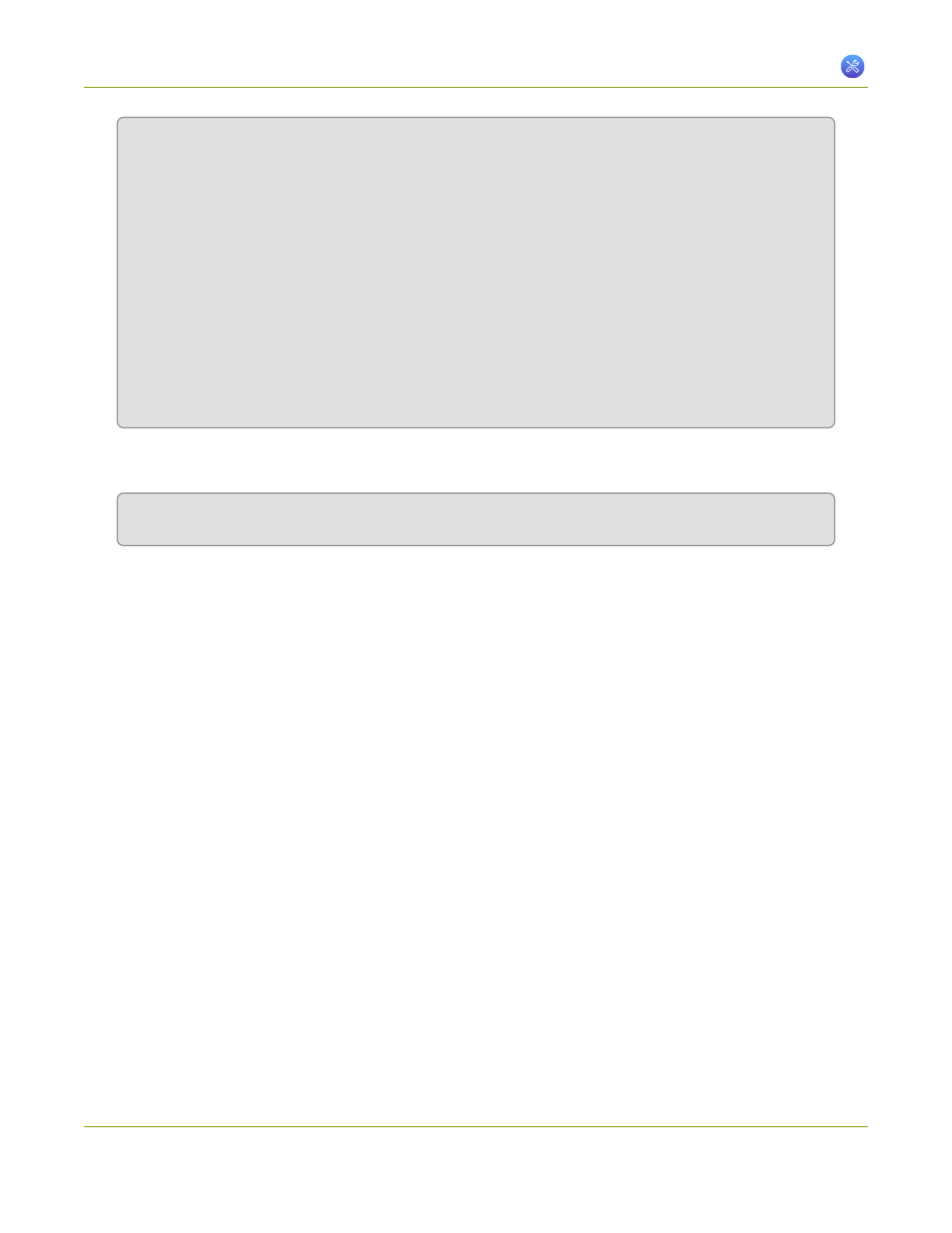
Networked VGA Grid User Guide
7-7 Storage Disk Maintenance
Total Devices : 1
Persistence : Superblock is persistent
Update Time : Thu Jan 23 12:03:03 2014
State : clean, degraded
Active Devices : 1
Working Devices : 1
Failed Devices : 0
Spare Devices : 0
Name : BFR0B8CBCD3:0
UUID : 556b7f41:e0c45623:923eda4b:1242121f
Events : 19
Number
Major
Minor
RaidDevice State
0
8
49
0
active sync
/dev/sdd1
1
0
0
1
removed
8. The new drive is generally automatically mounted. If the drive does not auto mount, enter the following
in the command line, substituting the name of your device instead of /dev/md0, if needed:
sudo mkdir /mnt/raid; sudo mount /dev/md0 /mnt/raid
9. If using a graphical interface in Linux, browse to the location of the drive in File Manager. Otherwise, use
a terminal window to change directories (cd) into the drive.
10. Browse to the /mnt/raid folder (or the appropriate folder name) in File Manager.
11. All recordings are kept in a folder hierarchy matching the channels and recorders you created via the
web interface. Channels are listed by their channel number as video
channel 1) and recorders are listed by their recorder number with the videom prefix (i.e. videom2 for
recorder 2).
255
