Safely eject the usb drive – Epiphan Networked VGA Grid User Manual
Page 217
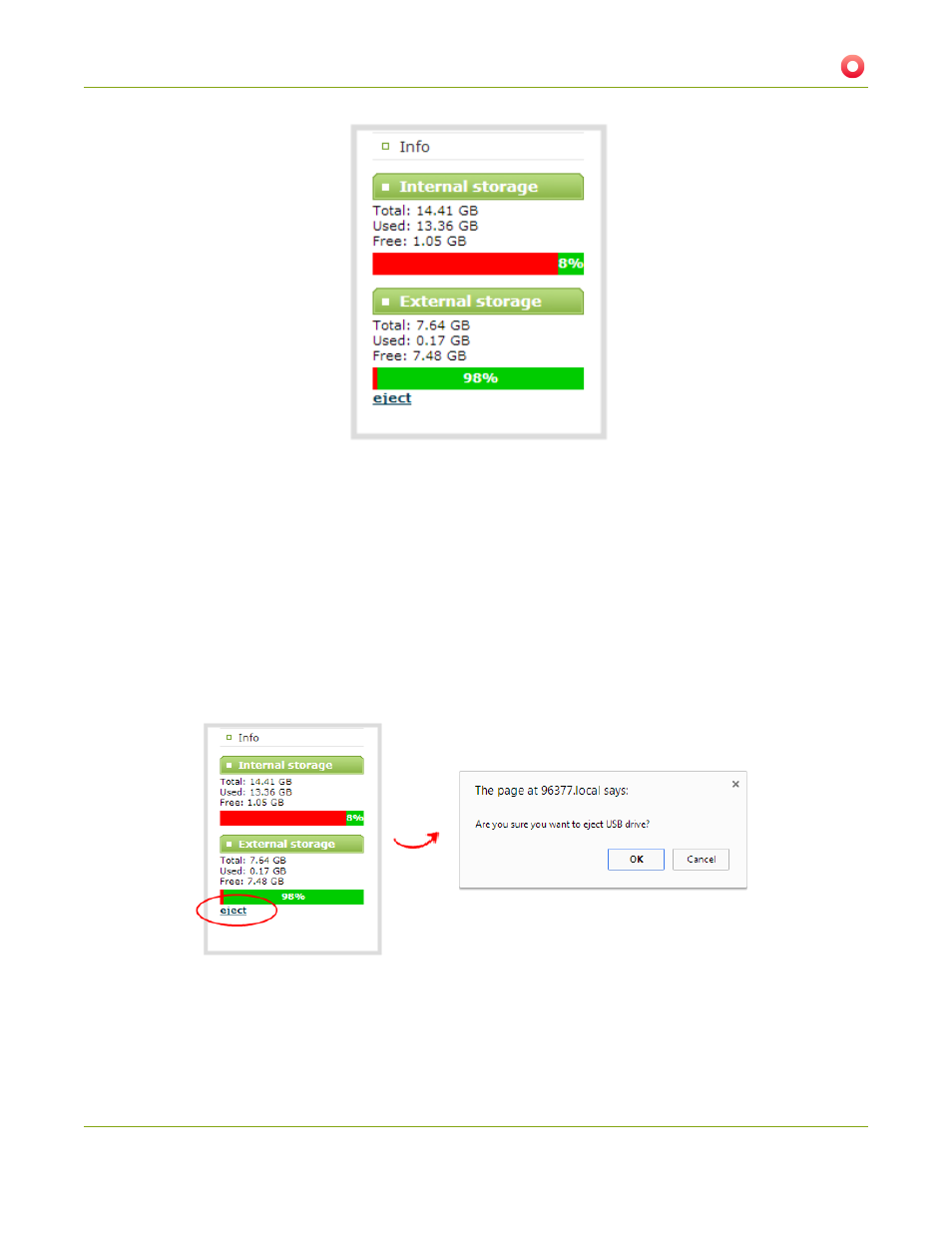
Networked VGA Grid User Guide
5-4 File and recording transfer
Safely eject the USB drive
When you have completed work with the USB drive you can safely eject it by using the link at the bottom of the
Web Interface page.
To safely eject the USB drive:
1. Connect to the admin interface using your preferred connection mechanism. See
.
2. Login as admin.
3. Scroll to the bottom of the Web Interface page; click the eject link below external storage space.
4. When prompted, click OK to confirm that you want to eject the USB drive.
5. Disconnect the USB drive from the system.
205
This manual is related to the following products:
