Epiphan Networked VGA Grid User Manual
Page 138
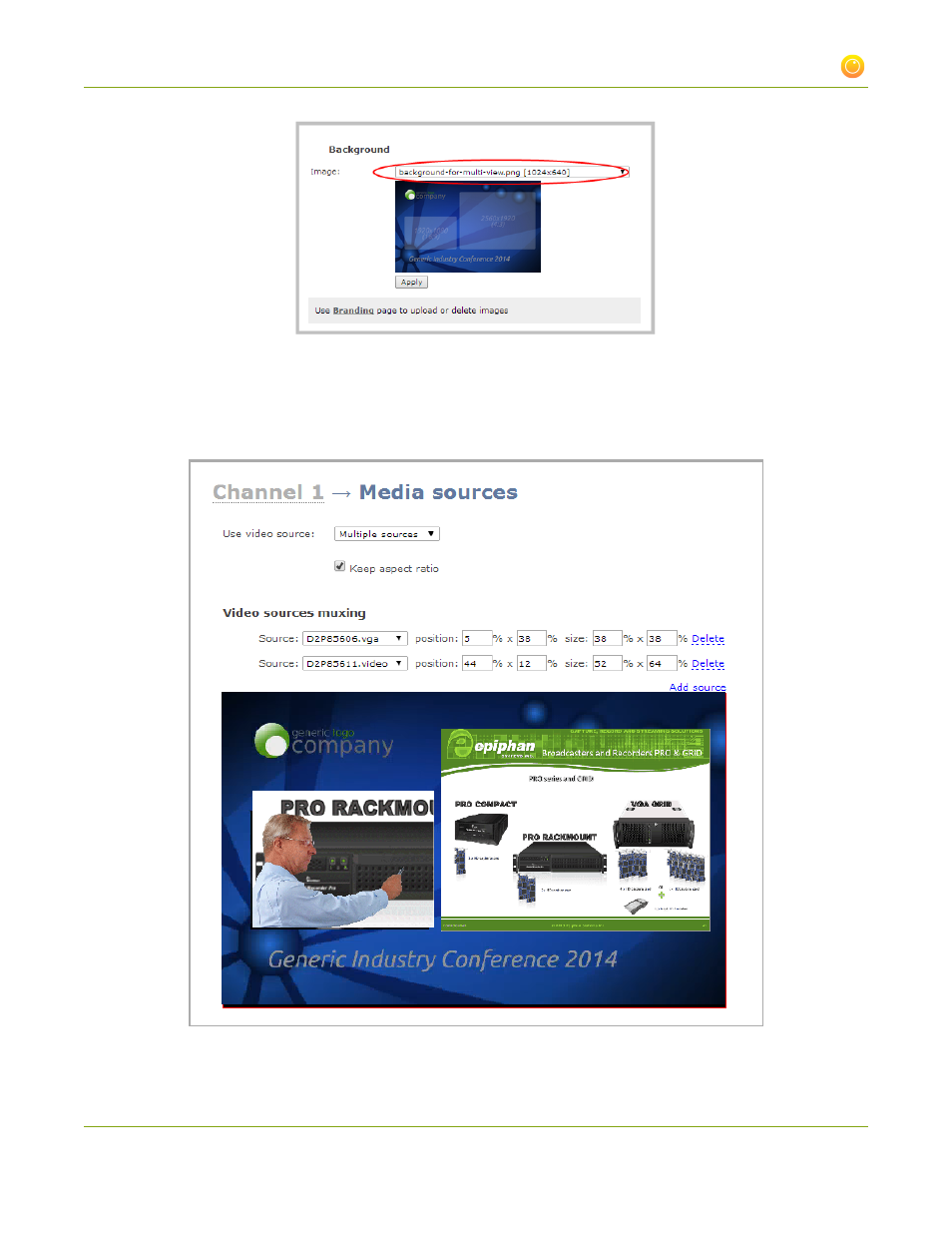
Networked VGA Grid User Guide
3-4 Customize your channel
6. Click Apply.
7. Click the Sources menu option. The Sources window opens with the background displayed. In the
example below one source captures the lecturer; the second captures the presentation. Both sources
are displayed on a customized background.
126
This manual is related to the following products:
