Epiphan Networked VGA Grid User Manual
Page 105
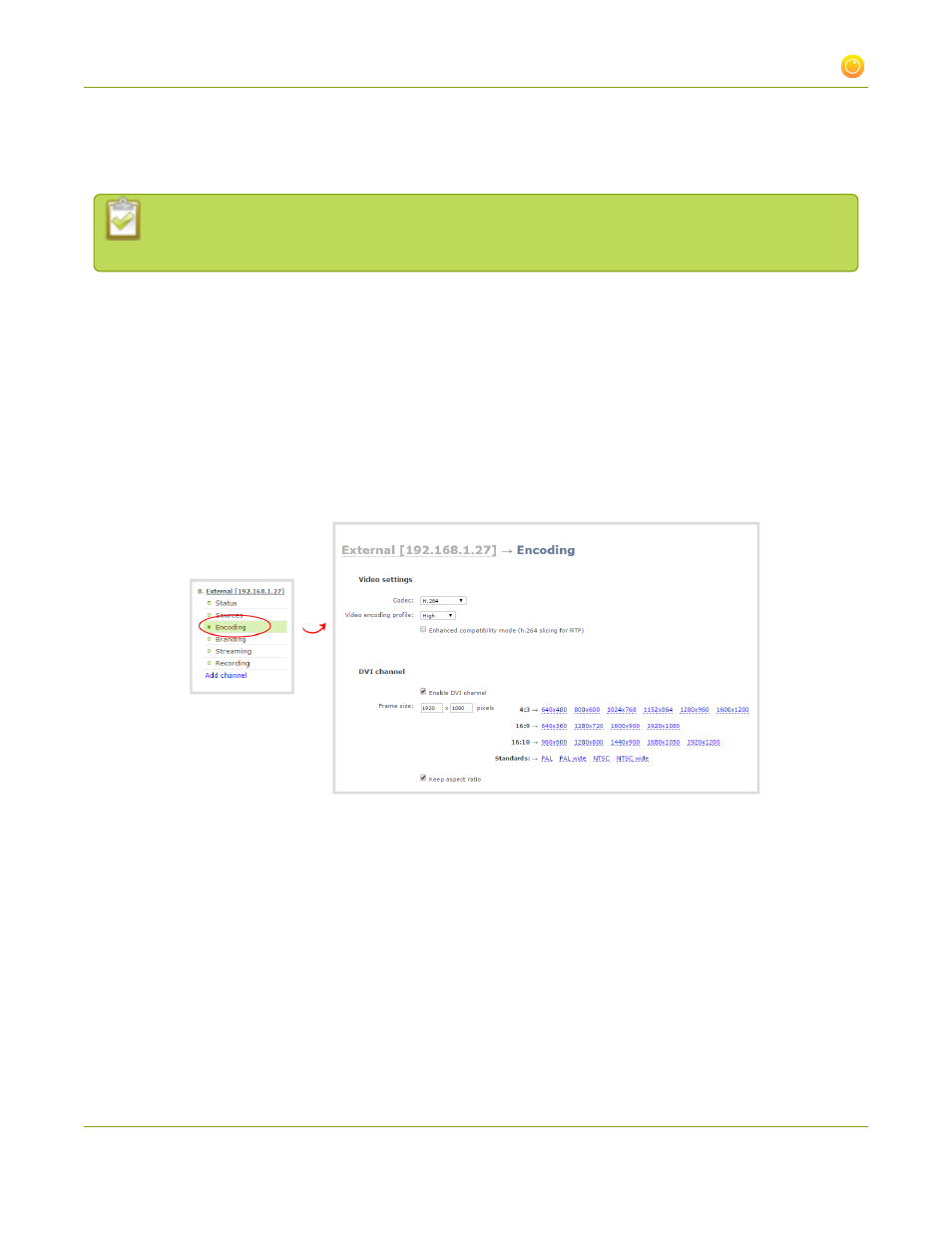
Networked VGA Grid User Guide
3-1 Create and configure channels
Follow the steps below to create a channel using a DVI or VGA source. In this section you can choose settings
that maximize your stream quality, while minimizing your processing requirements and bandwidth by adjusting
frame rate, resolution and bit rate.
Before proceeding, ensure you have added the VGA Grid HD Encoder as a channel. See Add an
encoder as a source for a multi-source channel.
Procedures to select a codec for compression, add a time stamp to the stream, and select a layout when two
sources are configured are described in separate procedures.
To add a DVI channel complete these steps in the VGA Grid's web interface:
1. Connect to the admin interface using your preferred connection mechanism. See
.
2. Login as admin.
3. Ensure a DVI input source is connected to the VGA Grid HD Encoder.
4. Click the Encoding link for your encoder's channel; the stream configuration page opens.
5. Scroll to the DVI Channel section.
6. Check the Enable DVI channel checkbox; scroll back to the top of the screen to start setting encoding
parameters for the channel.
7. If you're not sure what Codec to pick, keep the default, H.264. For help selecting a codec, refer to
8. Keep the default video encoding profile for help selecting these values, refer to
9. If using the H.264 codec, check the Enhanced compatability mode checkbox if you will be using RTP for
streaming.
93
