Epiphan Networked VGA Grid User Manual
Page 114
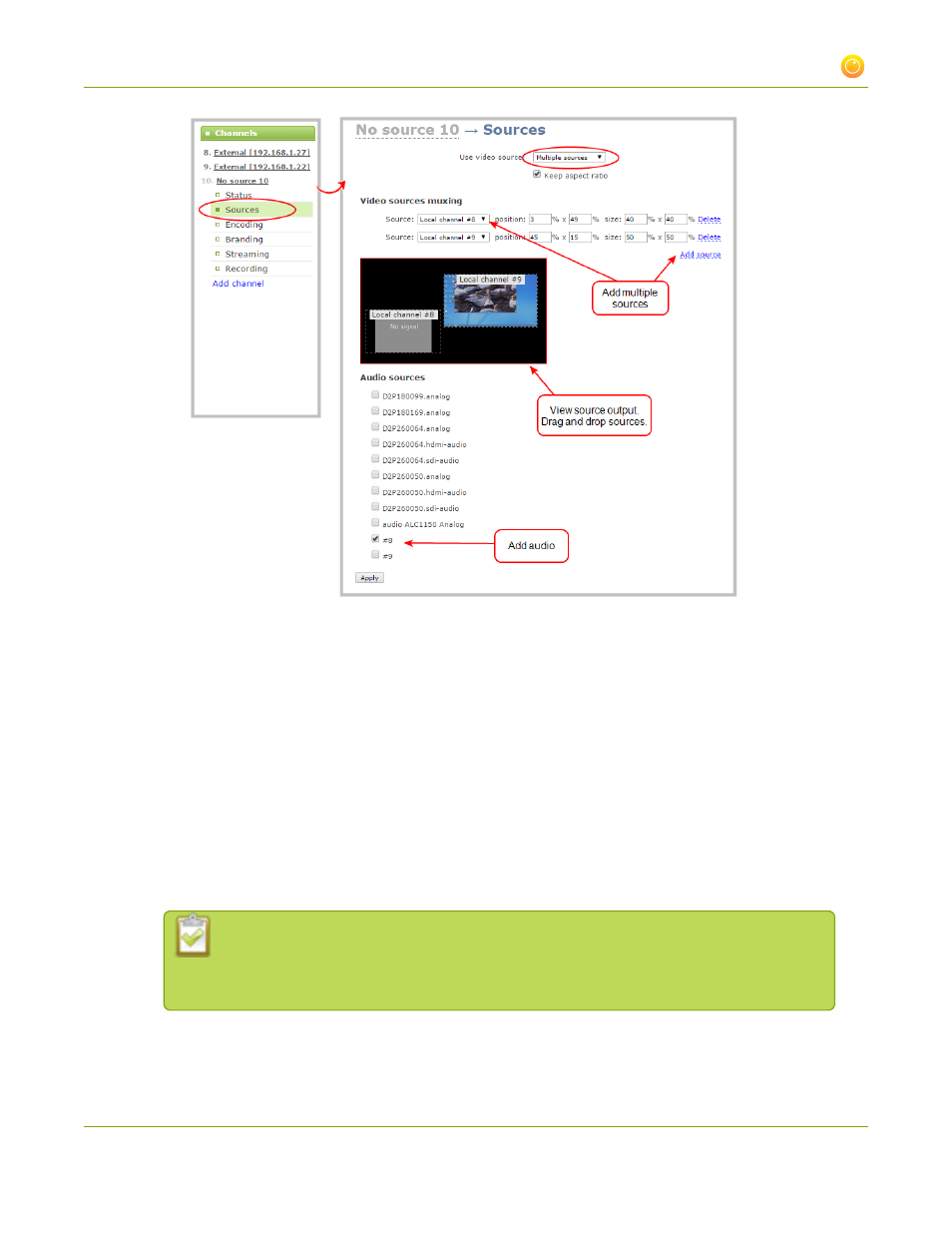
Networked VGA Grid User Guide
3-1 Create and configure channels
8. Unless you want to stretch your sources, make sure the Keep aspect ratio check box is selected. This will
ensure your sources always maintain their correct aspect ratio in this multi-source layout.
9. Do the following for each source:
a. If needed (e.g. for all but the first source), click Add source to add a source to the layout.
b. Click the Source drop-down menu for the source you're arranging. A list of configured sources
appears.
c. Choose a source from the drop-down menu.
d. Enter the position coordinates. Position coordinates are based on where the source’s image will
appear. Each axis represents 100 percent. The first value is the image’s position along the x axis
(horizontal axis). The second value is the image’s position along the y axis (vertical axis).
Coordinate 0,0 is the top left corner of the stream. The x axis continues along the top
to the right side. The y axis continues down to the bottom. The right side is 100 % on
the x axis and the bottom is 100 % on the y axis.
See the examples below to learn how to create side by side and picture in picture layouts.
102
