Delta Electronics AC Servo Drive ASDA-B User Manual
Page 98
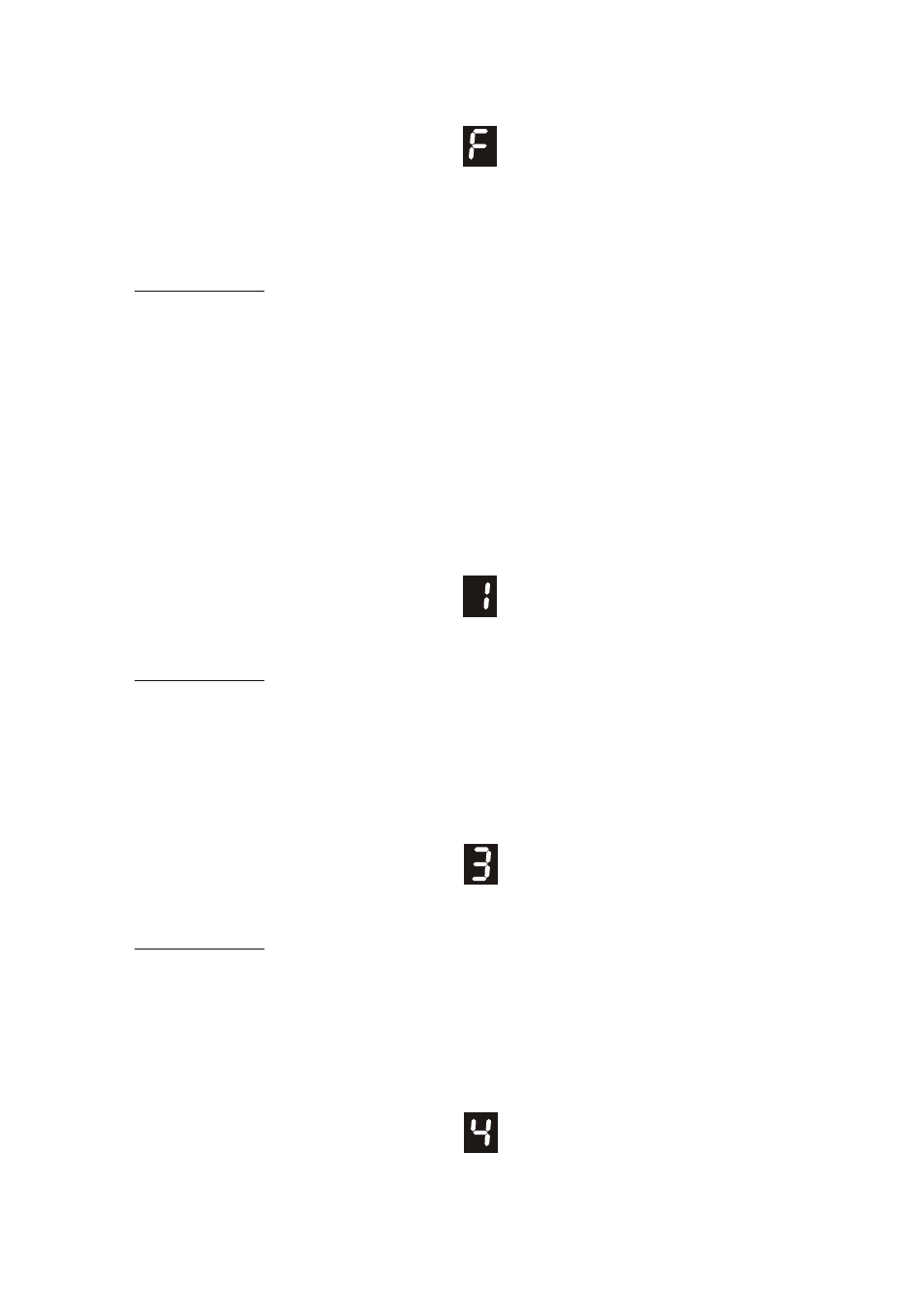
Chapter 5 Trial Run and Tuning Procedure|ASDA-B Series
Revision February 2008, Doc. Name: 2006PDD23000009
5-5
5) When display shows:
Forward limit switch error:
Please check if any of digital inputs DI1~DI6 signal is set to “Forward inhibit limit (CCWL)” and check if
the signal is ON or not.
Corrective Actions:
If it is no need to use “Forward inhibit limit (CCWL)” as input signal, the users only need to
confirm that if all of the digital inputs DI1~DI8 are not set to “Forward inhibit limit (CCWL)”. (The
setting value of parameter P2-10 to P2-15 is not set to 23.)
If it is necessary to use “Forward inhibit limit (CCWL)” as input signal, the users only need to
confirm that which of digital inputs DI1~DI6 is set to “Forward inhibit limit (CCWL)” and check if
the digital input signal is ON (It should be activated).
When “Digital Input 1 (DI1)” is set to Servo On (SON), if DI1 is set to ON (it indicates that Servo On
(SON) function is enabled) and the following fault message shows on the display:
6) When display shows:
Overcurrent:
Corrective Actions:
Check the wiring connections between the servo drive and motor.
Check if the circuit of the wiring is closed.
Remove the short-circuited condition and avoid metal conductor being exposed.
7) When display shows:
Undervoltage:
Corrective Actions:
Check whether the wiring of main circuit input voltage is normal.
Use voltmeter to check whether input voltage of main circuit is normal.
Use voltmeter to check whether the input voltage is within the specified specification.
8) When display shows:
