4 lamp test, 5 switch system tests screen 2 – Comtech EF Data RCS20 User Manual
Page 96
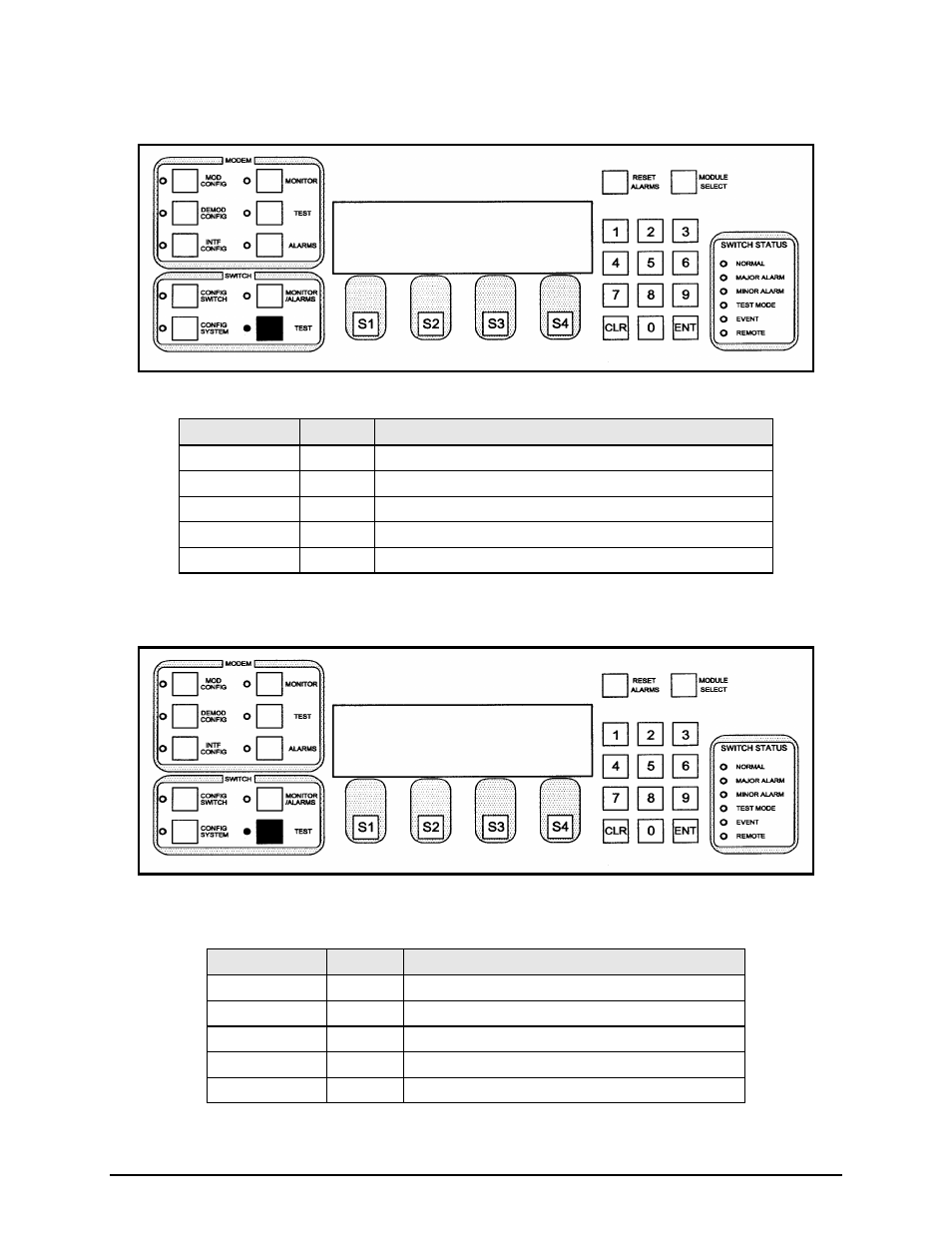
RCS20 M:N Redundancy Switch
Revision 15
User Interfaces
MN-RCS20 and CD-RCS20
4–62
4.3.4.4 LAMP TEST
This screen allows the user to test all LED lamps on the front panel of the RCU20 for five seconds.
Key
Label
Function
S1
START
Press to start test.
S2
---
N/A
S3
---
N/A
S4
RETURN Press to cycle back to the SWITCH SYSTEM TESTS Screen.
Numeric Keypad ---
N/A
4.3.4.5 SWITCH SYSTEM TESTS Screen 2
REMOTE PORT TEST - the unit sends the ASCII characters ‘TEST’ to the remote port to test
communications.
Key
Label
Function
S1
REMOTE Press to cycle to the REMOTE PORT TEST Screen.
S2
PARM
N/A
S3
LAMP
N/A
S4
NEXT
Press to cycle to the next screen.
Numeric Keypad ---
N/A
LAMP TEST
PRESS THE ‘START SOFTKEY TO ILLUMINATE
ALL FRONT PANEL LEDS FOR 5 SECONDS.
SWITCH SYSTEM TESTS
REMOTE PORT TEST
REMOTE
NEXT
- CDD-880 (124 pages)
- CDM-800 (130 pages)
- ODMR-840 (184 pages)
- CDM-750 (302 pages)
- CDM-840 (244 pages)
- SLM-5650A (420 pages)
- CTOG-250 (236 pages)
- CDM-700 (256 pages)
- CDM-760 (416 pages)
- CDM-710G (246 pages)
- CDM-600/600L (278 pages)
- CDMR-570L (512 pages)
- CDM-625 (684 pages)
- CDM-625A (756 pages)
- CDD-564A (240 pages)
- CDD-564L (254 pages)
- CLO-10 (134 pages)
- MCED-100 (96 pages)
- CDMR-570AL (618 pages)
- CDM-600 LDPC (2 pages)
- BUC Power Supply Ground Cable (2 pages)
- MPP70 Hardware Kit for CDM-570L (4 pages)
- MPP50 Hardware Kit for CDM-570L (4 pages)
- CDM-625 DC-AC Conversion (4 pages)
- CDM-625 DC-AC Conversion with IP Packet Processor (4 pages)
- DMDVR20 LBST Rev 1.1 (117 pages)
- DMD2050E (212 pages)
- DMD-2050 (342 pages)
- DMD1050 (188 pages)
- OM20 (220 pages)
- QAM256 (87 pages)
- DD240XR Rev Е (121 pages)
- MM200 ASI Field (5 pages)
- DM240-DVB (196 pages)
- MM200 (192 pages)
- CRS-150 (78 pages)
- CRS-280L (64 pages)
- CRS-170A (172 pages)
- CRS-180 (136 pages)
- SMS-301 (124 pages)
- CiM-25/8000 (186 pages)
- CiM-25 (26 pages)
- CRS-500 (218 pages)
- CRS-311 (196 pages)
- CIC-20 LVDS to HSSI (26 pages)
