14 set time, 1 programming steps – Comtech EF Data RCS20 User Manual
Page 76
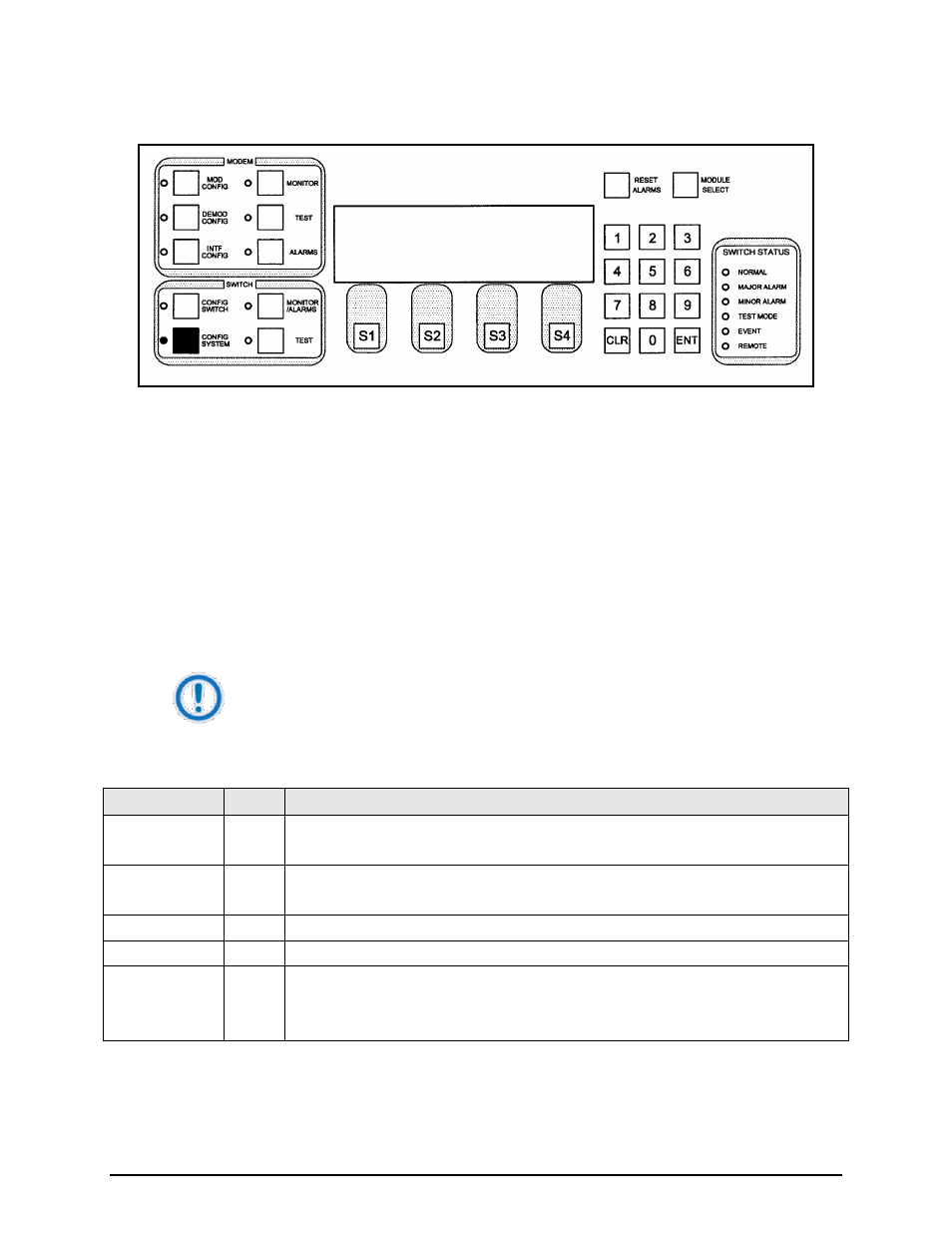
RCS20 M:N Redundancy Switch
Revision 15
User Interfaces
MN-RCS20 and CD-RCS20
4–42
4.3.2.14 SET TIME
This subscreen allows the user to configure the real-time clock function for the RCS20.
4.3.2.14.1 Programming steps:
1.
Press or to move the blinking cursor the hour, minute, or second.
2.
Press
cursor). Press
the blinking cursor).
3.
Press
4.
Press
IMPORTANT
The RCS20 real-time clock functions on 24-hour time.
Example: 13:40 hrs displayed on the unit is 1:40 pm.
Key
Label
Function
S1
Press to move the blinking cursor to the left. Used to select Seconds, Minutes, and/or
Hour to be changed.
S2
Press to move the blinking cursor to the right. Used to select Hour, Minutes, and/or
Seconds to be changed.
S3
UP
Press to increment the selected field.
S4
DOWN Press to decrement the selected field.
Numeric Keypad ---
Press
Screen.
Press
SET TIME
TIME : 09:l5:59
<--- ---> UP DOWN
