6 switch major alarms 2 – Comtech EF Data RCS20 User Manual
Page 91
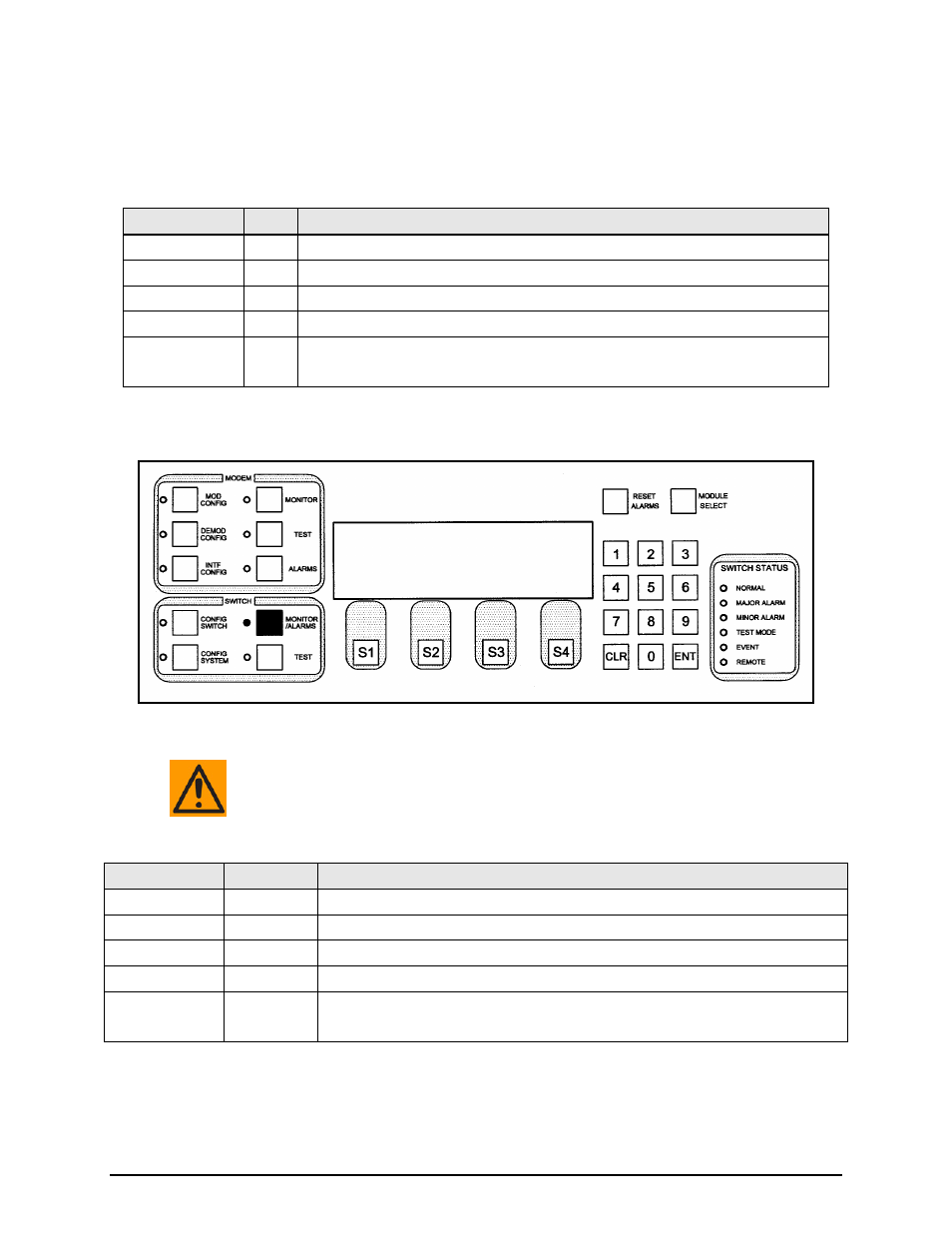
RCS20 M:N Redundancy Switch
Revision 15
User Interfaces
MN-RCS20 and CD-RCS20
4–57
2.
Press
indicates an alarm is not masked.
3.
Press
4.
Press
Key
Label
Function
S1
Press to move the blinking cursor up through the list of faults.
S2
Press to move the blinking cursor down through the list of faults.
S3
Y/N
Used to toggle between YES (masked) and NO (not masked).
S4
NEXT Press to cycle to the next screen.
Numeric Keypad ---
Press
Press
4.3.3.6 SWITCH MAJOR ALARMS 2
These screens display additional major alarms.
CAUTION
Masking alarms may cause undesirable modem performance
Key
Label
Function
S1
Press to move the blinking cursor up through the list of faults.
S2
Press to move the blinking cursor down through the list of faults.
S3
TOG MODE Used to toggle between YES (masked) and NO (not masked).
S4
NEXT
Press to cycle to the next screen.
Numeric Keypad ---
Press
Press
SWITCH MAJOR ALARMS
MASK
BACKUP1 MOD ERROR : PASS NO
BACKUP1 DEMOD ERROR : FAIL NO
BACKUP2 MOD ERROR : PASS NO
BACKUP2 DEMOD ERROR : FAIL NO
TOG MODE NEXT
