1 programming steps, 10 auto mode backup assignment summary – Comtech EF Data RCS20 User Manual
Page 50
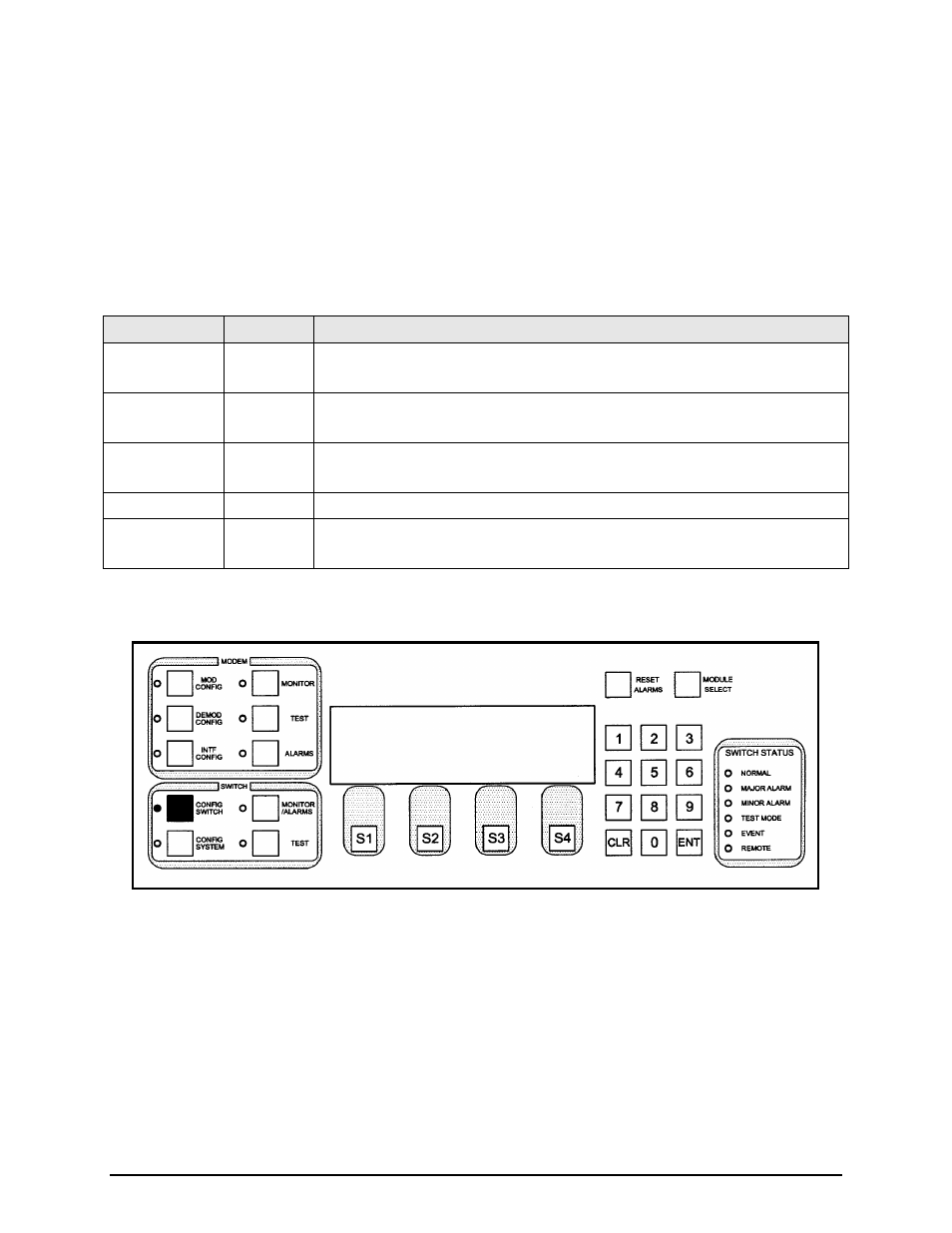
RCS20 M:N Redundancy Switch
Revision 15
User Interfaces
MN-RCS20 and CD-RCS20
4–16
4.3.1.9.1 Programming steps:
1. Press or to move the blinking cursor the channel to be programmed
2. Press
3. Select the desired switching styles for each prime channel.
4. Press
5. Press
Key
Label
Function
S1
Pressed in conjunction with S2 () to position a blinking cursor to select the
switching style.
S2
Pressed in conjunction with S1 () to position a blinking cursor to select the
switching style.
S3
TOG
MODE
Pressed to toggle toggle between U (linked switching) and M (independent
switching).
S4
NEXT
Press to cycle to the next screen.
Numeric Keypad ---
Press
Press
4.3.1.10 AUTO MODE BACKUP ASSIGNMENT SUMMARY
This screen displays the assigned connections to the channels. The unit must be programmed with the
prime channels used for automatic backup protection. There are up to two backup channels available for
the up to nine prime channels. For the screen shown previously, the following letter codes indicate
backup assignment information:
•
M - indicates that a modulator is programmed for automatic backup and is currently in hot
standby.
•
D - indicates that a demodulator is programmed for automatic backup and is currently in hot
standby.
AUTO MODE
BACKUP : 1 2 3 4 5 6 7 8
BU1-AUTO :ML md md md md md md md
BU2-AUTO :md md md md md md md md
PRIOR : 1 1 1 1 1 1 1 1
SET BU1 SET BU2 PRIOR NEXT
