17 backup test configuration – Comtech EF Data RCS20 User Manual
Page 57
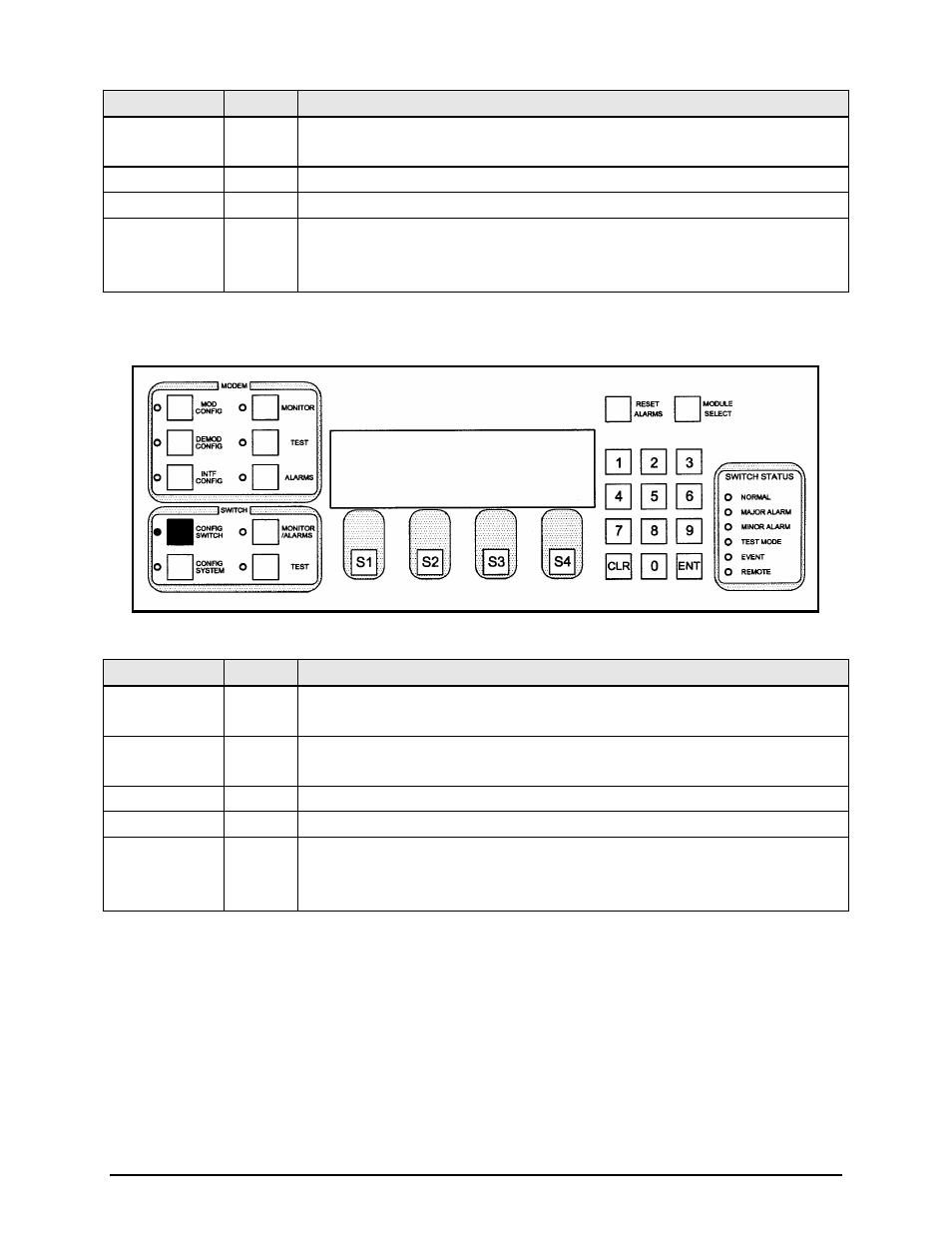
RCS20 M:N Redundancy Switch
Revision 15
User Interfaces
MN-RCS20 and CD-RCS20
4–23
Key
Label
Function
S2
DOWN
Press to cycle down through the modem test options (ALL, MODEM9, MODEM8 -
MODEM0).
S3
---
N/A
S4
CANCEL Press to cycle back to the LEARN/BACKUP TEST CONFIGURATION Screen.
Numeric Keypad ---
Press
Press
CONFIGURATION Screen.
4.3.1.17 BACKUP TEST CONFIGURATION
This screen allows the user to perform backup tests on a selected modem.
Key
Label
Function
S1
UP
Press to cycle up through the modem test options (ALL, MODEM0, MODEM1 -
MODEM9).
S2
DOWN
Press to cycle down through the modem test options (ALL, MODEM9, MODEM8 -
MODEM0).
S3
---
N/A
S4
CANCEL Press to cycle back to the LEARN/BACKUP TEST CONFIGURATION Screen.
Numeric Keypad ---
Press
Press
CONFIGURATION Screen.
BACKUP TEST CONFIGURATION
TEST MODEM #: ALL
UP DOWN CANCEL
