A.3.13 opcode <2216h> learn modem configuration – Comtech EF Data RCS20 User Manual
Page 174
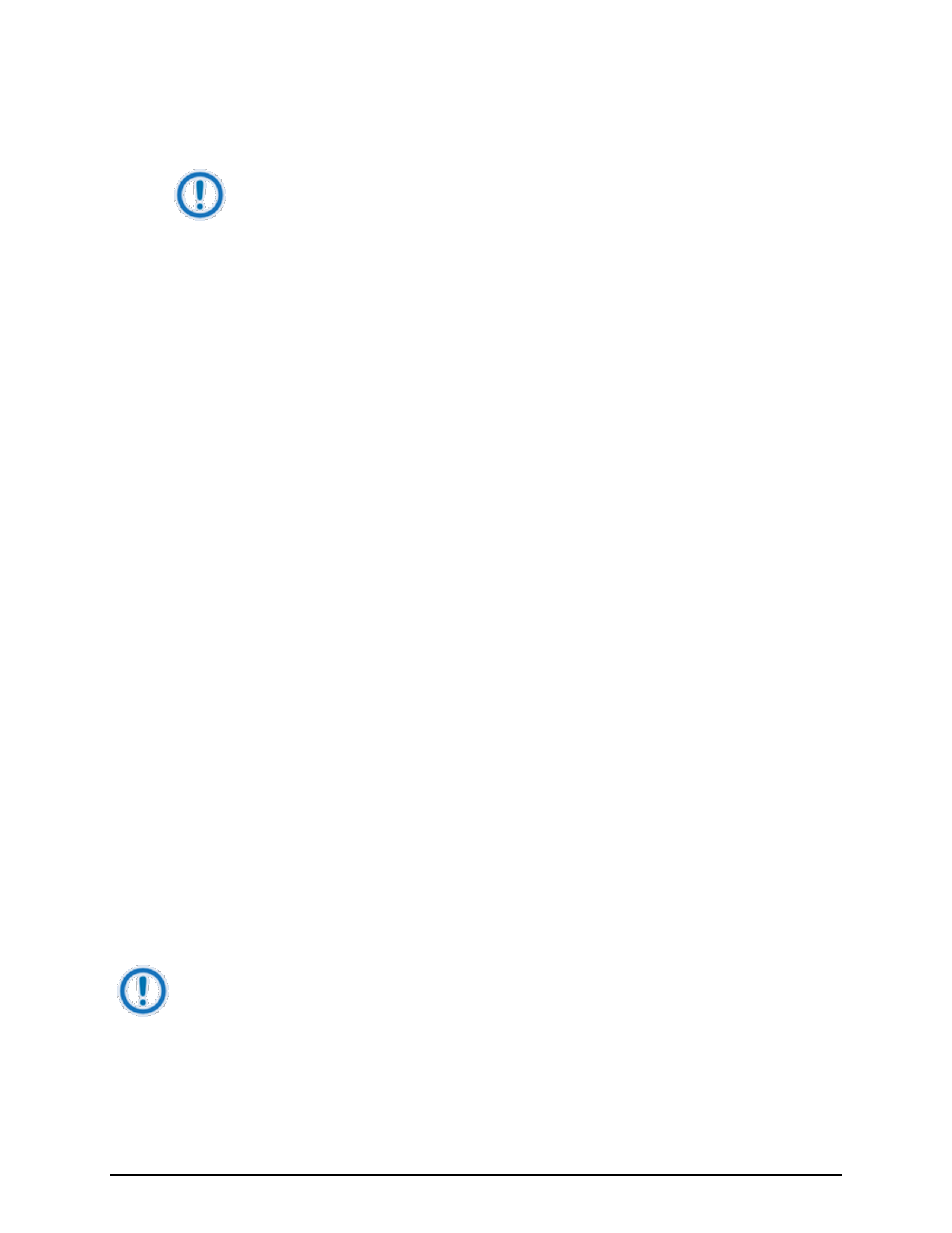
RCS20 M:N Redundancy Switch
Revision 15
Remote Operations
MN-RCS20 and CD-RCS20
A–32
Bits 4-7 = Demodulator
Command will return an error if Backup 1 and Backup 2 are forced to backup the
same channel.
Set channel = 255 decimal if no forced backup is desired for either backup channel.
Command will return an error if trying to force a backup for a backup channel not
configured in manual backup mode.
A.3.12
Opcode <2210h> Set RCS20 Frequency Distribution Module
Configuration
Command Data Field (3 bytes)
<1>
RDM Slot Number
Slot number on the RCU20 for the RDM to be configured.
<1>
RDM Fallback Mode
0 = External A Only, 1 = Internal Only, 2 = Ext A Int., 3 = Int. Ext
A, 4 = Ext A Ext B, 5 = Ext A Ext B Int., 6 = Int. Ext A
Ext B)
<1>
RDM Internal
Reference Frequency
0 = 10 MHz, 1 = 5 MHz, 2 = 2.5 MHz, 3 = 1.25 MHz
A.3.13
Opcode <2216h> Learn Modem Configuration
Command Data Field (1 byte)
<1>
Modem Number
0 = Modem 0, 1 = Modem 1, 2 = Modem 2, 3 = Modem 3, 4 = Modem 4,
5 = Modem 5, 6 = Modem 6, 7 = Modem 7, 8 = Modem 8, 9 = Modem 9
A.3.14
Opcode <2217h> Learn All Modem’s Configurations
There is no data field for this Opcode.
In order to learn a modem’s configuration, a modem must be a backup modem or a prime
modem that has been assigned a backup. The modem must be present in the chassis.
