6 system cabling configuration, 7 modem checkout and initial power-up, 8 storage – Comtech EF Data RCS20 User Manual
Page 30
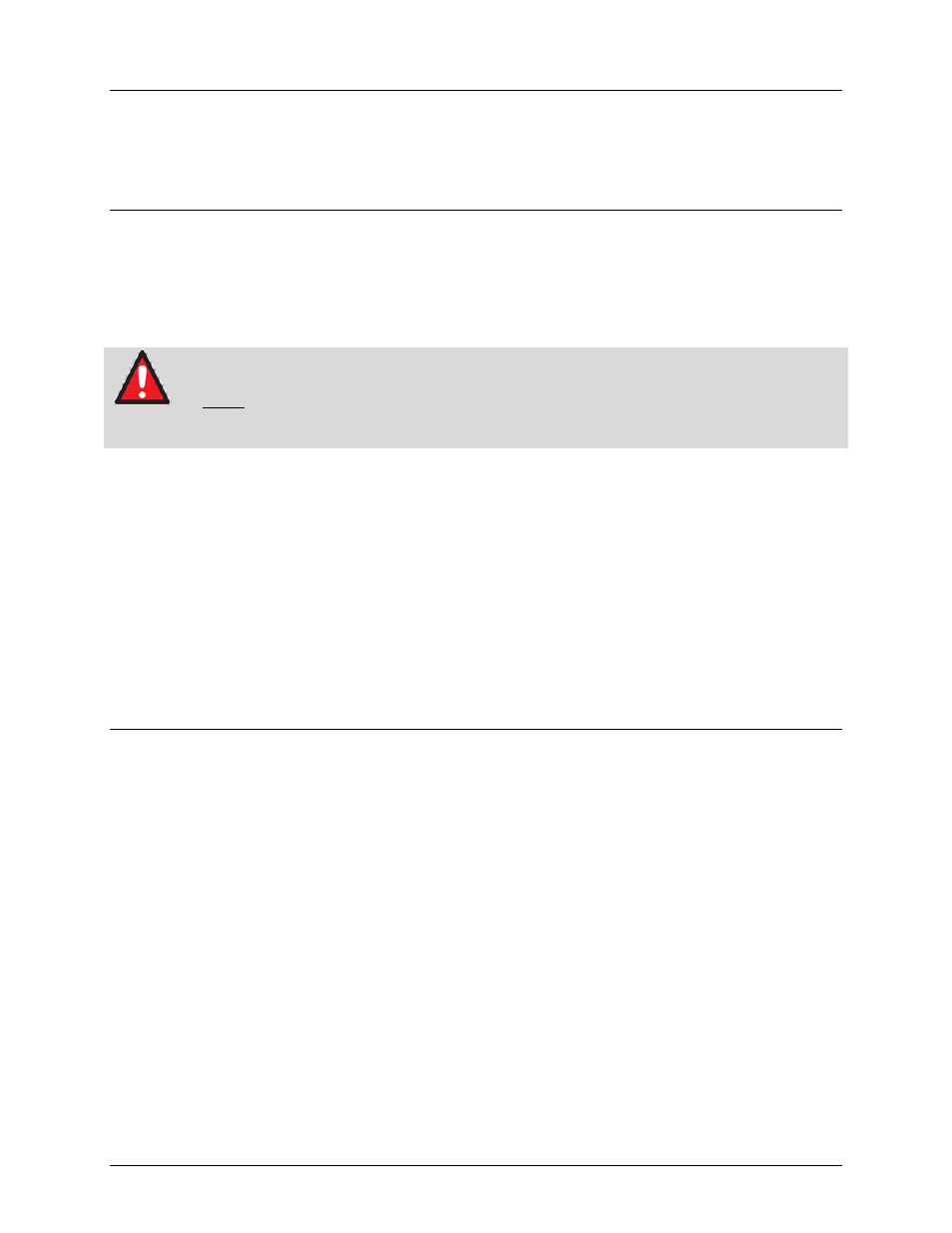
RCS20 M:N Redundancy Switch
Revision 15
Installation
MN-RCS20 and CD-RCS20
2–6
2.6 System Cabling Configuration
See Appendix B for the cabling configurations between the RCS20 and its various companion products.
The following figures are provided to illustrate the proper placement of the cables:
2.7 Modem Checkout and Initial Power-Up
The following descriptions assume that the RCS20 is installed in a suitable location with AC power
applied to both slide out power supplies. Before initial power-up of the RCS20, the IFS20 and DDS20
must be connected to the RCU20 via the supplied 15-Pin High-Density Female ‘D’ Connection Cables.
WARNING
Never apply power to the slide out power supply modules unless they are firmly seated in
the RCU20, as there is a potential shock hazard at the AC/DC Converter within the module
Turn the unit on by switching both AC power switches (located above the power entry connectors at the
rear of the RCU20) to the on position. At power-up, the switch processor will perform a self-diagnostic
before beginning the primary monitor/control program. If a failure is detected during the power-up tests,
the Major Alarm LED will illuminate. If there is no failure, there will be no indication on the front panel.
The initial field checkout of the switch can either be accomplished from the front panel or from a terminal
connected to the Terminal Port. Using a terminal has the advantage of providing full screen access to all
of the switch parameters, but requires a separate terminal or computer with terminal emulation software.
If a terminal is used, the Terminal Port baud rate must first be set from the front panel.
2.8 Storage
We recommend that you store the unit in its original sealed packing. Store the unit in a dry location where
the temperature is stable, away from direct contact with rain, snow, wind, sun, or anything that may cause
damage.
