3 modem parameter compatibility test – Comtech EF Data RCS20 User Manual
Page 95
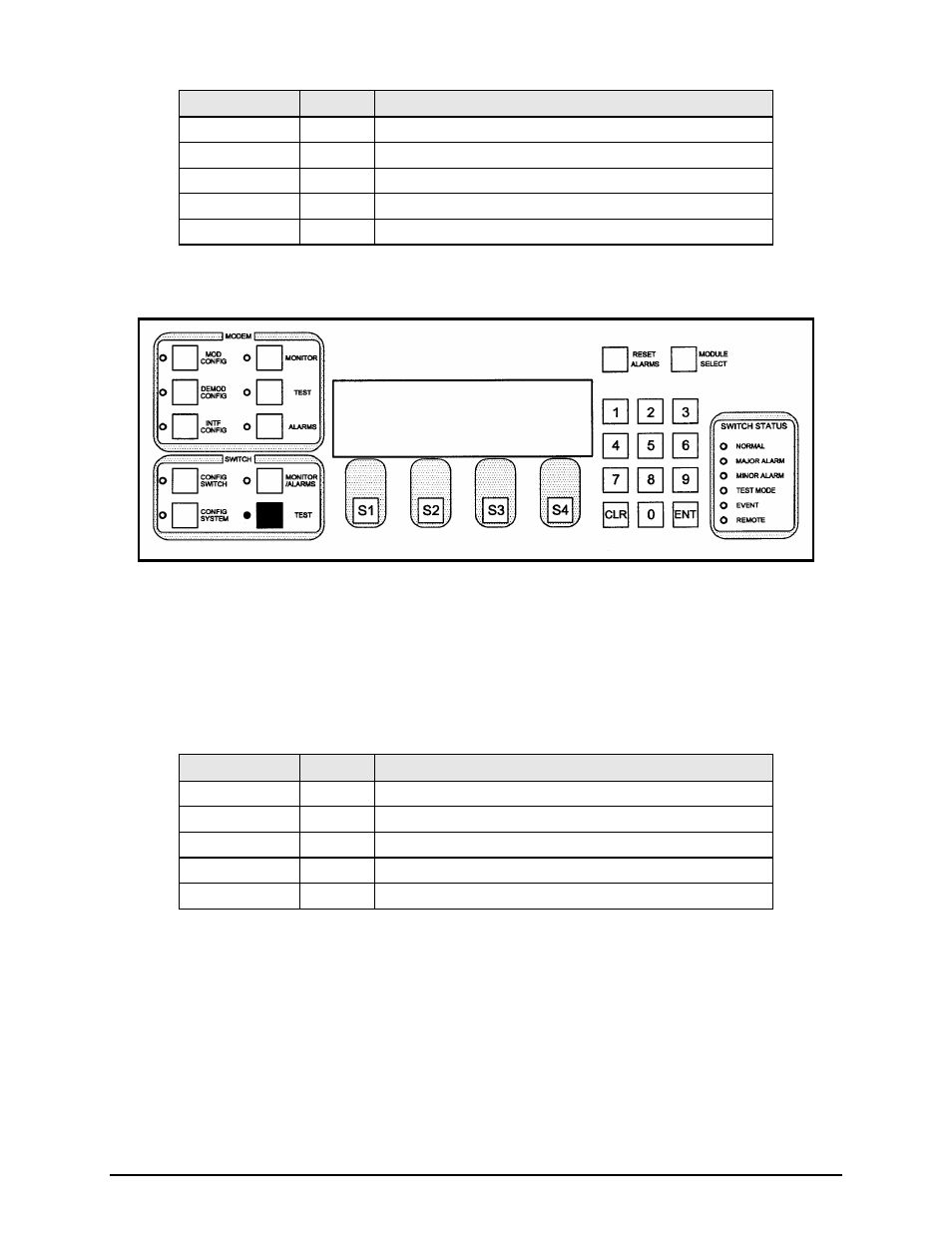
RCS20 M:N Redundancy Switch
Revision 15
User Interfaces
MN-RCS20 and CD-RCS20
4–61
Key
Label
Function
S1
START
Press to start test.
S2
---
N/A
S3
---
N/A
S4
RETURN Press to cycle back to the SWITCH SYSTEM TESTS Screen.
Numeric Keypad ---
N/A
4.3.4.3 MODEM PARAMETER COMPATIBILITY TEST
This screen allows the user to test the automatic modem configuration that takes place during backups.
During the test, each prime channel modem configuration is sent to any backup channel modem that is
assigned to the prime channel. The '*' indicates communication in progress, and will move between all
configured channels before the test is complete. ‘Y’ indicates that the backup channel modem accepted
the prime channel modem configuration, ‘N’ indicates that the backup channel modem did not accept the
prime channel modem configuration. Press
Key
Label
Function
S1
START
Press to start test.
S2
---
N/A
S3
---
N/A
S4
RETURN Press to cycle back to the SWITCH SYSTEM TESTS Screen.
Numeric Keypad ---
N/A
MODEM PARAMETER COMPATIBILITY TEST
MODEM : 1 2 3 4 5 6 7 8 9 0
BU1-MANUAL:md md md md md md md md md md
BU2-MANUAL:md md md md md md md md md md
PASSED :YY YY YY YY YY YY NN YY YY YY
