Basler Electric BE1-700 User Manual
Page 94
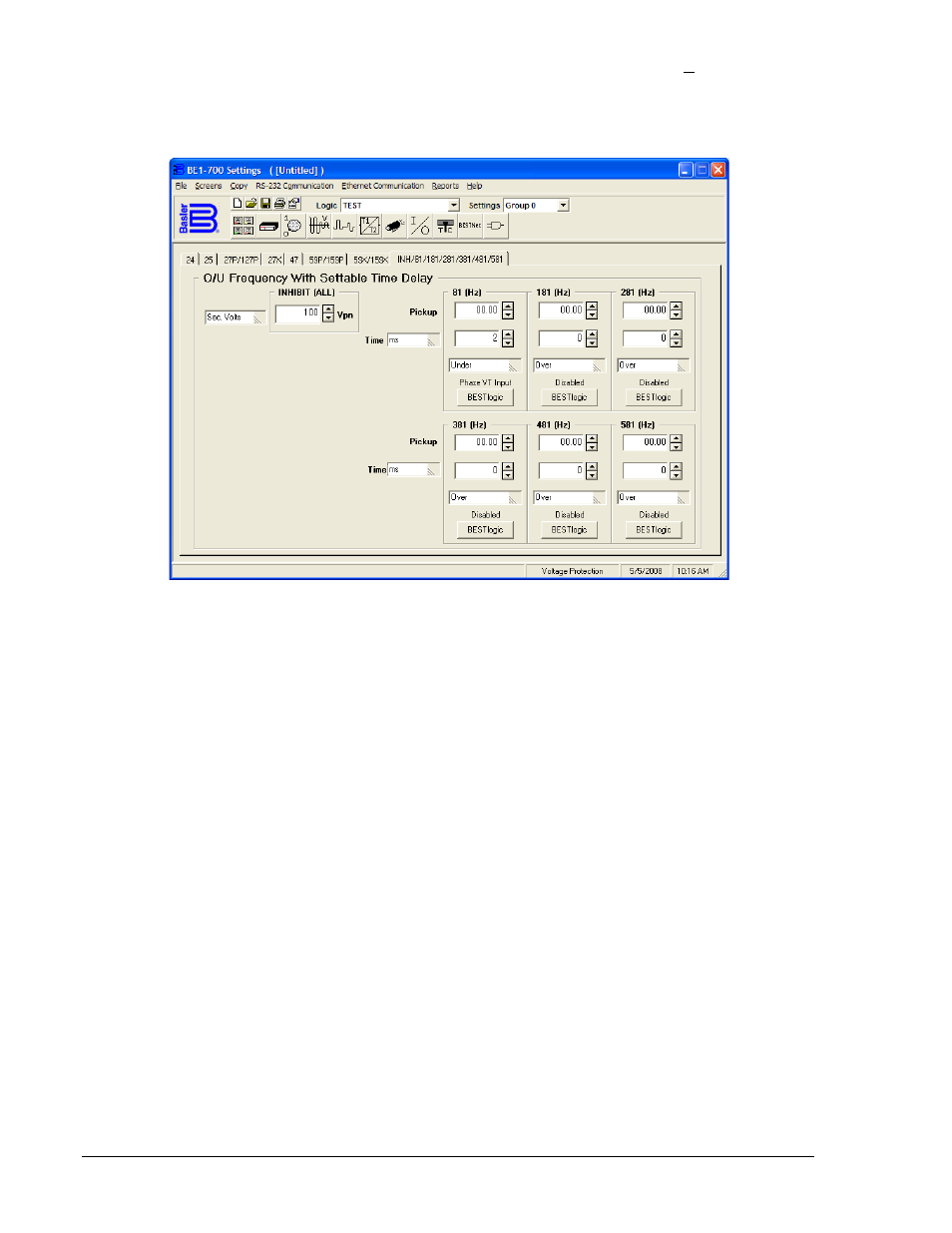
Element screen for Over/Under Frequency element, select Voltage Protection from the Screens pull-down
menu and select the INH/81/181/281/381/481/581 tab. Alternately, settings may be made using the S
setting group number.
Figure 4-33. Voltage Protection Screen, INH/81/181/281/381/481/581 Tab
Beside the Logic pull-down menu is a pull-down menu labeled Settings. The Settings menu is used to
select the setting group that the element's settings apply to.
Over/under frequency protection can be inhibited when the monitored voltage decreases below a user-
defined level. The undervoltage inhibit level is set through BESTCOMS. Alternately it can be set using the
S
HMI Screen 5.x.12.7. The voltage inhibit setting unit of measure depends upon the VTP and VTX
connection settings. For 4-wire or PN connections, it is Sec VPN. For 3-wire or PP connections, it is Sec.
VPP.
Table 4-24 summarizes the operating settings for Over/Under Frequency Protection.
4-38
BE1-700 Protection and Control
9376700990 Rev M
