Other report - general commands, Demand functions (be1-700c), Demand reporting settings – Basler Electric BE1-700 User Manual
Page 137: Other report - general commands -5, Demand functions (be1-700c) -5, Demand reporting settings -5
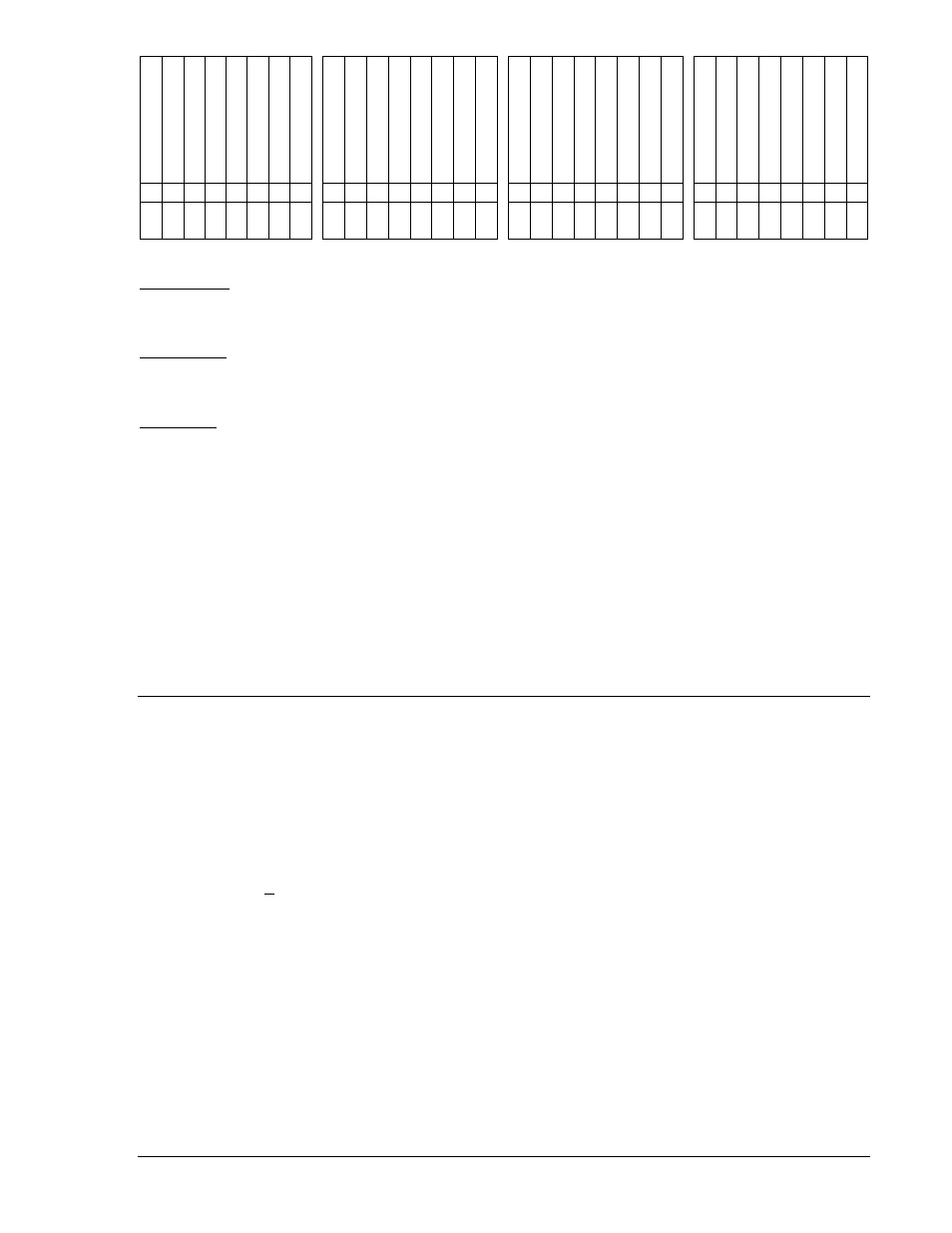
A
R
S
T
K
E
Y
S
G
0
S
G
1
5
9
P
P
U
1
5
9
P
P
U
2
7
P
T
1
2
7
P
T
2
7
P
P
U
1
2
7
P
P
U
4
7
T
4
7
P
U
2
4
T
2
4
P
U
B
F
P
U
B
F
T
5
9
P
T
1
5
9
P
T
5
9
X
T
1
5
9
X
T
5
9
X
P
U
1
5
9
X
P
U
8
1
T
1
8
1
T
2
8
1
T
3
8
1
T
4
8
1
T
5
8
1
T
6
0
F
L
2
5
V
M
1
2
5
S
P
A
R
E
S
P
A
R
E
6
4
6
5
6
6
6
7
6
8
6
9
7
0
7
1
7
2
7
3
7
4
7
5
7
6
7
7
7
8
7
9
8
0
8
1
8
2
8
3
8
4
8
5
8
6
8
7
8
8
8
9
9
0
9
1
9
2
9
3
9
4
9
5
Active Group
The active group is indicated on this line. HMI Screen 1.5.5 also provides this information. See Section 4,
Protection and Control, for more information about setting groups.
Breaker (52)
This line reports the state of the breaker. This information is also available at HMI Screen 1.5.6. More
information about breaker status is provided in the Breaker Monitoring subsection.
Diag/Alarm
This line reports the status of the Relay Trouble Alarm, Major Alarm, Minor Alarm, and Logic Alarm. The
status of these alarms can be viewed at HMI Screen 1.3. Front panel LEDs also indicate the status of the
Relay Trouble Alarm, Minor Alarm, and Major Alarm. Alarm status is also available through the
communication ports. The SA-MIN command reports the Minor Alarm status, the SA-MAJ command
reports the Major Alarm status, and the SA-LGC command reports the Logic Alarm status.
Other Report - General Commands
There are several other RG commands in addition to the RG-STAT command. These include RG-TIME,
RG-DATE, RG-TARG, and RG-VER. These commands are covered in detail in respective paragraphs in
this section. As with other commands, a combination read command is available to read several items in
a group. If the command RG is entered by itself, the relay reports the time, date, target information, and
other reports in the following example. RG-VER and RG-STAT commands have multiple line outputs and
these are not read at the RG command.
DEMAND FUNCTIONS (BE1-700C)
The demand reporting function continuously calculates demand values for the three-phase currents,
neutral current (three-phase residual 3IO), and negative-sequence current. Demand values are recorded
with time stamps for Peak Since Reset, Yesterday's Peak, and Today's Peak. Programmable alarm points
can be set to alarm if thresholds are exceeded for overload and unbalanced loading conditions.
Demand Reporting Settings
Demand reporting settings are made using BESTCOMS. Figure 6-3 illustrates the BESTCOMS screen
used to select demand reporting settings. To open the screen shown in Figure 6-3, select Reporting and
Alarms, from the Screens pull-down menu. Then select the Demands tab. Alternately, demand current
settings may be made using the SG-DI ASCII command.
Demand settings for current include columns labeled Phase, Neutral, and Negative-Sequence. Each of
these columns has settings for Interval (Minutes) and Current Threshold. Current Threshold display units
are selectable from a pull-down menu allowing the selection of Sec. Amps, Pri. Amps, Per U Amps, or %
Amps. The default display unit is Sec. Amps.
Using the pull-down menus and buttons, make the application appropriate demand settings.
Demand reporting settings are summarized in Table 6-4.
9376700990 Rev M
BE1-700 Reporting and Alarm Functions
6-5
