Introduction, Appendix a, Appendix b • command cross-reference – Basler Electric BE1-700 User Manual
Page 441
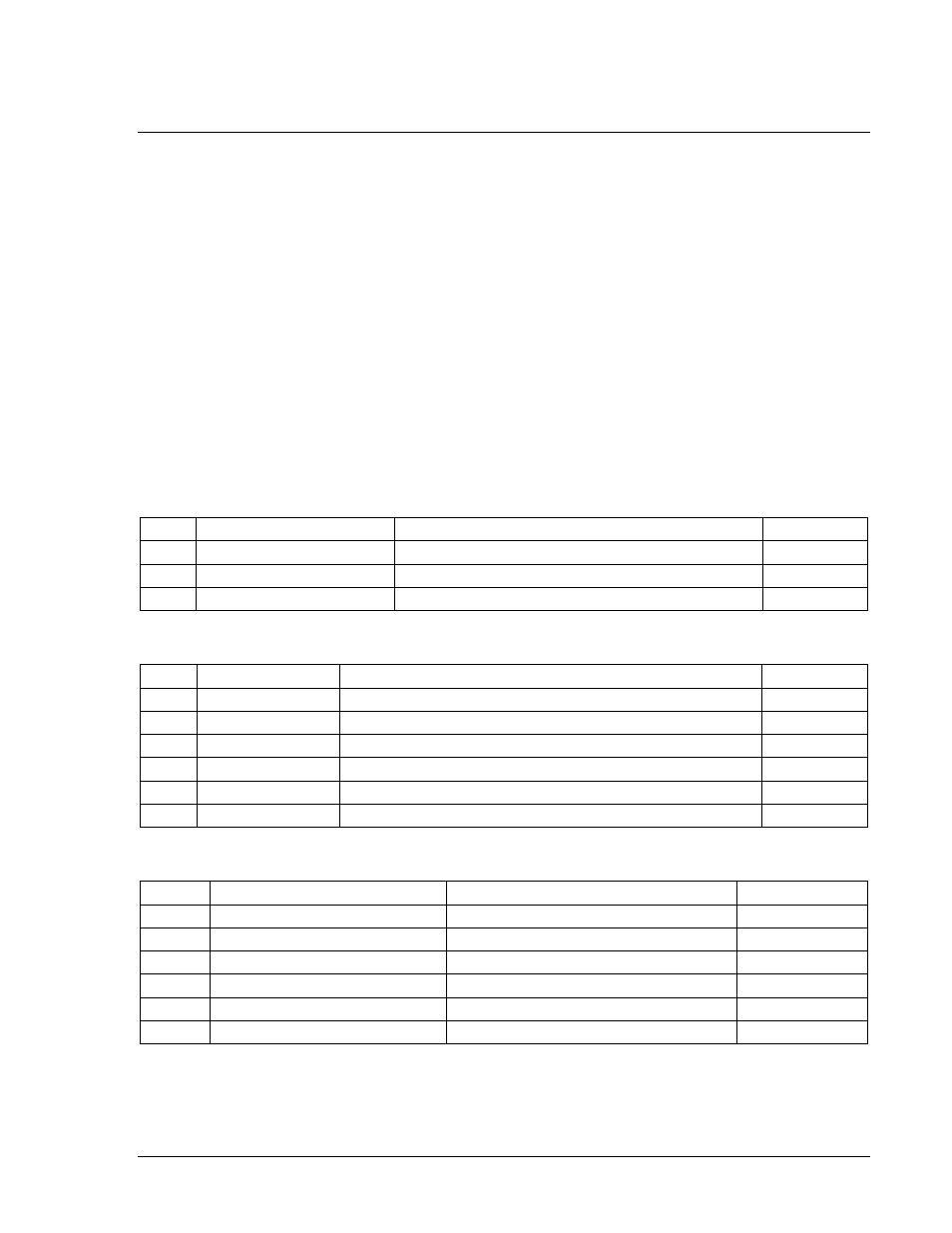
APPENDIX B
• COMMAND CROSS-REFERENCE
INTRODUCTION
This appendix lists all ASCII commands, command syntax, brief command descriptions, and any
corresponding HMI screens. Commands are organized by function in the following groups and tables:
• Miscellaneous (Table B-1)
• Metering (Table B-2)
• Control (Table B-3)
• Report (Table B-4)
• Setting (Table B-5)
• Alarm (Table B-6)
• General (Table B-7)
• Breaker Monitoring (Table B-8)
• Programmable Logic (Table B-9)
• User Programmable Name (Table B-10)
• Protection (Table B-11)
• Global (Table B-12)
A C entry in the Type column means the command pertains to the BE1-700C (current) relay; a V indicates
it applies to the BE1-700V (voltage) relay; an empty field means it applies to both types of relays; and an
O indicates that the command applies to a feature that is an option per the style chart (Figure 1-1). An
entry of x in the HMI Screen column represents multiple entry possibilities such as 0 or 1 for setting
groups and 43 or 143 for virtual switches.
Table B-1. Miscellaneous Commands
Type
ASCII Command
Function
HMI Screen
ACCESS[=
Read/Set access level in order to change settings.
N/A
EXIT
Exit programming mode.
N/A
HELP
Obtain help with command operation.
N/A
Table B-2. Metering Commands
Type
ASCII Command
Function
HMI Screen
M
Read all metered values.
N/A
V
M-FREQ
Read metered frequency.
3.10
C
M-I[
Read metered current in primary unit.
3.5 - 3.7
V
M-SYNC
Read metered sync angle between phase and aux inputs.
3.11
V
M-V[
Read metered voltage in primary units.
3.1 - 3.3
V
M-3V0
Read calculated neutral voltage.
3.4
Table B-3. Control Commands
Type
ASCII Command
Function
HMI Screen
CO-
Control operation.
N/A
CS-
Control selection.
N/A
CS/CO-x43
Control virtual switches.
2.1.1 - 2.1.2
CS/CO-101
Control breaker control switch.
2.2.1
CS/CO-GROUP
Control group.
2.3.1
CS/CO-OUTn
Control output n.
2.4.1
9376700990 Rev M
BE1-700 Command Cross-Reference
B-1
