Basler Electric BE1-700 User Manual
Page 406
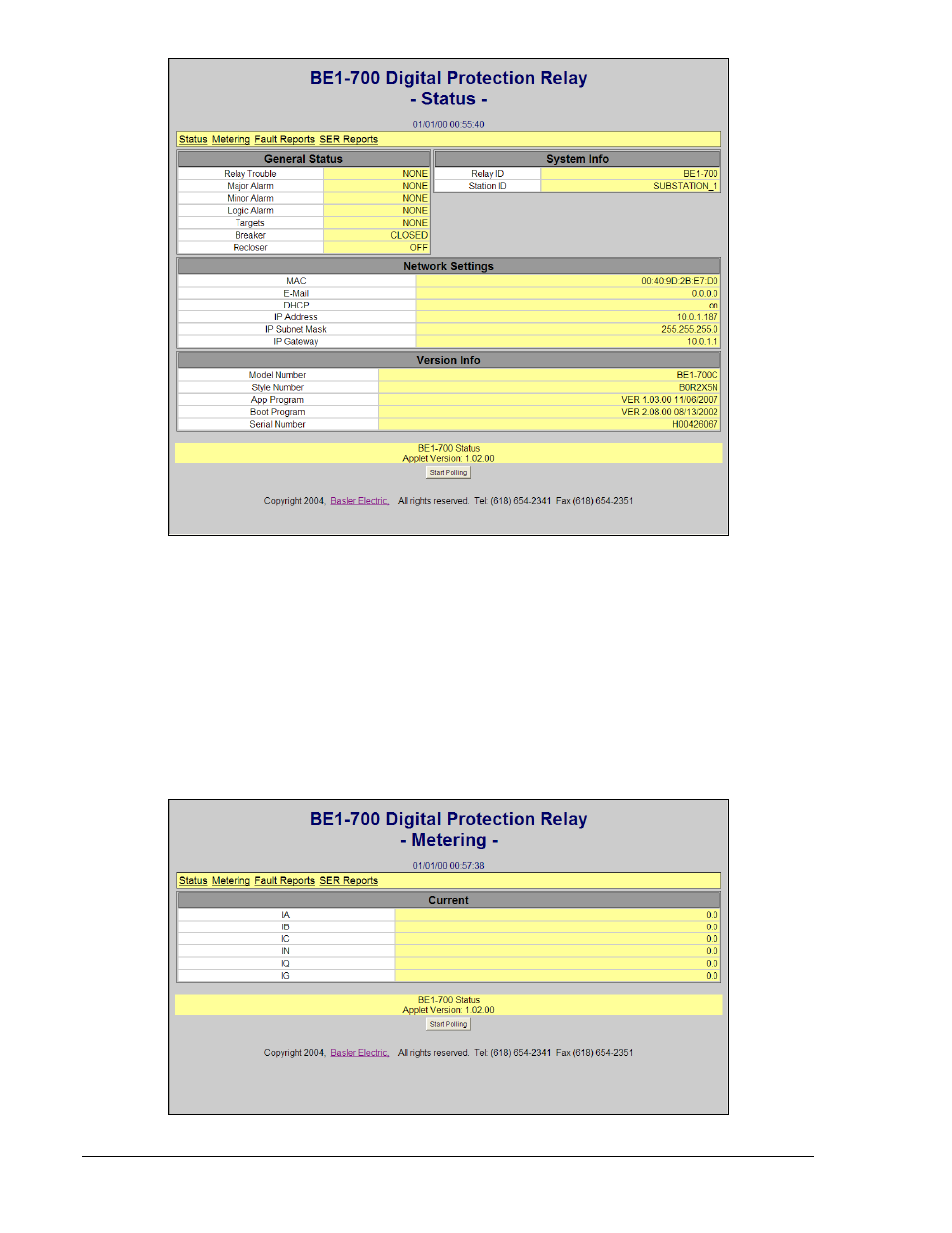
Figure 15-12. BE1-700C Status Web Page
Metering Web Page
From the Status web page (home page) click the Metering hyperlink below and to the left of the page title.
The BE1-700 Digital Protection Relay Metering web page will appear as illustrated in Figure 15-13. Click
the Start Polling button at the bottom of the page, and real-time, read-only metering information will
appear. If you wish to freeze the information, click the Stop Polling (start/stop toggle) button. If desired,
you may save a copy of the screen shot (by pressing the keyboard Alt and Print Screen keys) and pasting
the image in another application for analysis. Note, too, that the relay date and time information is shown
at the top of the Metering web page. For more information on metering, see Section 5, Metering, and
Section 14, BESTCOMS Software, Metering. Click the Back button on your browser to return to the
Status (home) web page.
Figure 15-13. BE1-700C Metering Web Page
15-14
BE1-700 BESTnet Communication
9376700990 Rev M
