Setting programmable curves -16, Equation 4-1, Equation 4-2 – Basler Electric BE1-700 User Manual
Page 72: N table 4-10
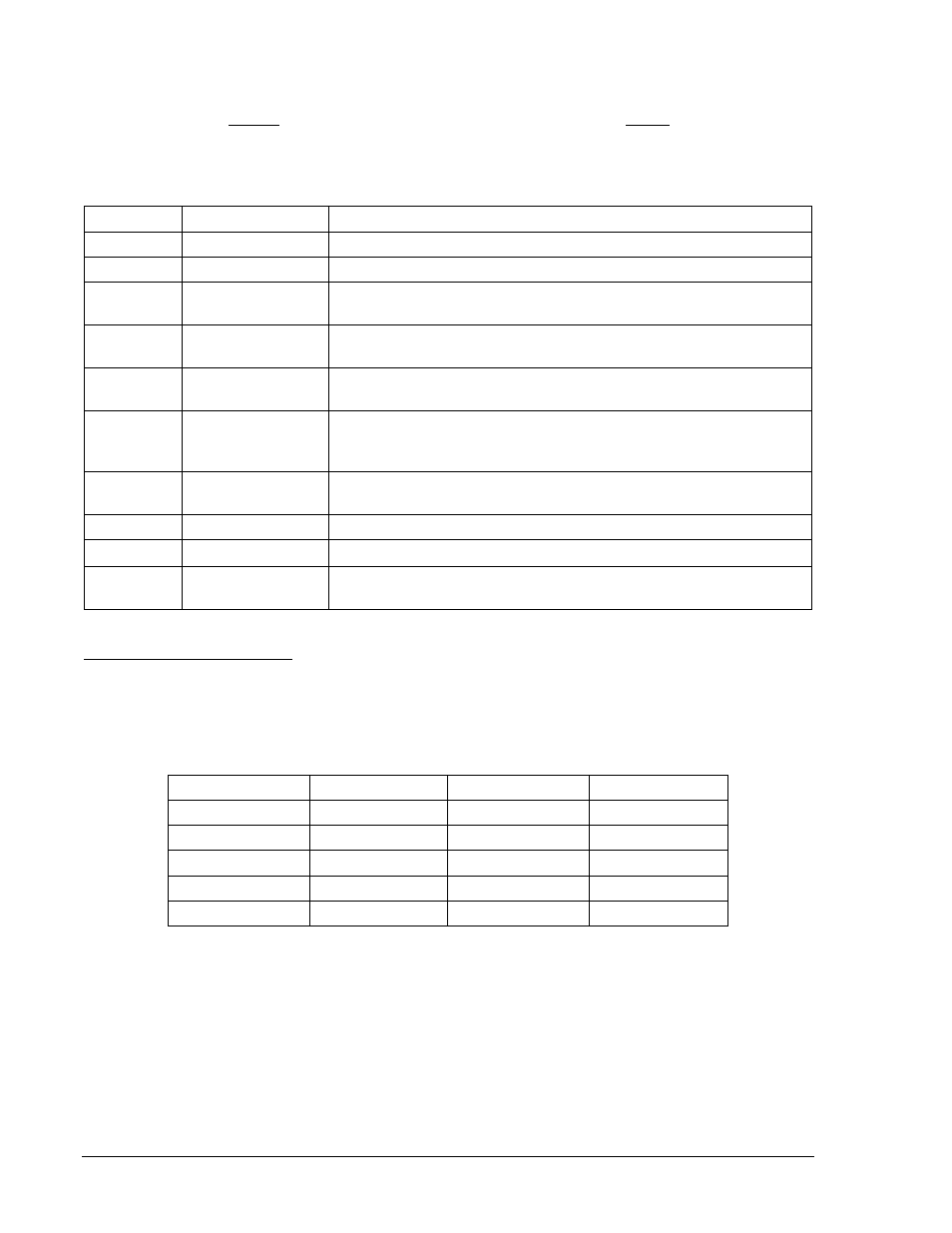
Equation 4-1. Time OC Characteristics for Trip
K
BD
C
M
AD
T
N
T
+
+
−
=
Equation 4-2. Time OC Characteristics for Reset
1
2
−
=
M
RD
T
R
Table 4-10. Definitions for Equations 4-1 and 4-2
Parameter
Description
Explanation
T
T
Time to trip
Time that the 51 function will take to time out and trip.
D
Time dial setting
Time dial setting for the 51 function.
M
Multiple of pickup
Measured current in multiples of pickup. The timing algorithm has a
dynamic range of 0 to 40 times pickup.
A
Coefficient specific
to selected curve
Affects the effective range of the time dial.
B
Coefficient specific
to selected curve
Affects a constant term in the timing equation. Has greatest effect
on curve shape at high multiples of tap.
C
Coefficient specific
to selected curve
Affects the multiple of PU where the curve would approach infinity if
allowed to continue below pickup. Has greatest effect on curve
shape near pickup.
N
Exponent specific
to selected curve
Affects how inverse the characteristics are. Has greatest effect on
curve shape at low to medium multiples of tap.
K
Constant
Characteristic minimum delay term.
T
R
Time to reset
Relevant if 51 function is set for integrating reset.
R
Coefficient specific
to selected curve
Affects the speed of reset when integrating reset is selected.
Setting Programmable Curves
Curve coefficients are entered using BESTCOMS. Alternately, curve coefficients can be entered using the
SP-CURVE ASCII (Settings Protection-programmable curve) command. Table 4-11 lists the
programmable curve settings.
Table 4-11. Programmable Time Current Characteristic Curve Coefficients
Setting
Range
Increment
Default
A Coefficient
0 to 600
0.0001
0.2663
B Coefficient
0 to 25
0.0001
0.0339
C Coefficient
0.0 to 1.0
0.0001
1.0000
N Coefficient
0.5 to 2.5
0.0001
1.2969
R Coefficient
0 to 30
0.0001
0.5000
Curve coefficients are entered by selecting the Curve Coefficients button on the 51 tab in the Time
Overcurrent screen. (Refer to Figure 4-11.) The Curve Coefficients screen will appear (see Figure 4-12).
Enter the calculated values for each constant and select Done.
Programmable curve coefficients can be entered regardless of the curve chosen for the protection
element. However, the programmable curve will not be enabled until P is selected as the curve for the
protective element.
4-16
BE1-700 Protection and Control
9376700990 Rev M
