Downloading oscillography files, Downloading oscillography files -31 – Basler Electric BE1-700 User Manual
Page 385
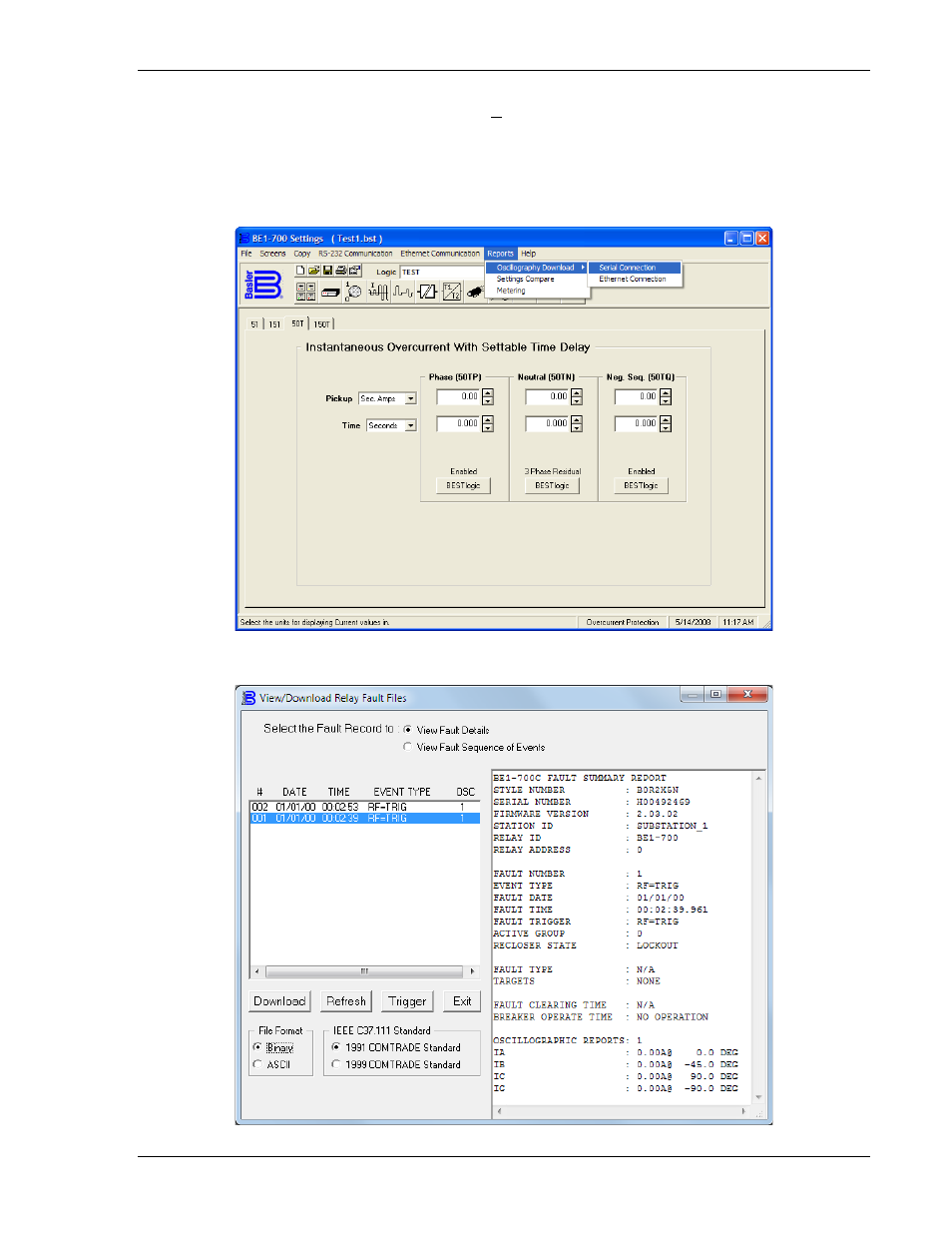
DOWNLOADING OSCILLOGRAPHY FILES
To download an oscillography file, pull down the Reports menu (see Figure 14-40) from the pull-down
menu and select Oscillography Download and then either Serial Connection or Ethernet Connection.
When you select this choice, you may get a communication error if you are not configured to an actual
relay. If you have communication with the relay, a dialog box opens (Figure 14-41) allowing you to
View/Download Relay Fault Files. If there have been no fault events triggered, you may create one by
clicking on the Trigger button in the View/Download Relay Fault Files dialog box.
Figure 14-40. Oscillography Download Drop-Down Menu
Figure 14-41. View/Download Relay Fault Files Screen
9376700990 Rev M
BE1-700 BESTCOMS Software
14-31
