2 ethernet interface (compactpci version), 3 hot-swap support, 4 serial eeprom – Artesyn CPCI-6200 Installation and Use (May 2015) User Manual
Page 125
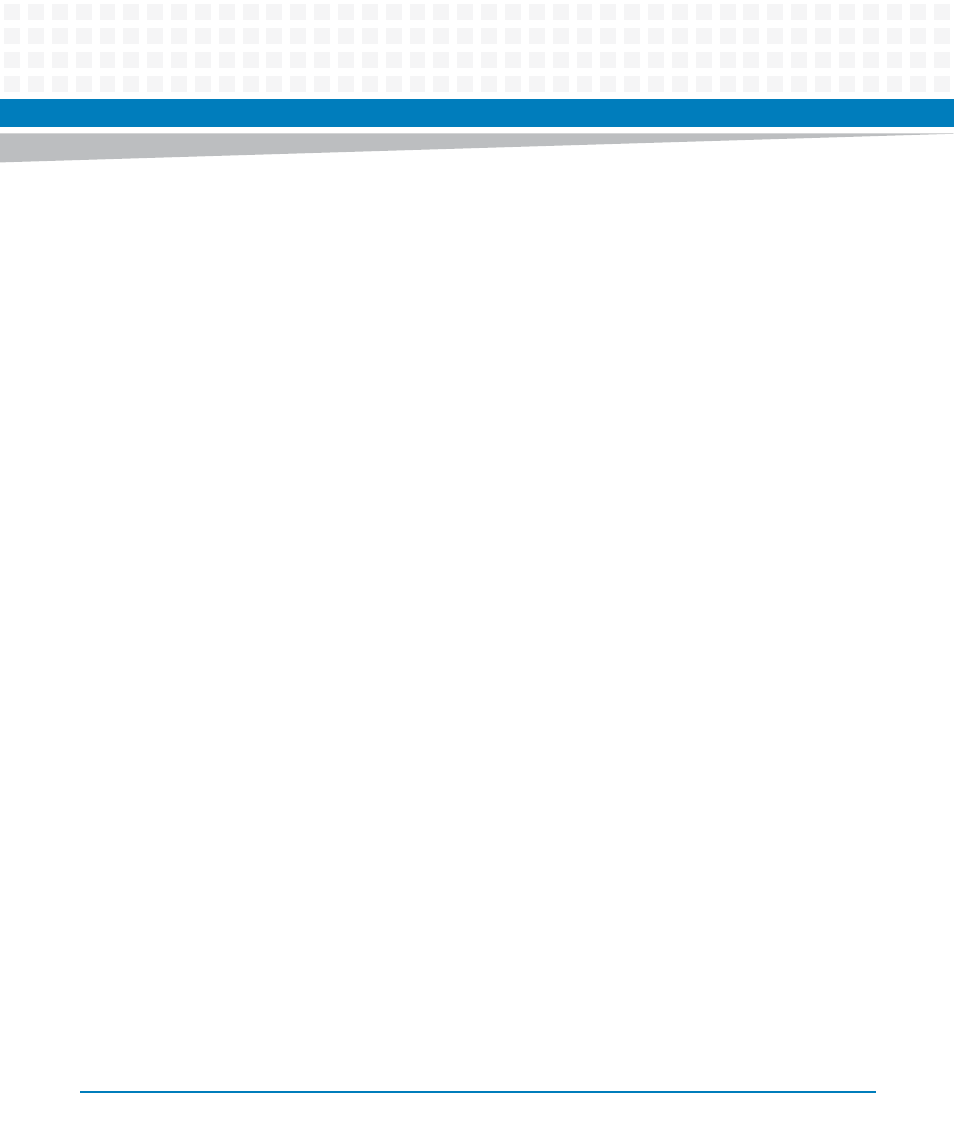
Transition Module Preparation and Installation
CPCI-6200 Installation and Use (6806800J66E)
125
Since the transition module receives its power from the host board through power pins on the
backplane, it cannot be removed in a hot-swap chassis without first removing the associated
host board, or by powering off the slot in some other way, via software or by toggling the lower
lever of the associated host board, so the blue LED illuminates. Since the CompactFlash is an
active component, and some PIMs are as well, damage to these active components may occur
if the transition module is not properly powered down.
The CPCI-6115-MCPTM also routes the IDE signals to the host I/O connector of PMC I/O
module 2. Refer to
for more details.
Currently available CompactFlash memory cards provide from 2MB to 512MB. Once
configured, this memory appears as a standard ATA (IDE) disk drive.
5.7.2
Ethernet Interface (CompactPCI Version)
The CPCI-6200 SBC provides three 10/100/1000Base-T Ethernet interfaces. Two of them are
routed to the transition module and one is routed to the front panel.
The Ethernet Station Addresses are determined by the CPCI-6200 SBC and are not affected by
the CPCI-6115-MCPTM.
5.7.3
Hot-Swap Support
The CPCI-6115-MCPTM is considered to be part of the CPCI-6200 SBC. Therefore, the CPCI-
6115-MCPTM cannot be swapped without first removing or powering down the CPCI-6200
SBC. All power for the CPCI-6115-MCPTM is provided from the CPCI-6200 SBC through pins on
the J3 I/O connector.
5.7.4
Serial EEPROM
The CPCI-6115-MCPTM contains a 512 x 8 Serial EEPROM. The Serial EEPROM provides for
storage of the transition module configuration information. The default I2C address for this
EEPROM is $A8, but optional resistors can be used allowing population options to configure
this part to respond to any standard I2C address.
