Logical unit number (lun) scanning, Host interfaces, Scsi interface – Dell TL2000 User Manual
Page 46: Logical, Unit, Number, Lun), Scanning, Host, Interfaces
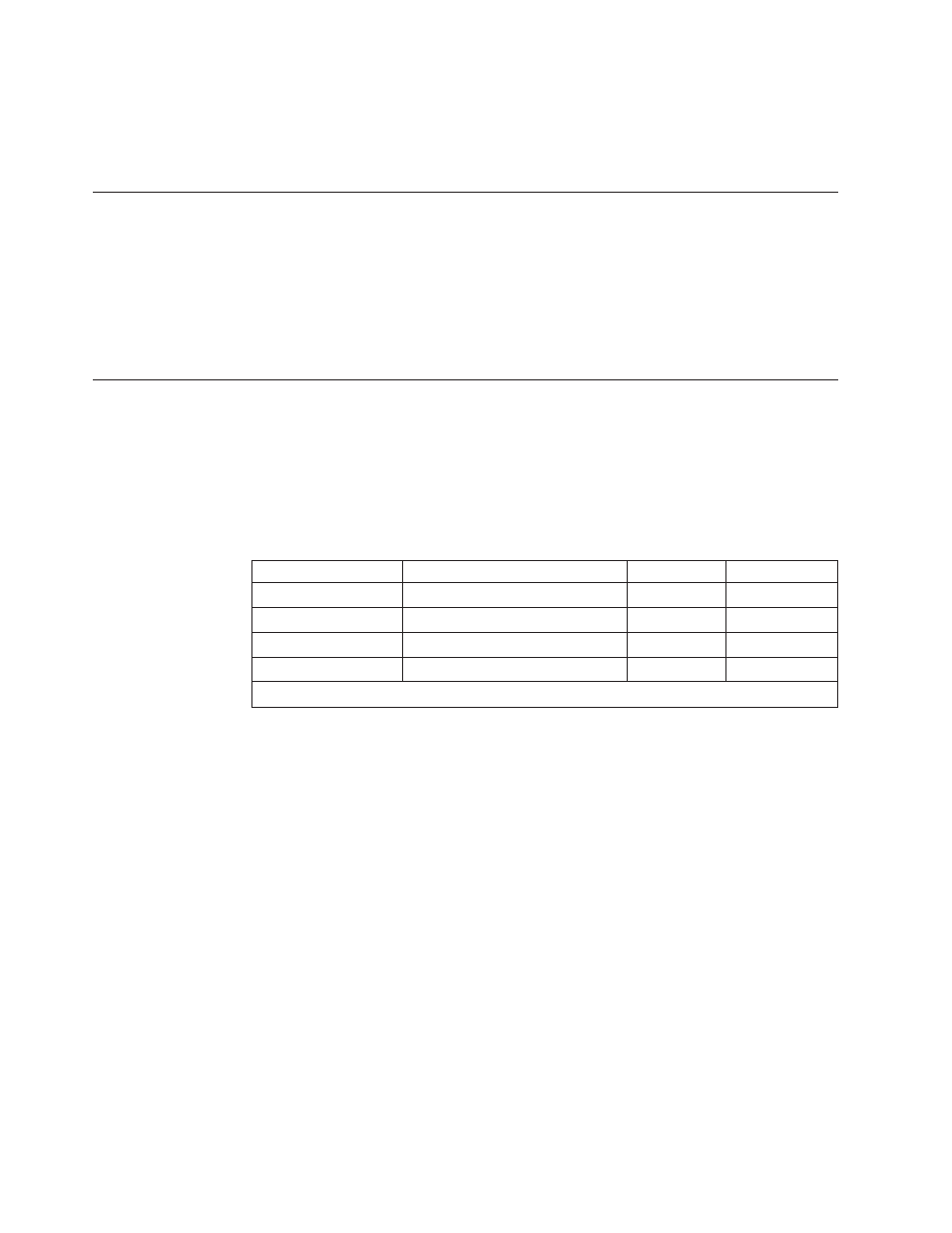
exception
in
case
of
a
“removed”
condition.
A
drive
slot
which
does
not
contain
a
drive
and
has
a
position
between
used
slots
needs
to
be
reported
as
a
SCSI
element.
To
signal
the
host
application
that
this
slot
is
not
usable,
its
ACCESS
bit
will
be
disabled.
Logical
Unit
Number
(LUN)
Scanning
The
library
uses
a
single
SCSI
or
Loop
ID
per
drive
and
dual
LUNs
to
control
the
tape
drive
(LUN
0)
and
library
accessor
(LUN
1).
The
library
requires
a
Host
Bus
Adapter
(HBA)
that
supports
LUN
scanning.
If
it
is
not
enabled,
your
host
system
will
not
scan
beyond
LUN
0
and
will
fail
to
discover
the
library.
It
will
only
see
the
tape
drive.
Important:
Some
HBAs,
such
as
RAID
controllers,
do
not
support
LUN
scanning.
Host
Interfaces
The
2U
library
and
the
4U
library
can
be
attached
to
servers
using
the
following
interfaces:
v
SCSI
(LVD
Ultrium
160)
v
Serial
Attached
SCSI
(SAS)
v
Fibre
Channel
Table
3-1.
Host
Drive
Interface
Support
Drive
SCSI
(LVD
Ultra
160)
SAS
FC
Ultrium
3
FH
X
X
Ultrium
3
HH
X
Ultrium
4
FH
X*
X
Ultrium
4
HH
X
Note:
*
=
Dual
Port
SAS
SCSI
Interface
Note:
Although
the
LVD
hardware
in
the
library
is
capable
of
operating
in
single-ended
(SE)
mode,
SE
operation
is
not
recommended.
The
library
supports
SCSI
LVD
attachments
by
using
SCSI
cables
with
68-pin,
HD-connectors.
SCSI
adapters
must
be
properly
terminated.
Before
installing
the
SCSI
cables,
inspect
all
cables
for
damage.
Do
not
install
a
cable
if
it
is
damaged.
Report
the
damage
immediately
by
contacting
Dell
customer
care.
The
maximum
allowable
length
of
your
bus
cabling
depends
on
the
type
of
SCSI
bus
that
you
use
(LVD).
v
For
a
server
with
an
LVD
SCSI
bus:
–
Use
a
maximum
system-to-device
cable
length
of
10
m
(33
ft)
when
attaching
to
the
host
interface
board
(SCSI)
and
one
or
two
daisy-chained
drives.
–
Use
a
maximum
system-to-device
cable
length
of
5
m
(17
ft)
when
attaching
to
the
host
interface
board
(SCSI)
and
three
to
six
daisy-chained
drives.
3-6
Dell
PowerVault
TL2000
Tape
Library
and
TL4000
Tape
Library
User's
Guide
