Configure: drive, Configure, Drive – Dell TL2000 User Manual
Page 108: Menu
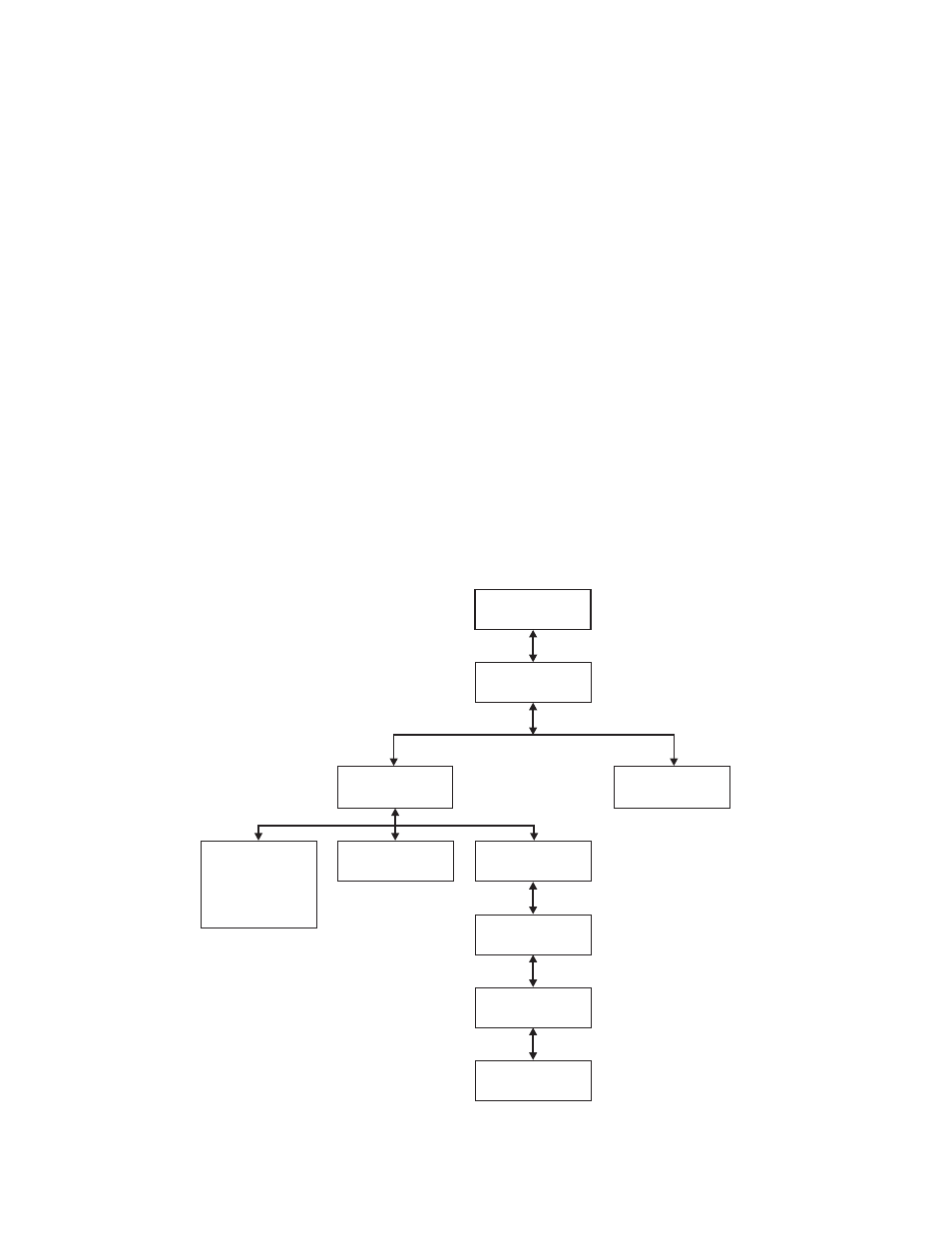
For
Auto
Clean
to
function,
the
following
criteria
must
be
met:
–
On
4U
libraries
with
library
firmware
of
.80
or
lower
that
still
contain
a
Dedicated
Cleaning
Slot
(DCS),
or
4U
libraries
with
library
firmware
higher
than
1.95
that
chose
to
retain
the
DCS
in
their
library,
a
CLN
cartridge
must
be
present
in
that
slot.
–
On
libraries
that
don’t
have
a
DCS,
a
storage
slot
must
be
reserved
(RSVD)
by
reducing
the
active
slot
count
by
one.
–
A
cleaning
cartridge
(CLNxxxLx)
must
be
placed
or
moved
to
the
reserved
slot.
–
Auto
Clean
must
be
enabled.
Note:
Cleaning
cartridges
must
be
replaced
after
50
cleanings.
The
Web
User
Interface
inventory
screen
will
show
the
number
of
cleaning
sessions
remaining.
v
I/O
Station(s)
enabled
-
The
I/O
Station(s)
can
be
enabled
(the
default),
or
disabled
so
the
stations
can
be
utilized
as
storage
slots.
v
Remove
DCS
No
-
If
the
DCS
has
been
removed,
it
cannot
be
reinstated.
This
option
will
no
longer
appear
in
the
Operator
Control
Panel.
v
Host
Label
Length
-
The
Host
Label
Length
is
related
to
the
Bar
Code
Labels
appearing
on
the
media
being
used.
The
default
value
is
8
,
but
6
can
also
be
chosen.
Configure:
Drive
Configure
Drive Interface
Control Path
Drive
a77ug042
SCSI ID
SAS drives
do not
require user
configuration
A Speed
A Type
A Address
Mode
A Loop ID
Figure
5-14.
Configure:
Drive
menu
5-22
Dell
PowerVault
TL2000
Tape
Library
and
TL4000
Tape
Library
User's
Guide
