Chapter 10. check, adjust, remove, and replace, Tools required, Electrostatic discharge – Dell TL2000 User Manual
Page 187: Relocating your library, Chapter, Check, Adjust, Remove, Replace, Tools
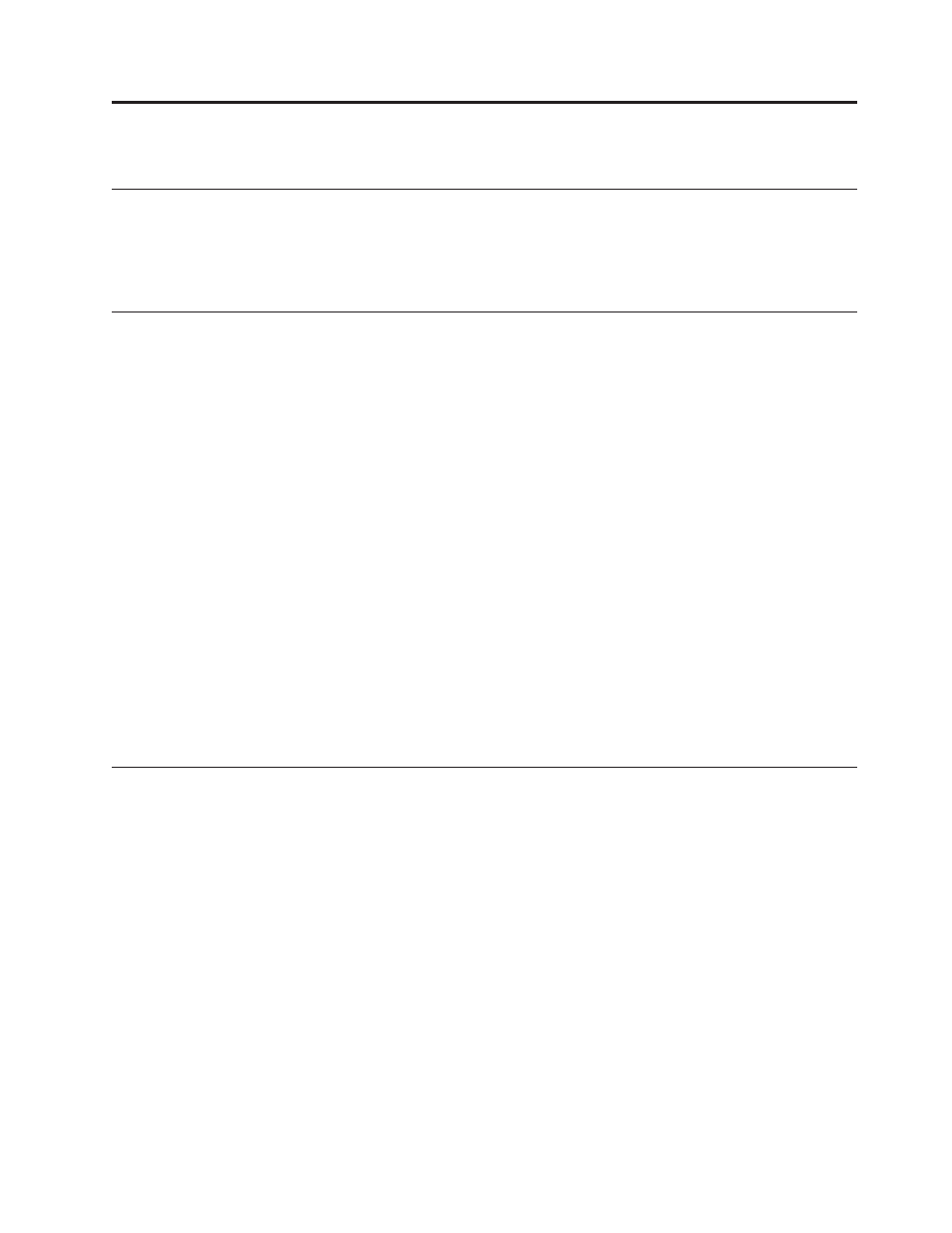
Chapter
10.
Check,
Adjust,
Remove,
and
Replace
Tools
Required
To
service
a
library
you
may
need
one
or
more
of
the
following
tools:
v
#2
Phillips
screwdriver
v
Ground
strap
(recommended,
if
available)
Electrostatic
Discharge
Important:
A
discharge
of
static
electricity
can
damage
static-sensitive
devices
or
microcircuitry.
Proper
packaging
and
grounding
techniques
are
necessary
precautions
to
prevent
damage.
To
prevent
electrostatic
damage,
observe
the
following
precautions:
v
Transport
products
in
static-safe
containers
such
as
conductive
tubes,
bags,
or
boxes.
v
Keep
electrostatic-sensitive
parts
in
their
containers
until
they
arrive
at
static-free
stations.
v
Cover
the
unit
with
approved
static-dissipating
material.
If
available,
provide
a
ground
strap
connected
to
the
work
surface
and
properly
grounded
tools
and
equipment.
If
a
ground
strap
is
not
available,
touch
a
metal
surface
to
discharge
any
static
electricity
in
your
body.
v
Keep
the
work
area
free
of
no
conducting
materials,
such
as
ordinary
plastic
assembly
aids
and
foam
packing.
v
Make
sure
you
are
always
properly
grounded
when
touching
a
static-sensitive
component
or
assembly.
v
Avoid
touching
pins,
leads,
or
circuitry.
v
Use
conductive
field
service
tools.
Relocating
Your
Library
When
moving
or
shipping
your
library,
it
is
important
that
the
shipping
lock
be
in
place
to
prevent
the
accessor
from
moving
and
to
protect
the
library
from
possible
damage.
Before
relocating
your
library,
complete
the
following
procedure.
1.
Remove
all
cartridges
from
inside
the
library.
2.
Power
OFF
the
library.
This
will
align
the
robot
with
the
shipping
lock
slot.
3.
Remove
any
cables
and
terminators
connected
to
the
library.
4.
Remove
the
library
from
the
rack,
if
necessary.
5.
Remove
the
shipping
label
( 2 )
and
lock
( 1 )
from
the
rear
panel
of
the
library.
10-1
