Manage library: perform inventory, Manage library: release magazine, Service library menu – Dell TL2000 User Manual
Page 136: Service library: clean drive, Service, Library, Menu, Manage, Perform, Inventory
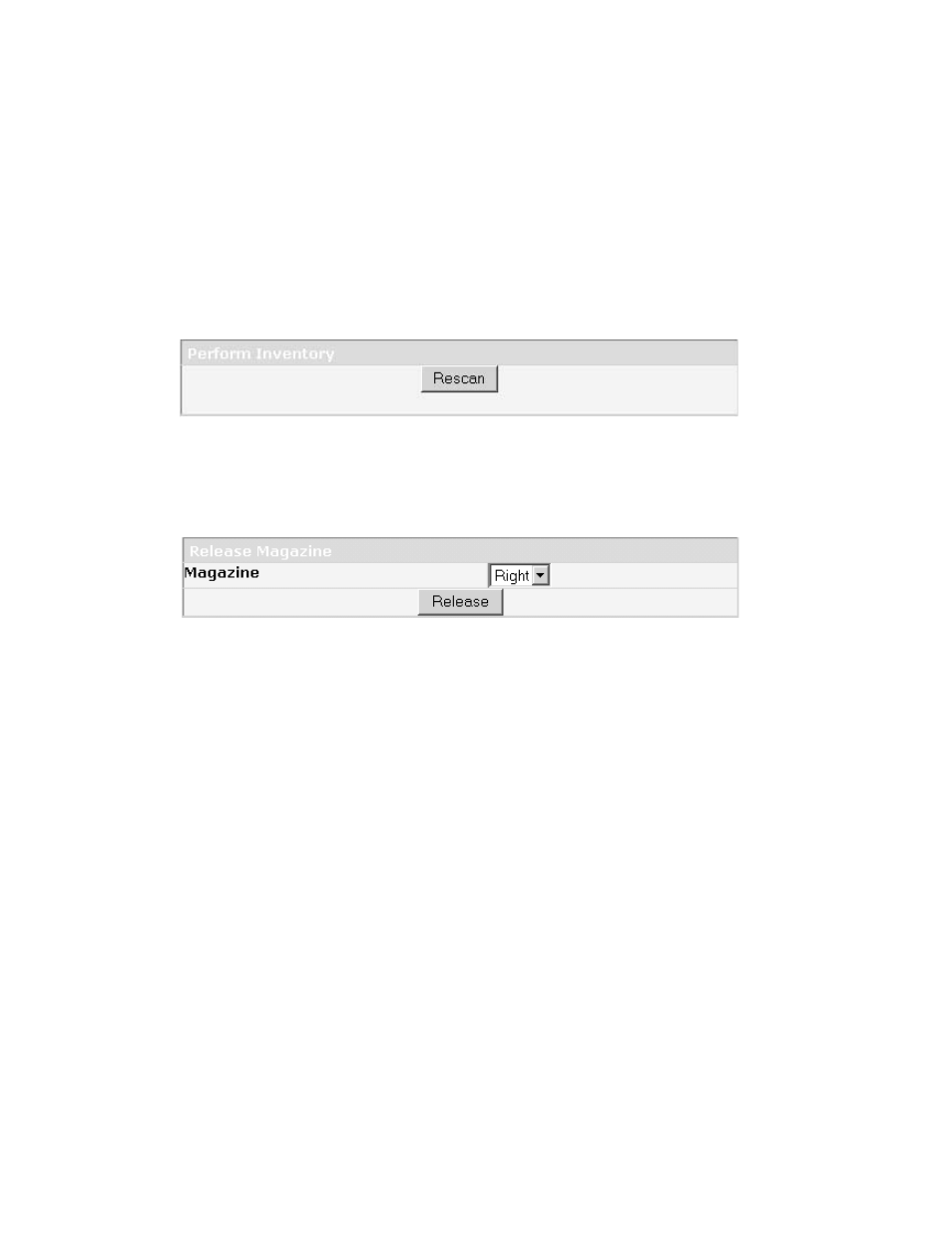
Element
In
the
Source
screen,
this
identifies
the
library
element
that
contains
a
cartridge.
In
the
Destination
screen,
this
identifies
the
library
element
that
is
empty
and
can
receive
a
cartridge.
Volume
Serial
In
the
Source
screen,
this
element
displays
the
serial
number
of
the
cartridge.
In
the
Destination
screen,
this
element
contains
no
information.
Manage
Library:
Perform
Inventory
This
page
provides
the
user
to
re-scan
the
library
to
determine
the
current
media
inventory.
Manage
Library:
Release
Magazine
This
page
allows
the
user
to
release
the
right
or
left
magazine
from
the
library.
Note:
To
manually
release
a
magazine,
see
However,
this
manual
process
should
only
be
used
if
the
magazine
cannot
be
released
using
the
Operator
Control
Panel
or
the
Web
User
Interface.
Service
Library
Menu
The
2U/4U
library
is
always
online,
except
for
when
the
user
enters
the
Service
Library
area.
A
warning
message
appears
stating
that
the
library
should
be
taken
offline
from
the
host
before
performing
any
Service
functions.
It
is
up
to
the
operator
to
ensure
that
it
is
taken
offline
by
phoning
the
host
operator
or
other
means
of
communication.
Before
performing
any
service
functions,
ensure
the
host
is
not
performing
any
data
writing
or
retrieval.
Service
Library:
Clean
Drive
This
page
allows
the
user
to
clean
the
tape
drive.
After
the
requested
drive
is
cleaned,
the
screen
will
be
greyed
out.
If
you
want
to
clean
another
drive,
click
on
the
Navigation
bar
″Service
Library:
Clean
Drive
″
in
the
left
column
of
your
screen
to
activate
the
″Clean
Drive
″
screen
and
select
another
drive.
Click
on
″Clean″.
a77ug076
Figure
5-46.
Manage
Library:
Perform
Inventory
page
a77ug078
Figure
5-47.
Manage
Library:
Release
Magazine
page
5-50
Dell
PowerVault
TL2000
Tape
Library
and
TL4000
Tape
Library
User's
Guide
